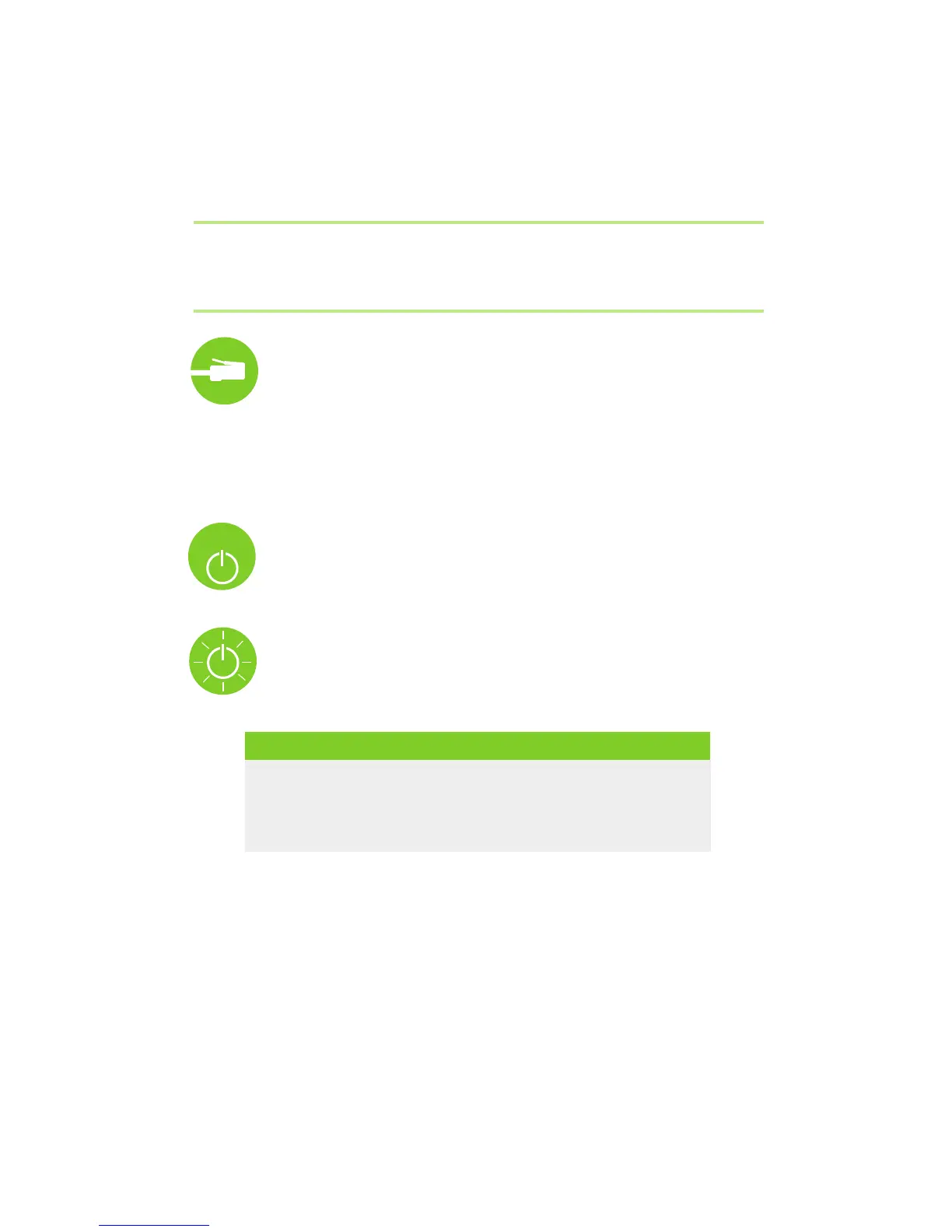Having Trouble?
Many issues can be resolved in 3 simple steps.
1. Check your connection.
Verify the cables and cords on all devices are connected
Make sure:
•
The phone line is plugged into the filter and the filter is plugged
into the wall jack.
•
Cables make a click when connected. If you are connected and
still unable to connect to the internet, try another phone jack.
Help & Support
www.windstream.com/support/kinetic
Technical & Billing Questions: 1.800.347.1991
2. Power down, then power up.
Unplug the black Power Adapter and any other devices from the
Kinetic Gateway. Wait 15 secs. and then plug devices back in,
making sure the power light is on, (if the light is not on, try another
power outlet.)
15
SECONDS
3. Wait for blinking light indicator.
Wait for blinking light indicators to turn solid (may take up to
2 minutes), then attempt to access the Internet.
13
