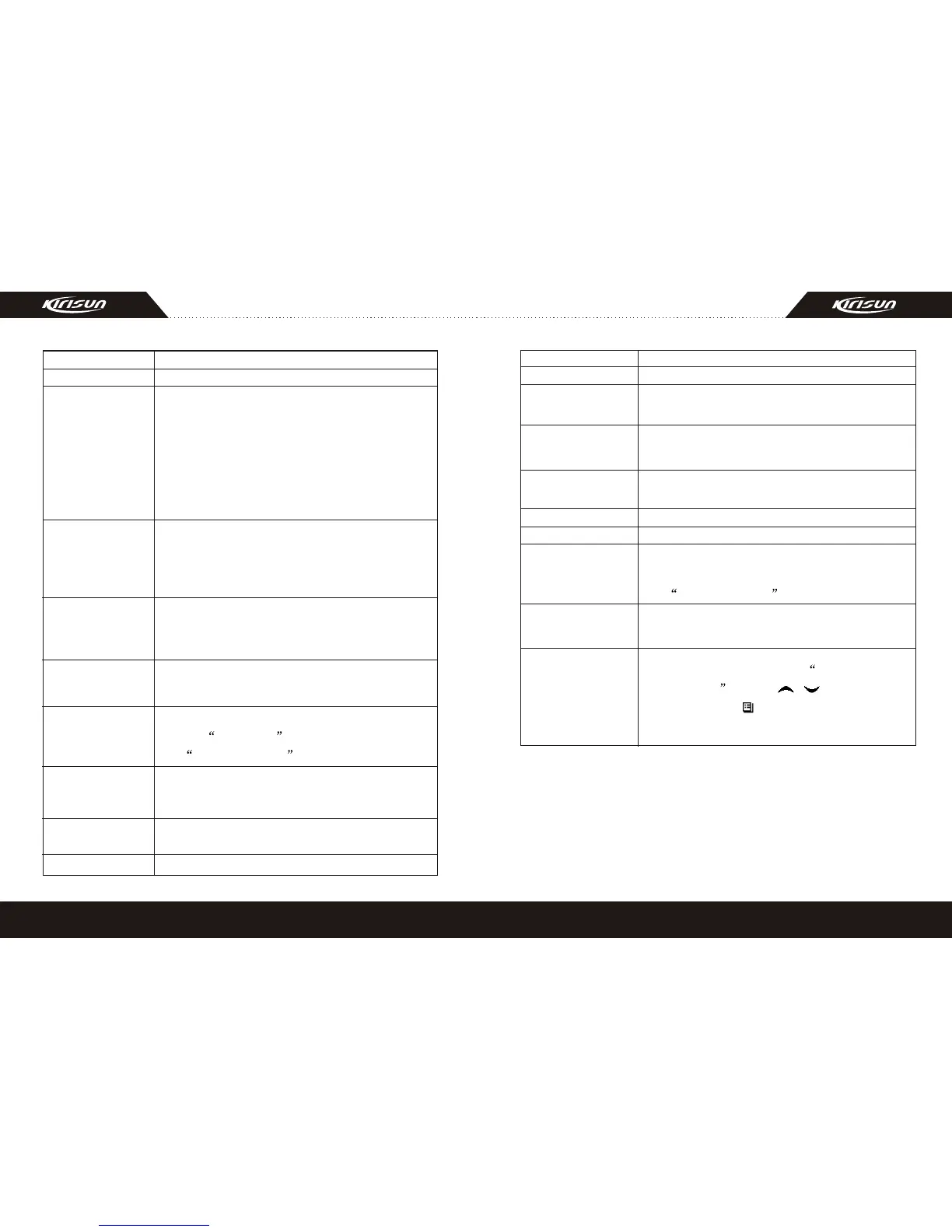9
10
Buttons Function Description Buttons Function Description
21.Monitor/
Call Cancel
22.Squelch off
monmentary/
Call Cancel
23.Squelch off
/Call Cancel
24.Emergency
Alarm
25.Radio Call
26.Call Button 1 Sends the DTMF/2Tone code assigned to call
1 key.
27.Call Button 2 Sends the DTMF/2Tone code assigned to call
2 key.
28.Call Button 3 Sends the DTMF/2Tone code assigned to call
Press this button to trigger this function and the
CTCSS, DCS, 2Tone/DTMF signalling will be
closed, so you can receive the signal that can't
be heard in the normal operation. Press this
button again to return to the normal operation.
Press this button in the selective call state to quit
such a state.
Hold this button to open the squelch. loosen this
button to return to the normal operation.
Press this button in the selective call state to quit
such a state.
29.Call Button 4
30.Menu Select
/Enter
31.Horn Alert
32.Tenancy
33.Lone worker
34.Scan List Edit
Press this button to open squelch, press it again
to returm to normal operation.Press the button in
the selective call state to quit such a state
Enables the emergeney mode.
Press this button and to enter the fast menu
mode of Radio Call .For detailed operation,
see Menu Operation .
To enter the menu mode or make menu
selections.
Enables the Horn Alert
Enables Lone worker function
Press this button and the radio will enter the
fast menu mode for scan list edit. For details,
see Menu Operation .
state to quit such a state.
3 key.
Sends the DTMF/2Tone code assigned to call
4 key.
Press this button to view tenancy remained time.
35.GPS Information
View
36.VOX Level
Selection
Press this button and the radio will enter the
menu mode of GPS Information Menu.
Press this button to enter the VOX Level Adju-
-stment Mode . Press / button to adjust
VOX level. Press button to save the selected
VOX level and quit this mode.
5. Radio Call
5.1 Selective Call
5.1.1 Send a Selective Call