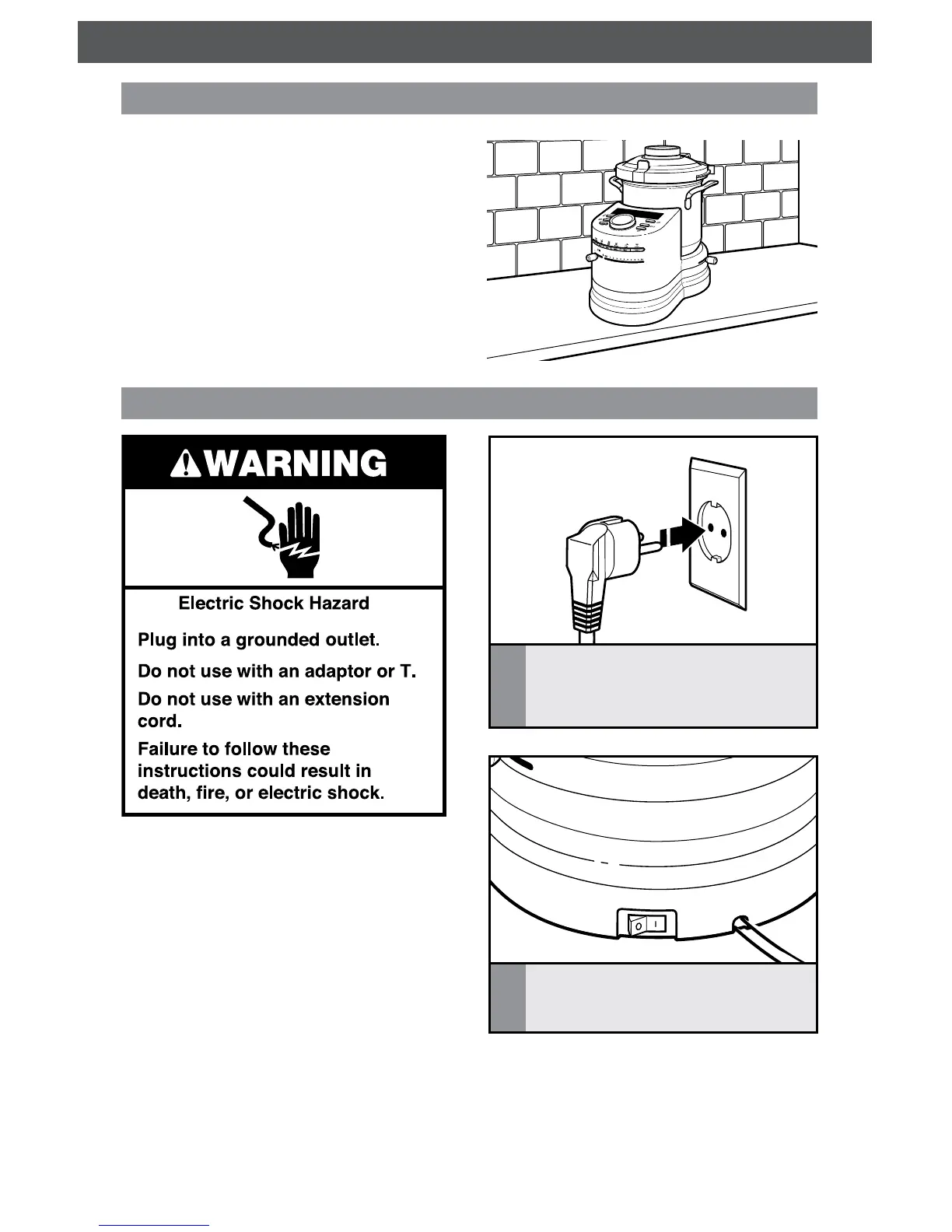16
GETTING STARTED
Preparing the Cook Processor for use
1. Place the Cook Processor on a dry, at,
level surface such as a countertop or table.
2. Be sure to provide enough room above
the Cook Processor to open lid and
remove bowl.
3. Remove all packaging materials, if present.
4. Wash lid and attachments in hot, sudsy
water and rinse thoroughly. Wipe out
inside of bowl with a damp cloth.
Do not immerse bowl. Dry thoroughly.
Using the Cook Processor
1
Plug into an earthed (grounded) outlet.
The Cook Processor should be the only
appliance operating on the circuit. The
Cook Processor is now ready to use.
2
Turn the main power switch to I (ON).
