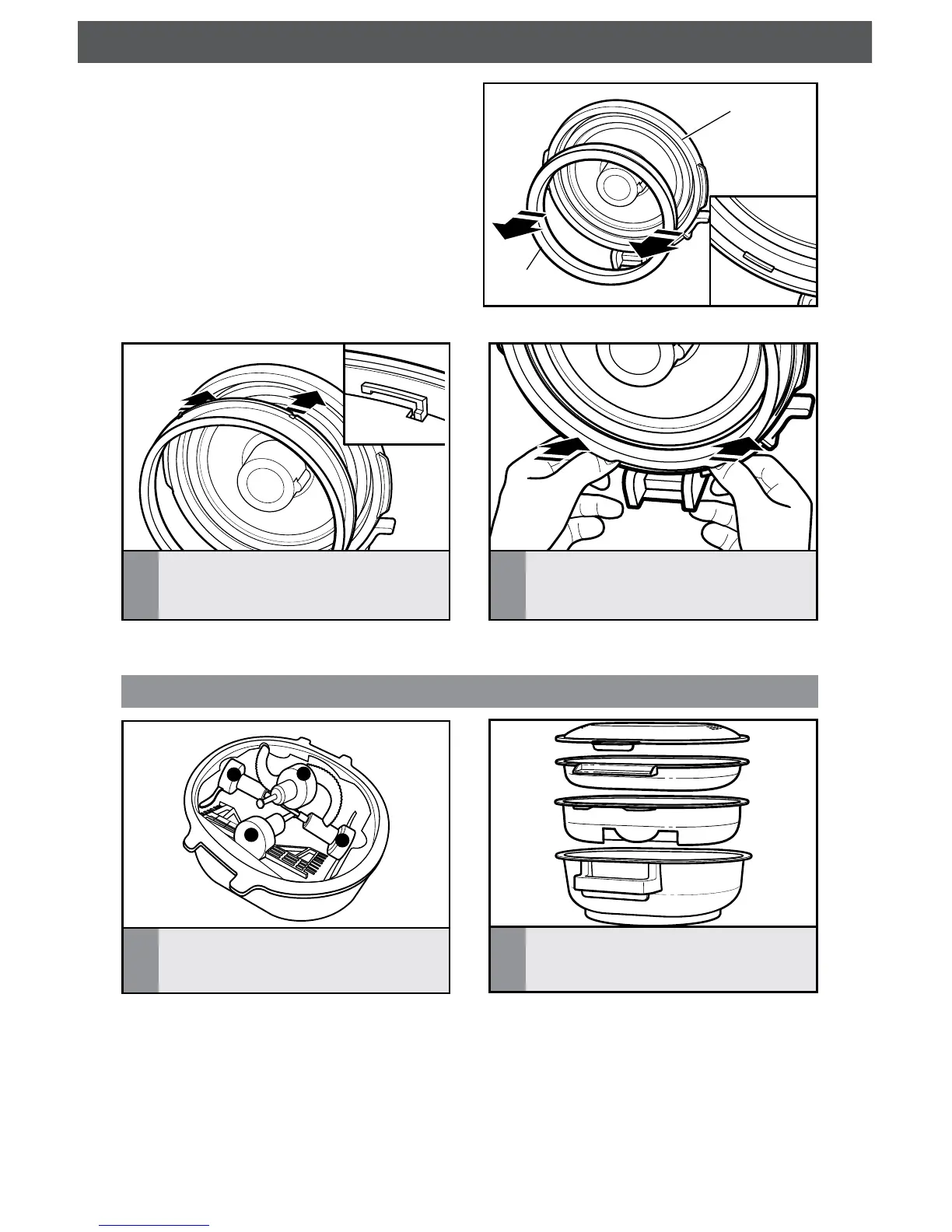28
2
The Storage Case nests with the
upper and lower Steamer Baskets
and steamer lid.
1
2
3
4
1
The Egg Whip (1), StirAssist (2), Dough
Blade (3), and MultiBlade (4) fit into the
storage case, as shown.
Storing accessories
CARE AND CLEANING
Lid
Inner
seal
Lid and Inner Lid Seal:
The lid contains drain holes covered by an
inner rubber seal.
• When washing the lid in the dishwasher or
by hand, remove the inner seal from the
lid by pulling it from under the tabs on the
bottom of the lid.
Wash the seal in the dishwasher or in warm,
soapy water, and dry before reinstalling.
Reinstall the seal before placing the lid back
on the Cook Processor.
To reinstall the inner lid seal:
1
Insert the front edge under the tabs,
as shown.
2
Starting at the back and working
around to the front, press the seal into
place until it clicks into place.
