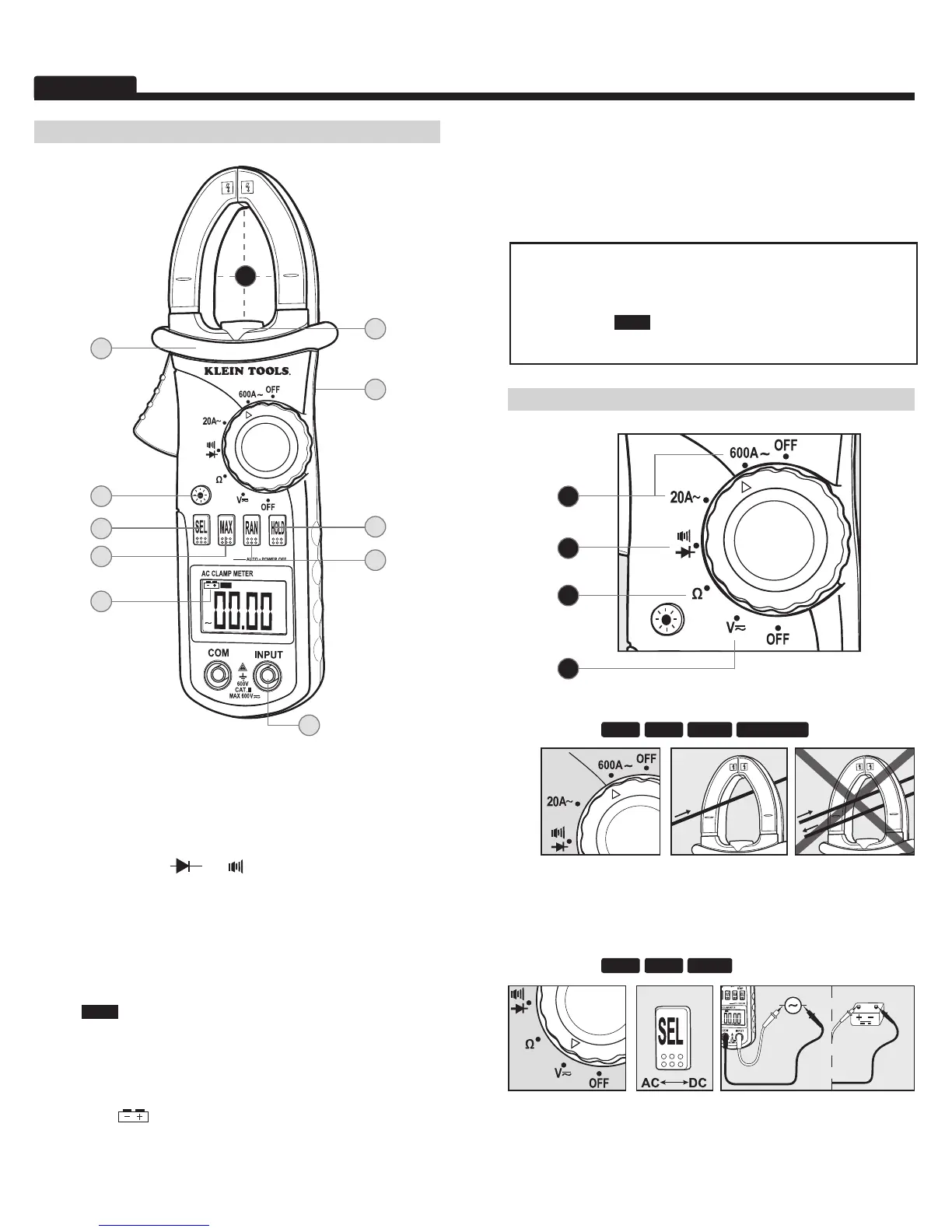PRESS
I. Backlight / Worklight
• Press button to activate worklight and backlight.
• Lights will turn off automatically after 15 seconds.
• Worklight only operates during AC current measurement.
• Using lights drains the battery significantly.
1. AC Current:
<
600A
Features:
HOLD MAX WORKLIGHTRANGE
• Center wire in guides for best accuracy.
• Opposing currents cancel (use line-splitter when necessary).
2. AC / DC Voltage:
<
600V
Features:
HOLD MAX RANGE
• Select AC or DC voltage source.
Auto Power-Off
• Device will power off after 15 minutes non-use.
• Turn the dial or press a button to wake.
• Press the
HOLD
button while turning on to disable
Auto Power-Off feature.
FUNCTION INSTRUCTIONS
FEATURE DETAILS
A. Use CAT III rated leads or higher.
Do not attempt to measure more than 600V or
any current on lead input.
B. Keep hands below line when measuring high current levels.
C. Select Functionality Button
• Switch between AC and DC.
• Switch between
and .
D. Max Hold
• Press to hold the maximum value on the display.
• Press again to return to live reading.
E. Auto/Manual Range
• Press repeatedly to cycle through manual ranges.
• Hold for 2 seconds to return to auto ranging mode.
•
AUTO
is displayed on LCD only during auto ranging mode.
F. Data Hold
• Press to hold the current input on the display.
• Press again to return to live reading.
G. H. Battery Replacement
• When
indicator is displayed on the LCD,
batteries must be replaced.
• Remove the back screw and replace 3 x AAA batteries.
