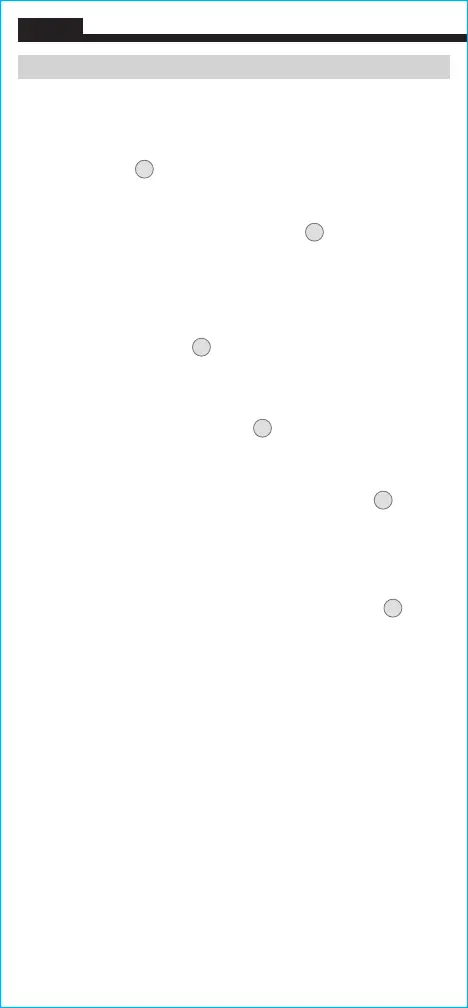8
MAX/MIN
The "MAX/MIN" function can be used when measuring with voltage,
current, resistance, temperature, and DC μA functions. When the
"MAX/MIN" button
7
is pressed, the meter keeps track of the
Maximum and Minimum values, and the difference between the
Maximum and Minimum values while continuing to take samples.
1. When measuring, press "MAX/MIN" button
7
to toggle between
the Maximum value (MAX), the Minimum value (MIN), and the
difference between Maximum and Minimum (MAX-MIN) values.
"
MAX
", "
MIN
", or "
MAX-MIN
" will appear on the display, indicating
the value being shown. If a new maximum or minimum occurs the
display updates with that new value.
2. Press "MAX/MIN" button
7
for more than two seconds to return
to normal measuring mode.
RELATIVE MODE
REL Measurement: Press REL/ZERO
8
to initiate measurement
relative to the current reading. The REL icon will be present on
the display. Subsequent measurements are displayed relative to
the original measurement. (Applies to AC/DC Voltage, AC Current,
Capacitance, DC μA, and Temperature). Press REL/ZERO
8
again to
exit relative mode.
DC ZERO Function: When measuring DC current with the clamp,
press REL/ZERO to activate the DC current zero function. This will set
the display to zero by subtracting the current value as an offset. The
ZERO icon will be present on the display. Press REL/ZERO
8
again
to exit DC current zero mode.
FUNCTION BUTTONS
ENGLISH