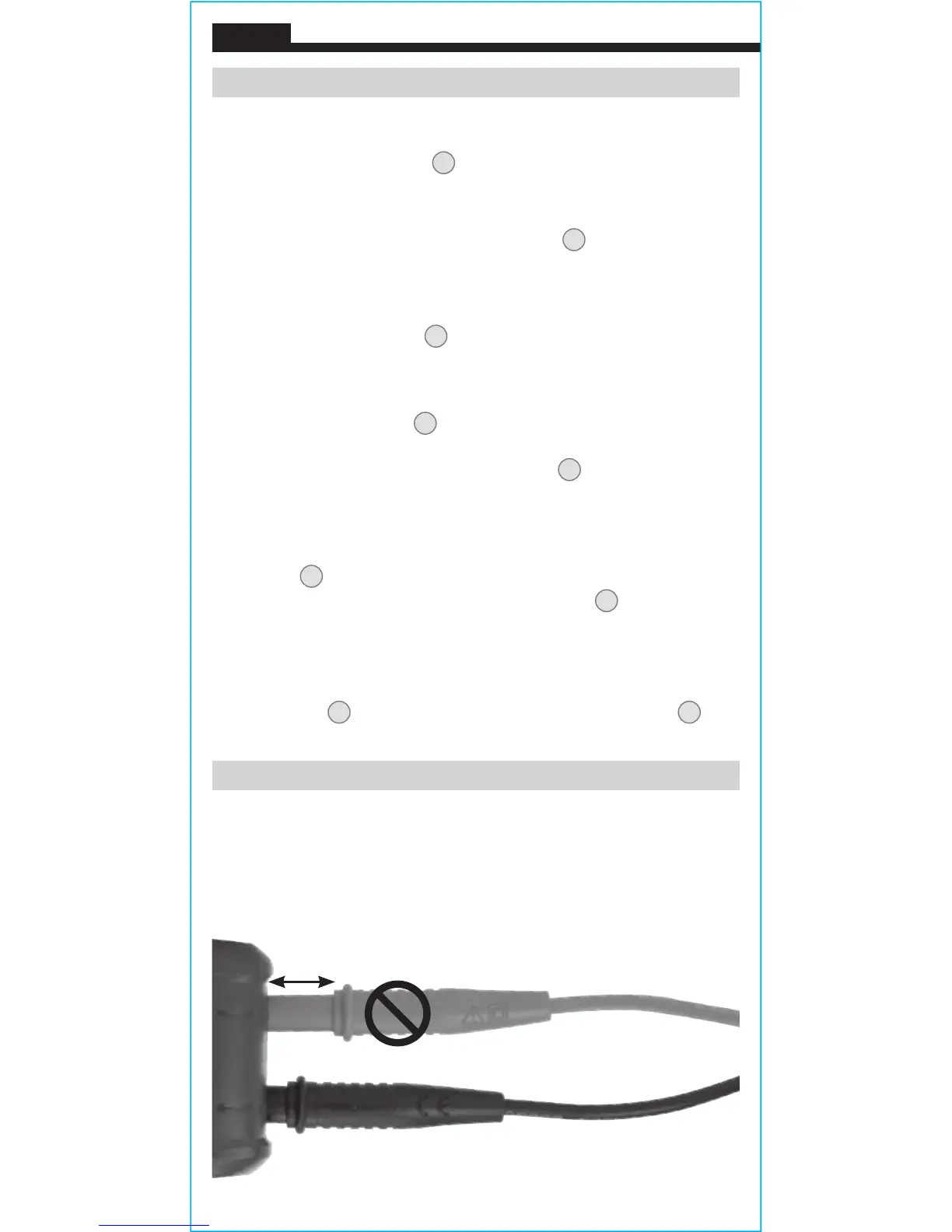8
ENGLISH
FUNCTION BUTTONS
MAX/MIN
When the "MAX/MIN" button
8
is pressed, the meter keeps track of
the Maximum, Minimum and Average values as the meter continues
to take samples.
1. When measuring, press "MAX/MIN" button
8
to toggle between
the Maximum value (MAX), Minimum value (MIN) and Average
value (AVG). If a new Maximum, Minimum or Average occurs, the
display will update with the new value.
2. Press "MAX/MIN" button
8
for more than one second to return to
normal measuring mode.
RELATIVE MODE
When the REL/LPF button
11
is pressed, the meter will show the
relative value on the main display and real time measurement on the
secondary display. Press the REL/LPF button
11
to return to normal
measuring mode.
LOW-PASS FREQUENCY MODE
For voltage readings of high frequency motors, long press the REL/
LPF button
11
and meter will apply a low pass filter to ensure a more
accurate reading. Long press the REL/LPF button
11
to return to
normal measuring mode.
NON-CONTACT VOLTAGE TESTING
Approach the conductor under test leading with the non-contact
voltage sensor
16
. The meter delivers visual warning signals
15
when AC voltage is detected by the non-contact voltage sensor.
OPERATING INSTRUCTIONS
CONNECTING TEST LEADS
Do not test if leads are improperly seated. Results could cause
intermittent display readings. To ensure proper connection, firmly
press leads into the input jack completely.
INCORRECT
CORRECT
