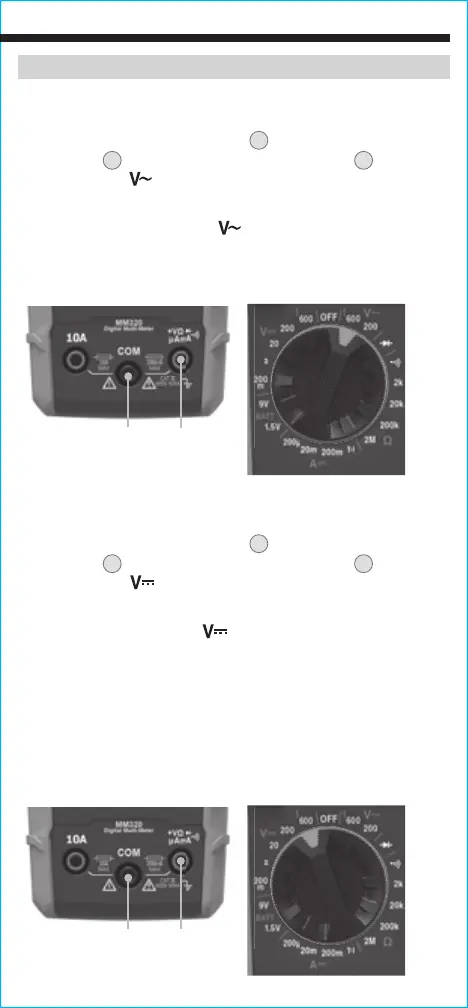7
DC VOLTAGE (LESS THAN 600V)
1. Insert RED test lead into VΩ jack
5
, and BLACK test lead into
COM jack
4
, and rotate function selector switch
2
to the
highest V DC (
) setting (600V).
2. Measure voltage and rotate the function selector switch to
successively lower V DC (
) settings to obtain higher
resolution measurements.
NOTE: When in a voltage setting and the test leads are open,
readings of order mV may appear on the display. This is noise and
is normal. By touching the test leads together to close the circuit
the meter will measure zero volts.
NOTE: Do not attempt to measure more than 600V or 200mA.
OPERATING INSTRUCTIONS
AC VOLTAGE (LESS THAN 600V)
1. Insert RED test lead into VΩ jack
5
, and BLACK test lead into
COM jack
4
, and rotate function selector switch
2
to the
highest V AC (
) setting (600V).
2. Measure voltage and rotate the function selector switch
to successively lower V AC (
) settings to obtain higher
resolution measurements.
NOTE: Do not attempt to measure more than 600V or 200mA.
Red leadBlack lead
Red leadBlack lead
