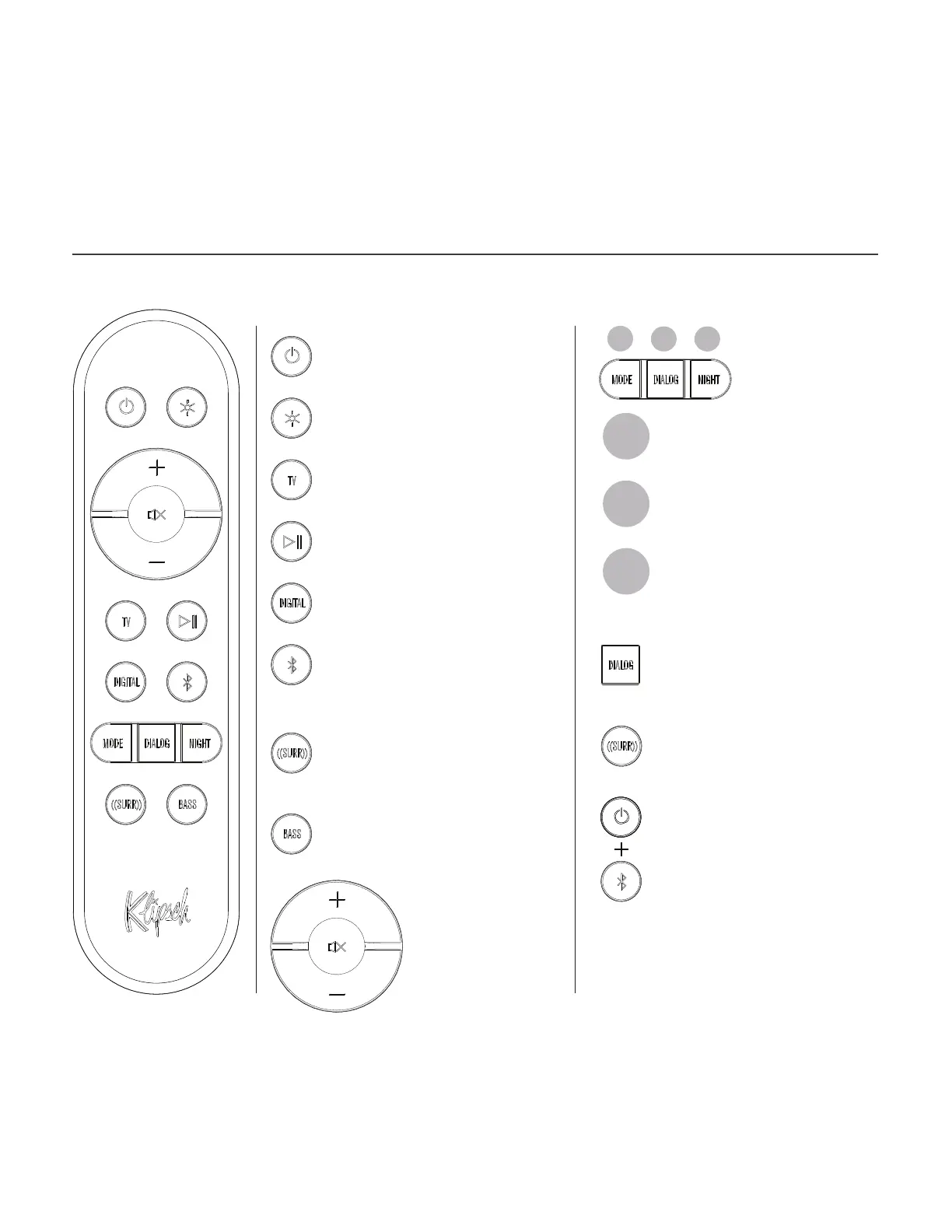@)
---
@0
0
0
e
0
e
8
8 0
0
II
DI
ALOG
II
8
8
8
e
e
@)
+
0
FLEXUS REMOTE 100
TÉLÉCOMMANDE • CONTROL REMOTO • FERNBEDIENUNG • TELECOMANDO • CONTROLE REMOTO • ୨ߞ،s୩ߝ•ٛٓ ٭ع •퓋몤
1
2
3
On/Off
LEDs High/Low
Sound Mode
1
Cycles through available Sound Modes.
Movie/Music
Source Select
Selects HDMI eARC Input
Dialog Boost
2
Toggles through Off, Low, Medium, High
Play/Pause
Night Mode
3
Enables/disables Night Mode.
Source Select
Selects Optical Input
Advanced Functionality
Bluetooth
®
Source Select
(Long Press):
Long press to enter Bluetooth
Sets Dialog Boost to OFF.
pairing mode
(Long Press):
Cycles available surround channels.
Surround Level
Exits Surround adjust mode.
(Long Press):
Bass Level
Enters remote pairing mode.
Adjusts Bass equalizer value.
Increase Volume
Mute
Decrease Volume
11
