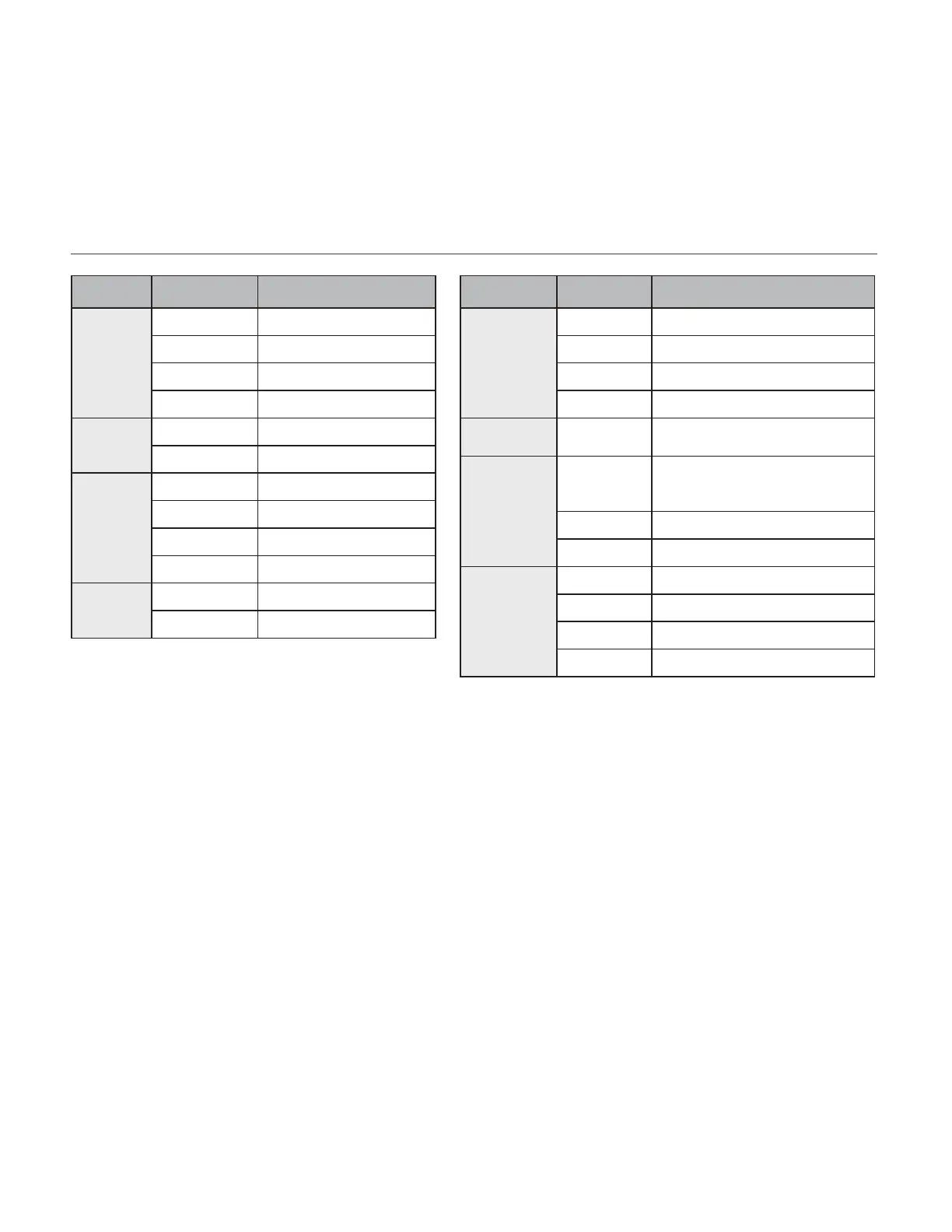LED DISPLAY
DISPLAY BAR STATUS
INPUTS
BT Bluetooth Input Selected
DIGITAL Digital (Optical) input Selected
TV HDMI-eARC input Selected
USB USB Thumb Drive Input
SOUND
MOVIE (Default) Movie Mode ON
MODES
MUSIC Music Mode ON
DLG OFF Dialog Boost Off
DIALOG
DLG LOW Dialog Boost Low
MODE
DLG MED Dialog Boost Medium
DLG HIGH Dialog Boost High
NIGHT
NGT OFF Night Mode OFF
MODE
NGT ON Night Mode ON
DISPLAY BAR STATUS
LEVEL
[SOURCE] XX System Volume Setting [0] – [50]
MUTE System Muted / Volume Set To Minimum
ADJUST
[SOURCE] MAX System Volume Set To Max
BASS [XX] Bass equalizer volume [-6] - [+6]
CEC TOGGLE
CEC [XXX] CEC Protocol Turned [On] or [Off]
DECODING
DOLBY
SURROUND
Dolby Audio (supporting Dolby Digital,
Dolby Digital Plus, Dolby TrueHD)
DOLBY ATMOS Dolby Atmos Input
PCM PCM or LPCM Input
BT PAIRING Pairing Bluetooth
OTHER
BT PAIRED Bluetooth Paired
LED HI LED high brightness
LED LOW LED low brightness
24