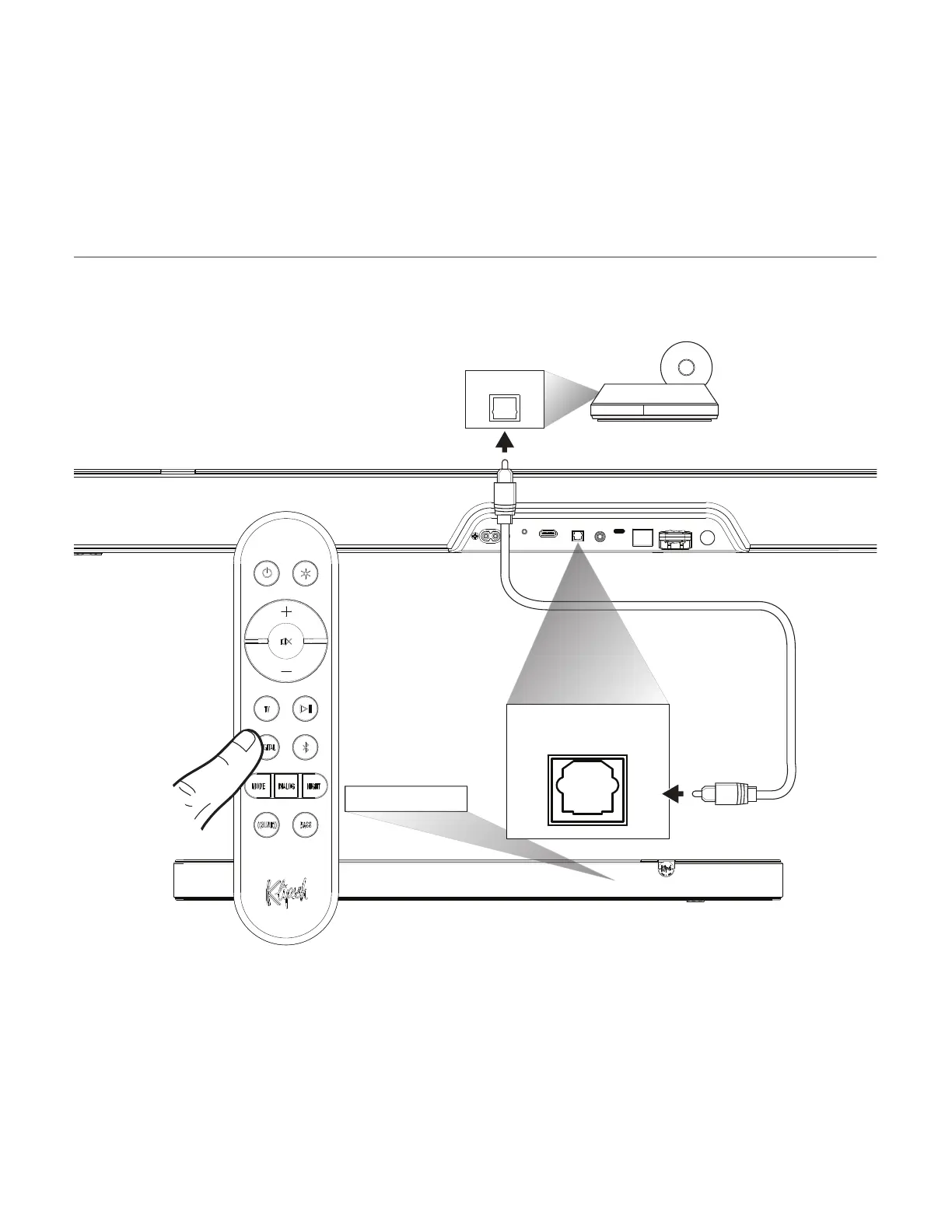0
@ 0
~~~
~@@
C
~
KJj
(g}
&>
□
~
0
@
CONNECTIONS - EXTERNAL AUDIO VIA DIGITAL OPTICAL
CONNEXIONS - AUDIO EXTERNE VIA OPTIQUE NUMÉRIQUE • CONEXIONES - AUDIO EXTERNO POR VÍA DIGITAL ÓPTICA • ANSCHLÜSSE – EXTERNES AUDIO VIA
DIGITAL-OPTISCH • CONNESSIONI - AUDIO ESTERNO ATTRAVERSO INGRESSO OTTICO DIGITALE • CONEXÕES - ÁUDIO EXTERNO VIA LIGAÇÃO ÓPTICA DIGITAL
ΪˈʙĿϹʾຮĀʌˌӤsΨˈۛļʞʾຸΨˈʋˌӥ • 䫘禈ˑ⩞ظةذٜآ٭هٜ־㛙鼧؛٭ظؔ؛• 폫몫쌏ힻ
픿푳쭻퐟쌏퐟
OPTICAL
OPTICAL
DGTL
Use this connection method when connecting audio sources with a digital optical output, such as CD Players, PC audio servers, or streaming audio players.
Note: Digital connection only supports Dolby Audio-Dolby Digtial Decoding, not Dolby Atmos.
15
