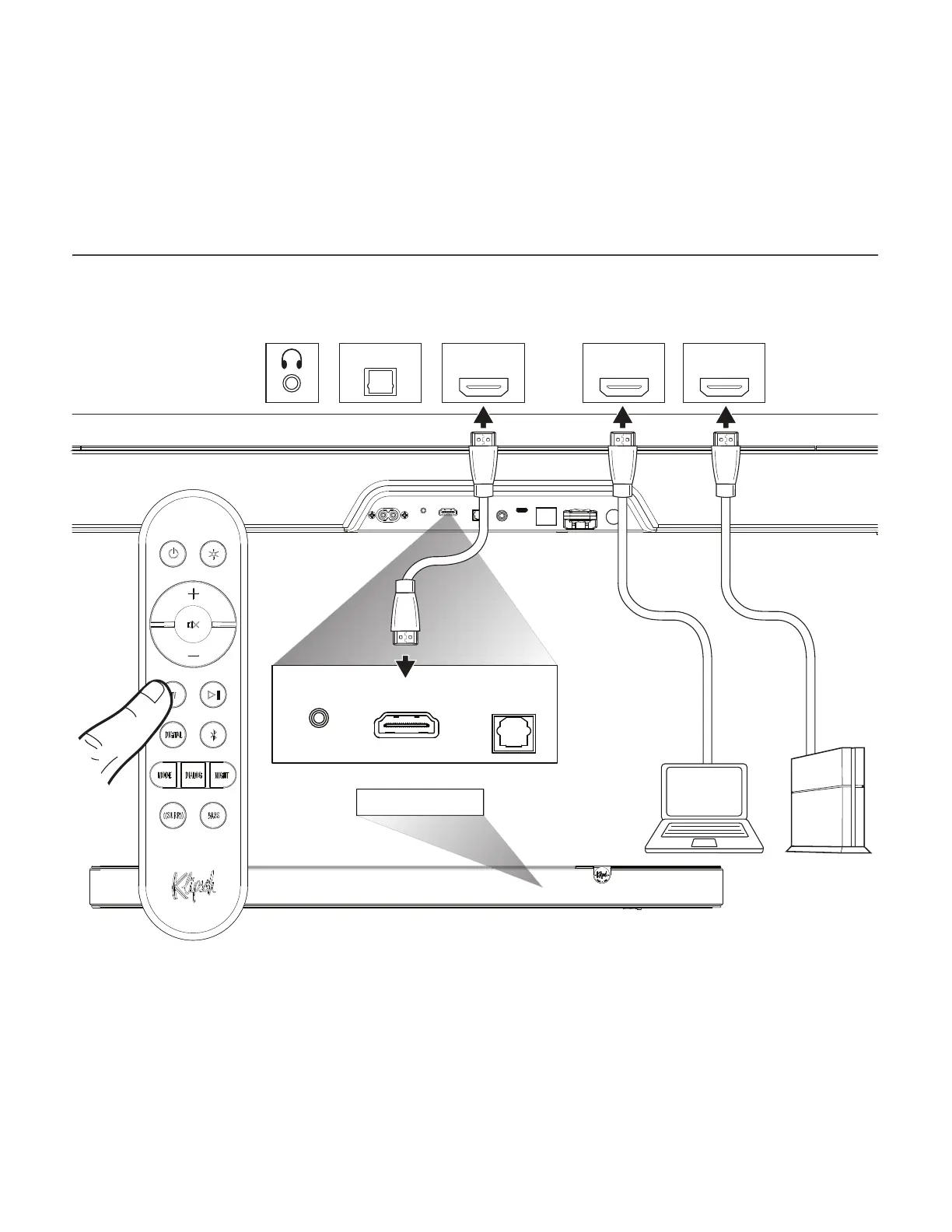[fil [ii]
G:J
G:J G:J
·---·--·---
00
loio o i o
88
D
CONNECTIONS - EXTERNAL HDMI SOURCE THROUGH TV
CONNEXIONS - SOURCE HDMI EXTERNE PAR LA TÉLÉVISION • CONEXIONES - FUENTE EXTERNA DE HDMI A TRAVÉS DE TV • ANSCHLÜSSE – EXTERNE HD-
MI-QUELLE VIA FERNSEHER • CONNESSIONI - SORGENTE AUDIO HDMI ESTERNA ATTRAVERSO UN TELEVISORE • CONEXÕES - FONTE HDMI EXTERNA ATRAVÉS DA
TV • ΪˈʙĿǗ˸ĀʌˌHDMIƱ۷sΨˈۛļǖ˷Ψˈʋˌ*&/+č۷ • 䫘禈57־㛙鼧)%.*خ٭ت• 폫몫57읷푳쭻
)%.*쾇킟
OPTICAL
HDMI eARC
HDMI 1 HDMI 2
IR HDMI eARC OPTICAL
TV
Use this connection method when using external HDMI sources (Streaming boxes, Blu-Ray Players, gaming consoles, etc) to play audio/video content, and want to use TV as the source switch.
Note: This connection method will only support Dolby Atmos playback if your TV supports HDMI eARC. Check your TV owner’s manual for compatibility. Dolby Atmos playback also requires Dolby
Atmos content and Dolby Atmos compatible playback hardware.
14
