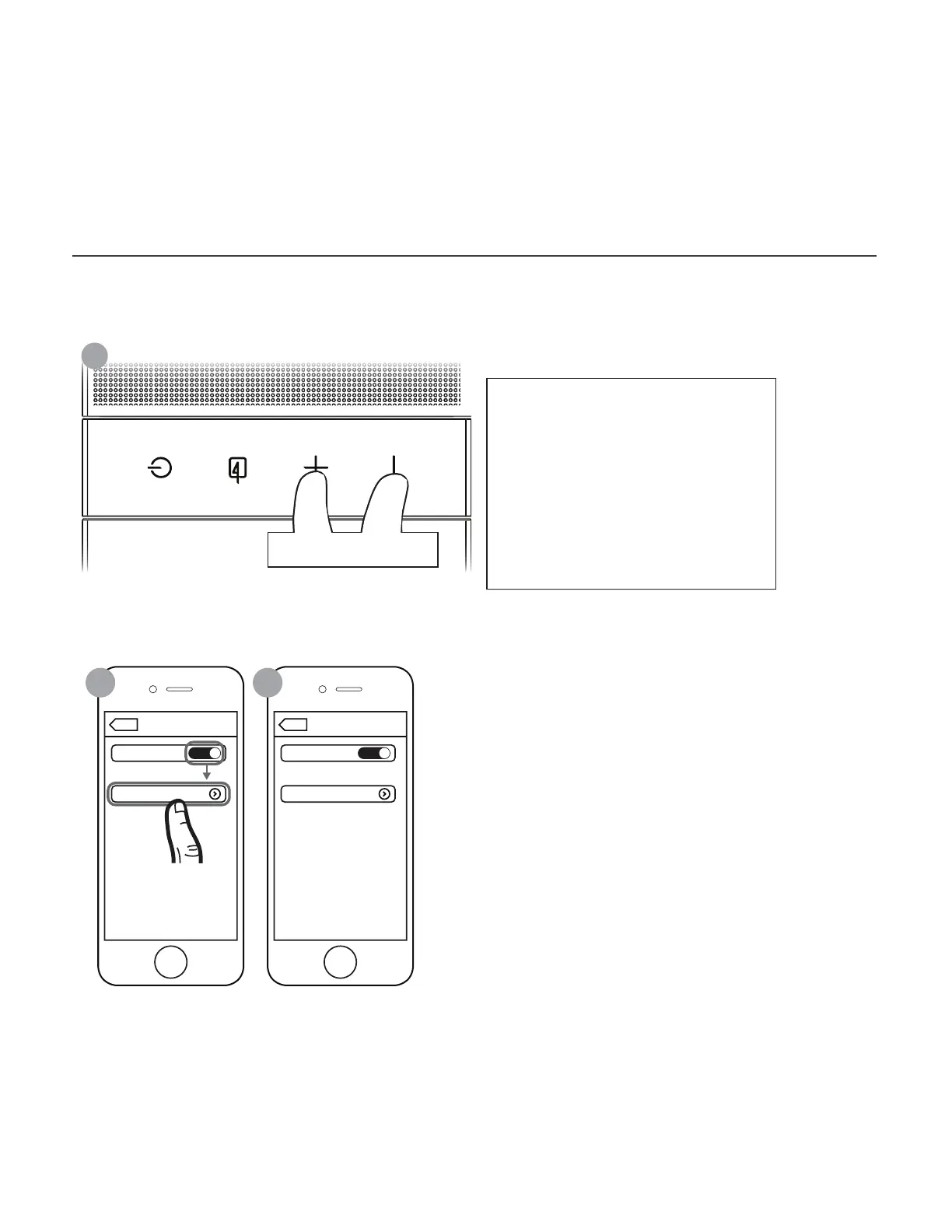BLUETOOTH
®
PAIRING MODE
MODE DE COUPLAGE BLUETOOTH
®
• MODO DE EMPAREJAMIENTO BLUETOOTH
®
• BLUETOOTH
®
-KOPPLUNGSMODUS • MODALITÀ DI ABBINAMENTO BLUETOOTH
®
MODO DE EMPARELHAMENTO BLUETOOTH
®
• $.7'6116*
ԜŢ٣Кs$.7'6116*
Ԝš٣К • #-6&5005)lًؓٛ٤ءٓ٭غ
#-6&5005)l펯잼좣싗
1
Hold >1 Seconds
000000000
0000000000
000000000000
000000000000
000000000000
00000
0
000000
000000000000
000000000000
E)
O=
CJ
0
O=
CJ
0 )
0
Hold >1 Seconds (Flexus Core)
Appuyer pendant >1 secondes (Barre de Son)
Mantenga oprimido durante >1 segundos (Barra de Sonido)
>1 Sekunden gedrückt halten (Sound Bar)
Tenere premuto per >1 secondi (Sound Bar)
Manter pressionado por >1 segundos (Barra Sonora)
ځ
ʳ֜
ʐ ڀ쨞ʰ֜쨟
熮ꝴ䥨ױئؗ٤غف٭
핯캼픛ힻ'MFYVT$PSF
2 3
Settings
Bluetooth
Bluetooth
ON
Devices
Flexus CORE 200
Not Paired
Settings
Bluetooth
Bluetooth
ON
Devices
Flexus CORE 200
Connected
* Example only. Your device may differ.
• À titre d’exemple seulement. Votre appareil peut être différent.
• Este es solo un ejemplo. Es posible que su dispositivo sea diferente.
• Nur als Beispiel. Ihr Gerät kann anders aussehen
• Solo a titolo esemplificativo. Lo specifico dispositivo può essere diverso.
• Apenas para exemplo. O dispositivo pode ser diferente.
• Րԅᐏֺᴬᦡݢᚆํಅӧݶ
• 例のみ:デ バイスによって異 なります
•
*僅供參考。 䓟的設備可能有所不同。
•
퐃햀샃샟혗쟃샟샟읷퀓햃킰샃샟
21
