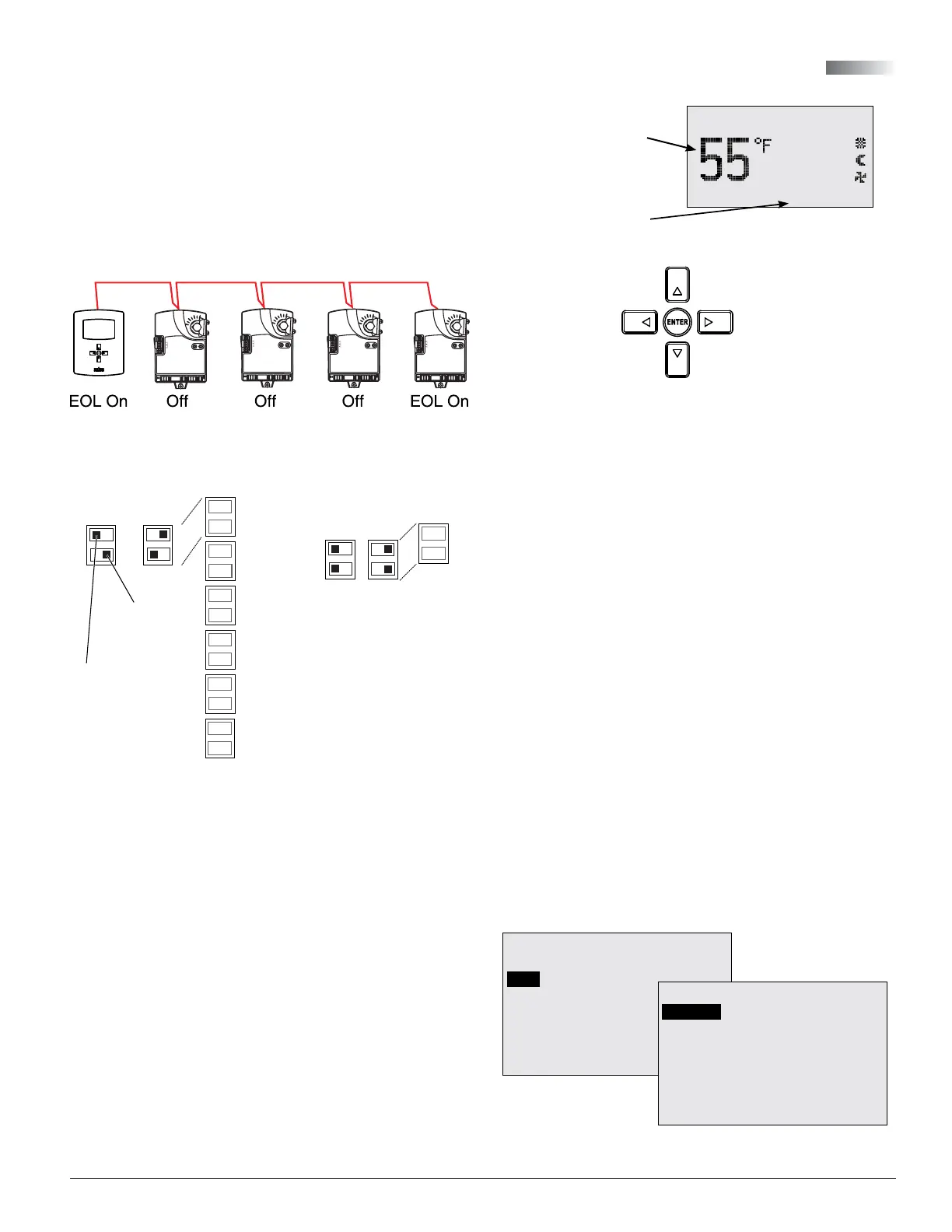BAC-120063CW-ZEC FlexStat 7 Installation and Configuration Guide, Rev. G
Illustration 7—MS/TP Network End-Of-Line Termination
Illustration 8—EOL/Pull-Up Switch Positions
10K Ω
0-12 V
Input Pull-Up Switches
ON
OFF
Switch
Pushed
Right
IN2
IN3
IN4
IN7
IN8
IN9
NOTE: 10K Ω inputs
are configurable for
Type II or Type III
thermistors in
FlexStat’s menu.
NOTE: EOL = End
Of Line of BACnet
MS/TP network.
EOL Switches
Switch
Pushed
Left
Network EOL (End-Of-Line) Termination
The controllers/thermostats on the physical ends of
an EIA-485 wiring segment must have end-of-line
termination installed for proper network operation.
(See Illustrations 7 and 8.) If a FlexStat is at the physi-
cal end of the MS/TP network line, set both the EOL
termination switches to On (to the right) on the back
of the circuit board. If not on the end, ensure that
both switches are O (to the left).
WED 7/30 5:33 PM
COOL:
OCC:
FAN:
COOL CALLS 5
Configuration and Operation
Illustration 9—FlexStat Display and Button Functions
Right
(Menu)
Left
(Override)
Down
Up
NOTE: For additional information, see the relevant
partsoftheCongurationsectioninthe
FlexStat Operation Guide (but not all
things apply to this model).
NOTE: Seings and adjustments may require a
password.
DAT
Zone Information (# of
Zones, # of Zones Calling
for Cooling, and # of Zones
Calling for Heating)
Configure the Application and Address
Toaccessthemenus,presstherightbuon.Navigate
themenusandchangeseingsbypressingacombi-
nationofbuons. Press the:
• Enter buon to select and/or exit value editing.
• Up/Down buon to move among entries (up/
down lines).
• Left/Right buon to move among valueelds
(left/right spaces).
• Left buon to return to the Home screen.
Congure the application through the menu system.
From the Main Menu, select ADVANCED (enter
password if needed) and then APPLICATION.
APPLICATION
DEGREES SCALE: °F
APP:
OPT: 2H/2C
ADDITIONAL SETUP
ZONE DEV INS RANGE
ROOF TOP
ADDITIONAL SETUP
DAMPER
FAN
SENSORS
ZONE HYSTERESIS: 2
VALVE HT OR CL: HEAT
DEVICE TYPE: 0-10V
STAGING
