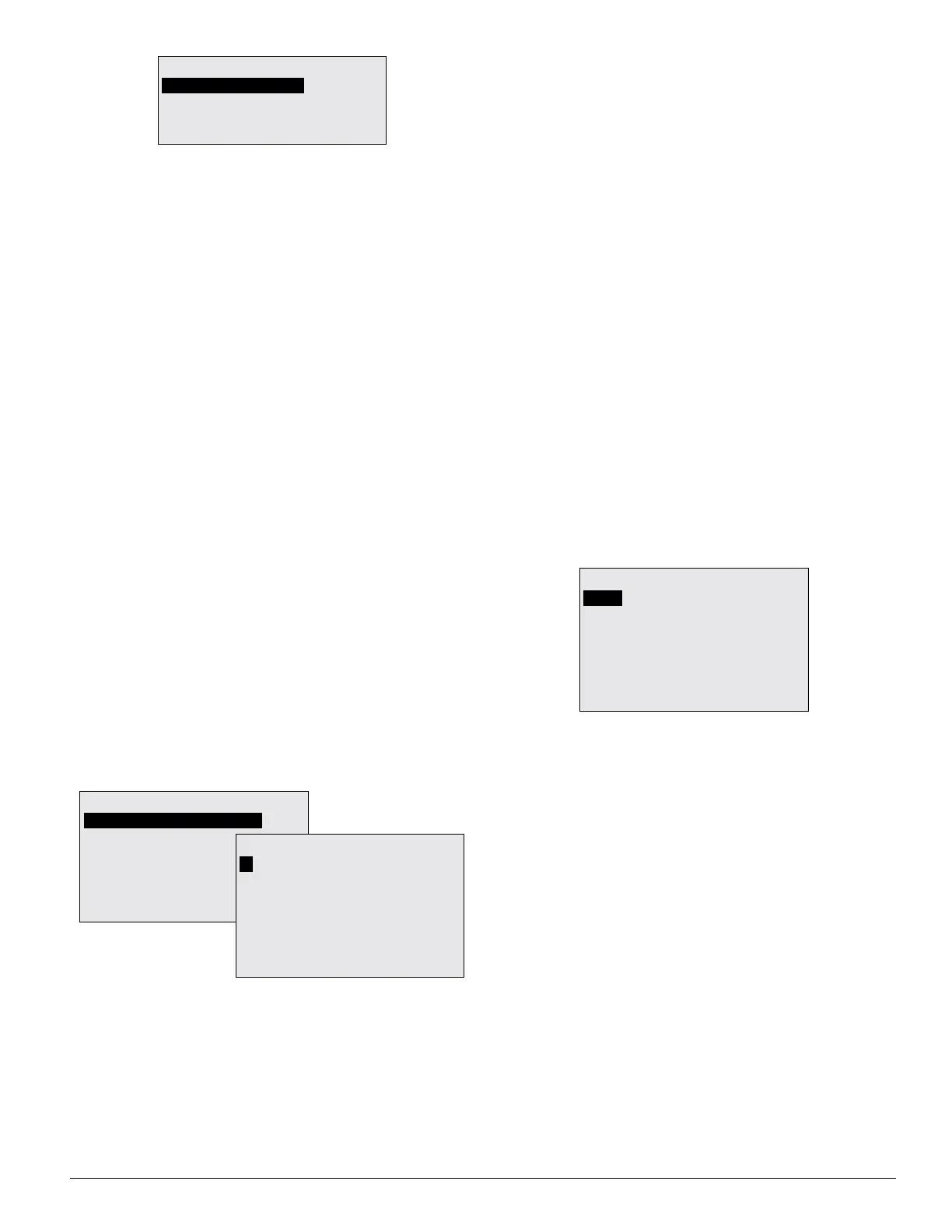BAC-120063CW-ZEC FlexStat 9 Installation and Configuration Guide, Rev. G
that one day in the Individual Days menu
may be easier (two entries) than entering
schedules for each day separately in the
Individual Days menu (ve entries).
NOTE: The last overlapping entry overrides
any other. For example, suppose the
WEEKDAYS menu is used to set all
weekdays for 7:00 AM ON and 5:00 PM
OFF, and then the INDIVIDUAL DAYS
menu is used to add some additional
evening meeting ON times for Tuesday
and Wednesday. If the WEEKDAYS menu
is later used to change the ON time from
7:00 to 7:15, schedules for all the individual
week days will be reset to conform to
what appears in the WEEKDAYS menu
and any special times for individual days
will be erased. (Special day schedules will
then need to be added again through the
INDIVIDUAL DAYS menu).
The Holiday entries will override the normal oc-
cupied weekly schedule entries and keep those days’
seings at their setback values. (Setback values are
entered in the Setpoints section of the Main Menu.)
HOLIDAYS
HOL1:
HOL2: APR 14 2017
HOL3: MAY 29 2017
HOL4: JULY 4 2017
HOL5: SEPT 4 2017
HOL6: NOV 23 2017
HOL7: NOV 24 2017
JAN 1 2017
NOTE: See the FlexStat Operation Guide for more
information on generic FlexStat operation.
Trends
The BAC-120063CW-ZEC Flexstat is precongured
for the following trend logs:
1. DAT (AI2 sampled at 30 second intervals).
2. DAT (at 1 minute intervals).
3. DAT (at 5 minute intervals).
4. Number of zones (AV22 at 1 minute intervals) of
SimplyVAVs.
5. Number of calls for cooling (AV24 at 1 minute
intervals) from SimplyVAVs.
6. Number of calls for heating (AV25 at 1 minute
intervals) from SimplyVAVs.
7. Duct static pressure (AV103 at 1 minute intervals)
from an optional CSP-4702.
8. Duct static pressure setpoint (AV104 at 1 minute
SETPOINTS
COOL DAT SETPOINT:
HEAT DAT SETPOINT: 130° F
DUCT ST STPT: 0.5 in H2O
55° F
The optional duct static pressure setpoint is also in
this menu.
NOTE: The airow minimum limit in each
SimplyVAV controller needs to be at least
10 cfm (and 25 cfm is recommended).
Otherwise, the controller will not properly
sense the local duct DAT during minimum
ow. See BAC-8000 series for more
information about the controller-actuators.
Heat/Cool, Fan, Occupancy, and Override
When the fan is commanded to run, the animated
“FAN” icon on the display rotates. When the fan
command stops, the fan icon is motionless.
The “OCC” icon shows a sun when in Occupied
mode and a quarter moon when in Unoccupied
mode.
HEAT or COOL will show (and be animated when
there is an active command to move the temperature
toward the setpoint via mechanical heating/cooling
or an economizer), depending on the current mode.
This can also be turned OFF.
To override these modes from the Home (tempera-
ture display) screen, press the Left arrow buon.
Press Up or Down to get to the desired line and then
Enter (twice) to edit the mode seing. Press Left to
exit to Home.
Schedules
SCHEDULE
ENTIRE WEEK [MON–SUN]
WEEKDAYS [MON–FRI]
WEEKEND [SAT–SUN]
INDIVIDUAL DAYS
HOLIDAYS
ENTIRE WEEK
1:
2: 5:15:00 PM OFF
3:
4:
5:
6:
[—>] DELETES ENTRY
7:30:00 AM ON
The factory default schedule is always occupied
(ON). To modify the schedule for mixed occupied
(ON) and unoccupied (OFF) times, select Schedules
in the Main Menu.
NOTE: If a day of a week (e.g., Friday) has a
dierent schedule than the rest, using the
Weekdays menu rst and then modifying
