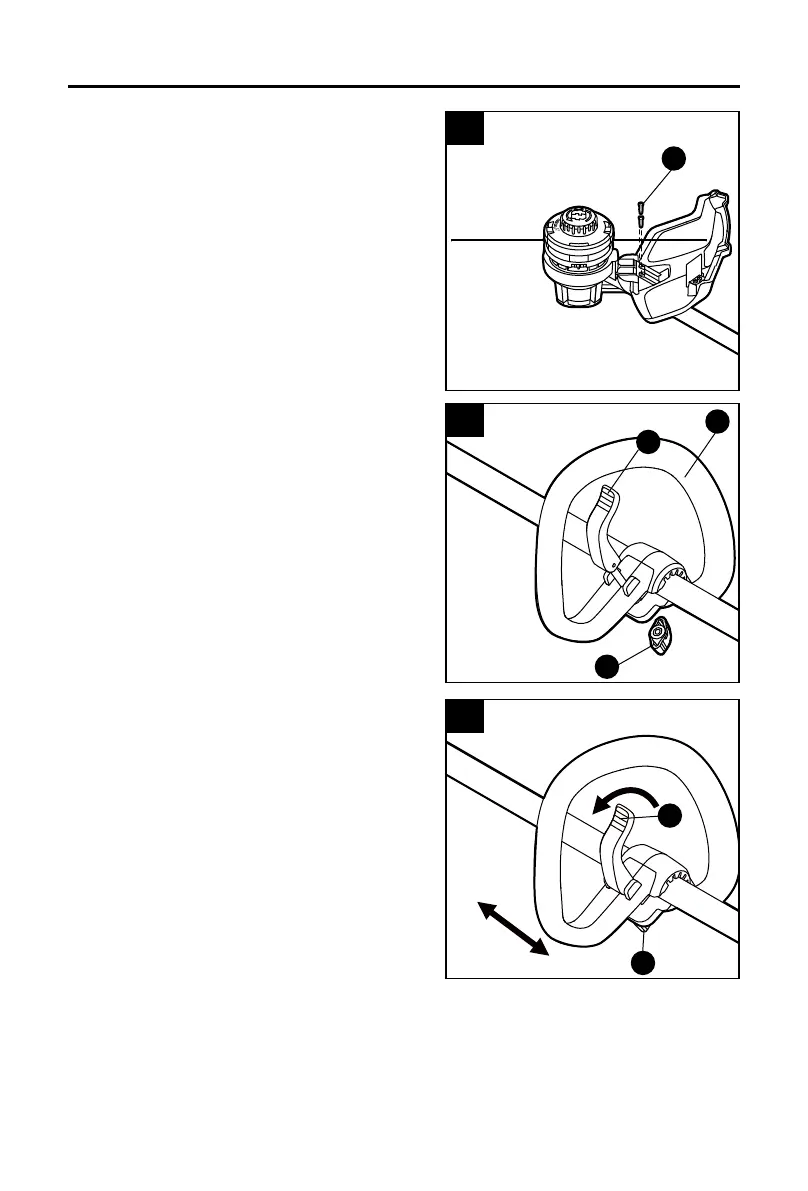9
ASSEMBLY INSTRUCTIONS
3. Mounting the Front-Assist Handle
a. Remove the battery pack from the trimmer.
b. Remove the screw knob (K) and the adjusting
lever (J) from the front-assist handle (I). See
Fig. 3a.
c. Mount the front-assist handle on the shaft as
shown in Fig. 3a.
d. Insert the adjusting lever (J) into the front-
assist handle, and then tighten the screw knob
(K). Make sure that the front-assist handle
faces upwards so that it points toward the rear
handle.
e. Lower the adjusting lever to secure the front-
assist handle on the shaft so that it cannot
move during operating.
To Adjust the Front-Assist Handle Position
The handle should be adjusted so that your front
arm is straight when using the trimmer.
To adjust the front-assist handle (I) position, lift
the adjusting lever (J) so that the front-assistant
handle can be moved to the desired position along
the shaft. Lower the adjusting lever so that the
handle cannot move during operating (Fig. 3b).
2b
N
3a
H
I
J
3b
J
I
