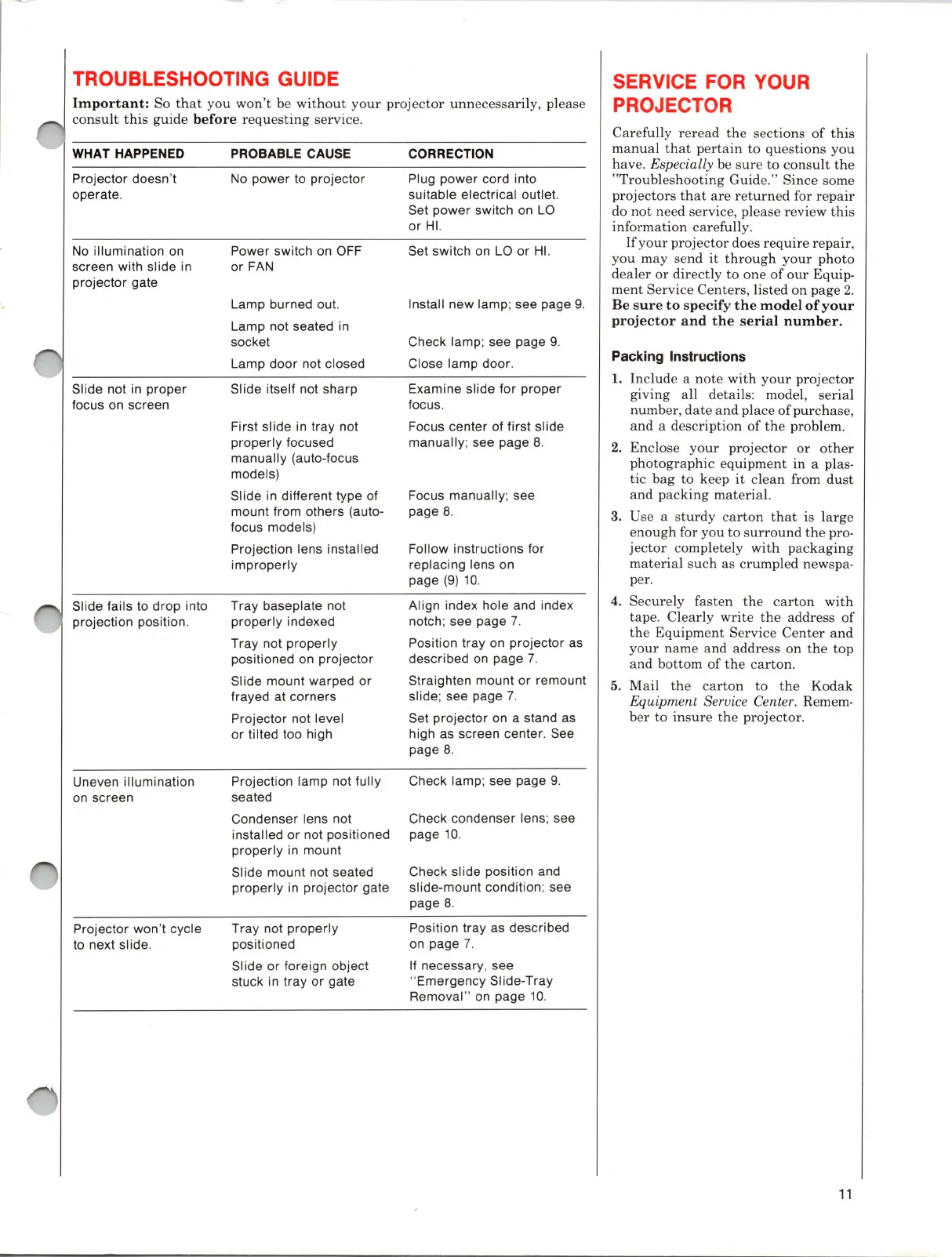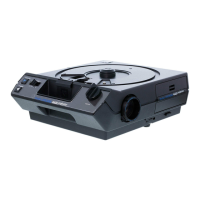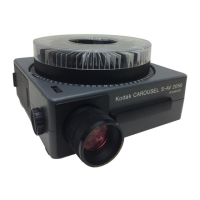TROUBLESHOOTING GUIDE
Important:
So
that
you
won't
be
without
your
projector
unnecessarily
, please
consult
this
guide
before
requesting
service.
WHAT HAPPENED PROBABLE CAUSE CORRECTION
Projector doesn't
No
power
to
projector Plug power cord into
operate.
suitable electrical outlet.
Set
power switch on
LO
or
HI.
No
illumination on
Power switch on
OFF
Set switch on
LO
or
HI.
screen
with
slide
in
or
FAN
projector gate
Lamp burned out.
Install new lamp;
see
page
9.
Lamp not
seated
in
socket
Check lamp;
see
page 9.
Lamp door not closed Close lamp door.
Slide not
in
proper Slide itself not
sharp
Examine slide
for
proper
focus on
screen
focus.
First slide
in
tray not Focus center
of
first slide
properly focused manually;
see
page
8.
manually (auto-focus
models)
Slide
in
different type
of
Focus manually;
see
mount from others (auto-
page
8.
focus models)
Projection lens installed
Follow instructions
for
improperly replacing lens on
page
(9)
10.
Slide fails
to
drop into
Tray baseplate not
Align index hole and index
projection position.
properly indexed
notch;
see
page
7.
Tray not properly
Position tray on projector
as
positioned on projector
described on
page
7.
Slide mount warped or
Straighten mount or remount
frayed at corners
slide;
see
page
7.
Projector not level
Set
projector on a stand
as
or tilted too high
high
as
screen
center.
See
page
8.
Uneven illumination
Projection lamp not
fully
Check lamp;
see
page
9.
on
screen
seated
Condenser lens not
Check
condenser
lens;
see
installed or not positioned
page
10
.
properly
in
mount
Slide mount not
seated
Check slide position and
properly
in
projector gate
slide-mount condition;
see
page
8.
Projector won 't cycle
Tray not properly
Position tray
as
described
to
next slide.
positioned
on
page
7.
Slide or foreign object
If
necessary,
see
stuck
in
tray or gate
"Emergency Slide-Tray
Removal" on page
10
.
SERVICE FOR YOUR
PROJECTOR
Carefully
reread
the
sections
of
this
manual
that
pertain
to
questions
you
have
. Especially be
sure
to
consult
the
"
Troubleshooting
Guide." Since some
projectors
that
are
returned
for
repair
do
not
need service, please review
this
information carefully.
If
your
projector
does
require
repair,
you
may
send
it
through
your
photo
dealer
or
directly
to
one
of
our
Equip-
ment
Service Centers, listed on page
2.
Be
sure
to
specify
the
model
of
your
projector
and
the
serial
number
.
Packing Instructions
1.
Include
a
note
with
your
projector
giving all details: model,
serial
number,
date
and
place
of
purchase,
and
a description
of
the
problem.
2.
Enclose
your
projector
or
other
photographic
equipment
in
a plas-
tic
bag
to keep
it
clean
from
dust
and
packing
material.
3. Use a
sturdy
carton
that
is
large
enough
for you to
surround
the
pro-
jector
completely
with
packaging
material
such
as crumpled newspa-
per
.
4.
Securely fasten
the
carton
with
tape. Clearly
write
the
address
of
the
Equipment
Service
Center
and
your
name
and
address on
the
top
and
bottom
of
the
carton.
5. Mail
the
carton
to
the
Kodak
Equipment Service Center. Remem-
ber
to
insure
the
projector
.
11
