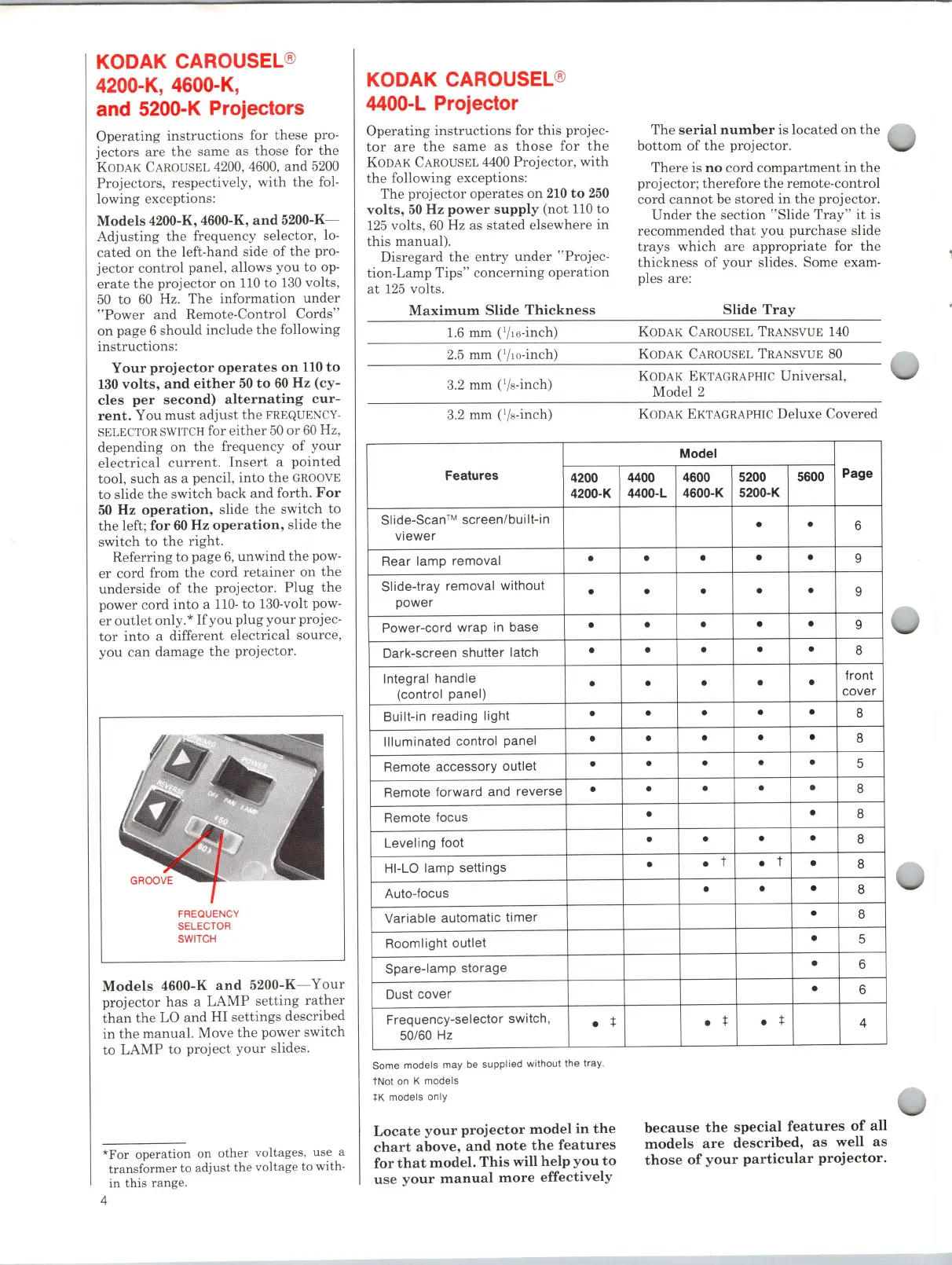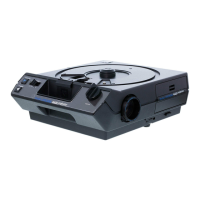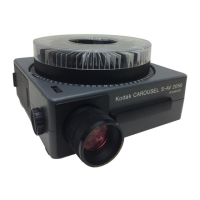KODAK CAROUSEL®
4200-K, 4600-K,
and 5200-K Projectors
Operating
instructions
for
these
pro-
jectors
are
the
same
as
those
for
the
KODAK
CAROUSEL
4200
,
4600,
and
5200
Projectors, respectively,
with
the
fol-
lowing exceptions:
Models
4200-K, 4600-K,
and
5200-K-
Adjusting
the
frequency selector, lo-
cated
on
the
left-hand side
of
the
pro-
jector
control
panel, allows you to
op-
erate
the
projector
on
110
to
130
volts,
50
to
60
Hz.
The
information
under
"Power
and
Remote-Control Cords"
on
page
6
should
include
the
following
instructions:
Your
projector
operates
on
no
to
130
volts,
an
d
either
50
to
60
Hz
(cy-
cles
per
second)
alternating
cur-
rent.
You
must
adjust
the
FREQUENCY.
SELECTOR
SWITCH
for
eit
h
er
50
or
60
Hz,
depending on
the
frequency
of
your
electrical
current.
Insert
a
pointed
tool,
such
as a pencil,
into
the
GROOVE
to slide
the
switch
back
and
forth.
For
50
Hz
operation,
slide
the
switch to
the
left;
for
60
Hz
operation,
slide
the
switch to
the
right.
Referring to
page
6,
unwind
the
pow-
er
cord from
th
e cord
retainer
on
the
underside
of
the
projector.
Plug
the
power cord
into
a
110-
to
130-volt pow-
er
outlet
only.*
If
you plug
your
projec-
tor
into
a differe
nt
electrical
source,
you
can
damage
the
proj
ecto
r.
FREQUENCY
SELECTOR
SWITCH
Models
4600-K
and
5200-K-
Your
projector
has
a
LAMP
setti
ng
rather
than
the
LO and
HI
settings
described
in
the
manual. Move
the
power switch
to
LAMP
to proj
ect
your
slides.
*For
operation
on
other
voltages,
use
a
transformer
to
adjust
the
voltage
to
with-
in
this
range.
4
KODAK CAROUSEL®
4400-L Projector
Operating
instructions
for this projec-
tor
are
the
same
as
those
for
the
KODAK
CAROUSEL
4400
Projector
, with
the
following exceptions:
The
projector
operates
on
210
to
250
volts,
50
Hz
power
sup
p
ly
(not
110
to
125
volts,
60
Hz as
stated
elsewhere
in
this
manual)
.
Di
srega
rd
the
entry
under
"Projec-
tion-Lamp Tips"
concerning
operation
at
125
volts.
Maximum
Slide
Thickness
l.6
mm
(l
/l6
-inch)
2.5
mm
(l
Ila-inch)
3.2
mm
C
is
-inch)
3.2
mm
C
is
-inch)
Features
4200
4200-K
SI
ide-Scan ™ screen/bu i
It-i
n
viewer
Rear lamp removal
•
Slide-tray removal without
•
power
Power-cord wrap
in
base
•
Dark-screen shutter latch
•
Integral handle
•
(control panel)
Built-in reading light
•
Illuminated control pan
el
•
Remote accessory outlet
•
Remote forward and reverse
•
Remote focus
Leveling foot
H
I-LO
lamp setti ngs
Auto-focus
Variable automatic timer
Roomlight outlet
Spare-lamp storage
Dust cover
Frequency-selector switch,
•
50
/
60
Hz
Some models may be supplied without the tray.
tNot
on K models
tK
models only
1:
Locate
your
project
or
model
in
the
chart
above,
and
note
the
features
for
that
model.
T
his
will
help
you
to
use
your
manual
more
effectively
The
seria
l
number
is located
on
the
bottom
of
the
projector.
There
is
no
cord
compartment
in
the
projector
;
therefore
the
remote-control
cord
cannot
be
stored
in
the
projector.
Under
the
section "Slide
Tray
"
it
is
recommended
that
you
purchase
slide
trays
which
are
appropriate
for
the
thickness
of
your
slides. Some exam-
ples are:
S
lid
e
Tray
KODAK
CAROUSEL
TRANSVUE
140
KODAK
CAROUSEL
TRANSVUE
80
KODAK
EKTAGRAPHlC
Universal
,
Model 2
KODAK
EKTAGRAPHIC
Deluxe Covered
Model
4400
4600 5200
5600
Page
4400-L
4600-K 5200-K
• •
6
•
•
•
•
9
• •
•
•
9
• •
• •
9
•
• • •
8
• •
•
•
f
ro
nt
cov
er
•
• •
•
8
•
•
• •
8
• • • •
5
• • • •
8
•
•
8
• • • •
8
•
•
t
•
t
•
8
• • •
8
•
8
•
5
•
6
•
6
•
1:
•
1:
4
b
ecause
the
sp
ecia
l
feat
u
res
of
all
mo
d
els
are
desc
rib
ed,
as
we
ll
as
t
ho
se
of
yo
ur
partic
ul
ar
p
roject
or .
