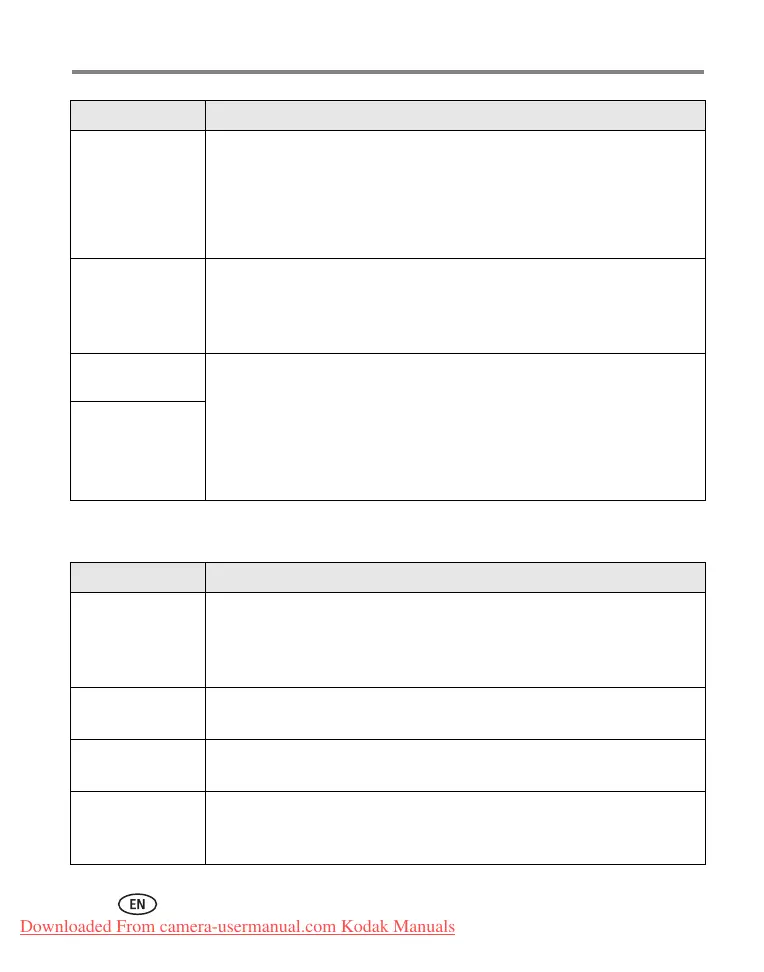42 www.kodak.com/go/support
Troubleshooting
Camera ready light status
Camera does not
recognize
SD/MMC card.
■ Purchase a certified SD/MMC card.
■ Reformat the card (page 27).
Caution: Formatting a card deletes all pictures and videos,
including protected files.
■ Insert a card into the slot, then push to seat (page 3).
Camera freezes up
when a card is
inserted or
removed.
■ Turn the camera off, then back on. Make sure the camera is turned off
before inserting or removing a card.
Memory card full.
■ Insert a new card (page 3), transfer pictures to the computer
(page 13), or delete pictures (page 11).
Memory card and
internal memory
full.
Transfer pictures to the computer (page 13), then format the card or
internal memory (page 27).
Caution: Formatting a card deletes all pictures and videos, including
protected files.
If... Try one or more of the following
Ready light does
not turn on and the
camera does not
work.
■ Turn on the camera (page 2).
■ Install new batteries (page 1) or charge rechargeable batteries.
■ Turn camera off, then back on.
Ready light blinks
green.
■ Camera is operating normally.
Ready light blinks
amber.
■ Wait. Resume picture taking when the light stops blinking and turns
green.
Ready light blinks
red and camera
turns off.
■ Install new batteries (page 1) or charge rechargeable batteries.
If... Try one or more the following
Downloaded From camera-usermanual.com Kodak Manuals