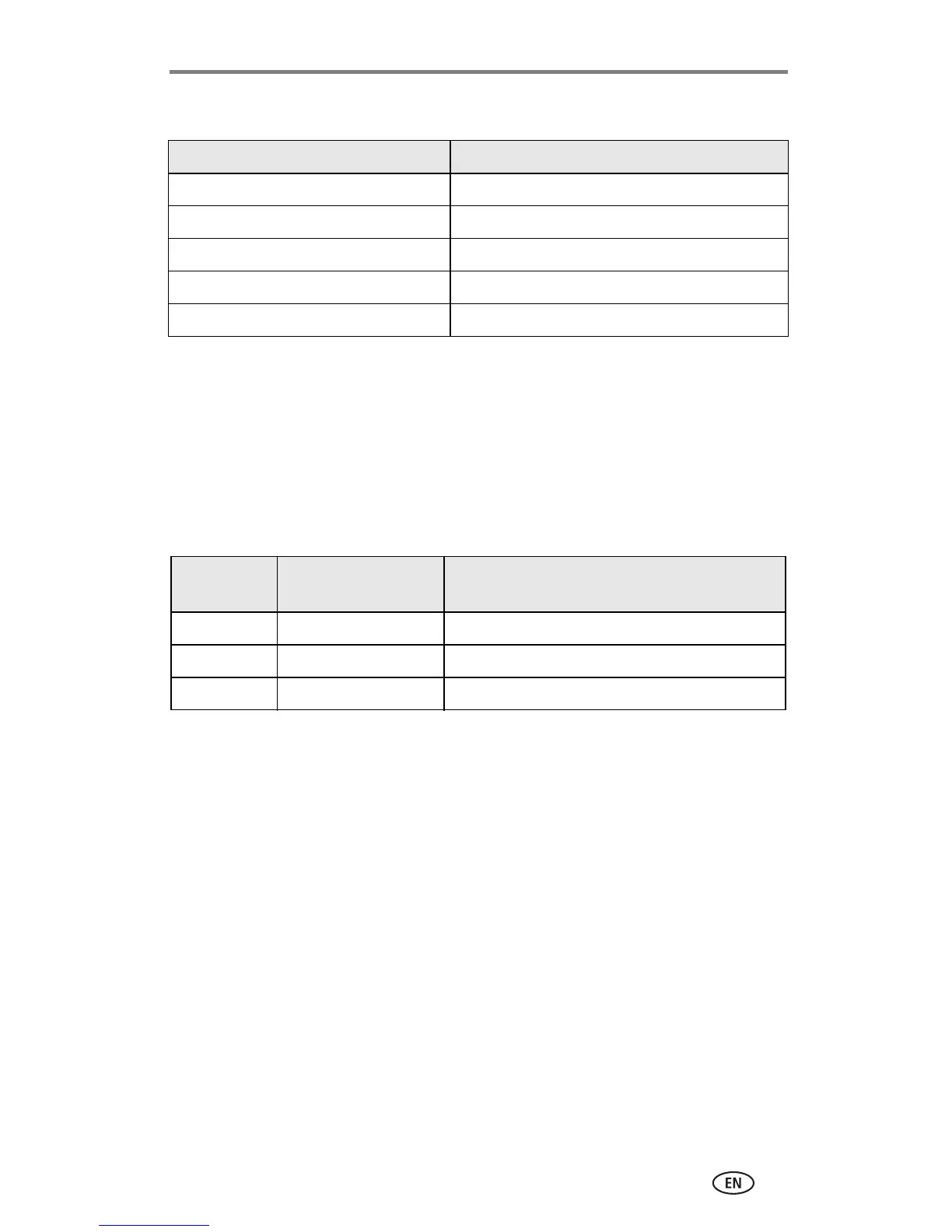Appendix
46
Video storage capacity
NOTE: Older memory cards process videos slower than newer cards. Recording time may be
limited to under 60 seconds for older cards.
Purchase SD/MMC cards and other accessories at a dealer of Kodak products,
or visit www.kodak.com/go/cx7220accessories.
Power-saving features
Minutes/seconds of video
16 MB internal memory 46 sec.
16 MB SD/MMC 53 sec.
32 MB SD/MMC 1 min., 50 sec.
64 MB SD/MMC 3 min., 44 sec.
128 MB SD/MMC 7 min., 31 sec.
If no
activity for
The camera To turn it back on
1 minute screen turns off. Press the OK button.
8 minutes enters auto power off. Press any button (or insert or remove a card).
3 hours turns off. Turn Mode dial Off, then back on.
