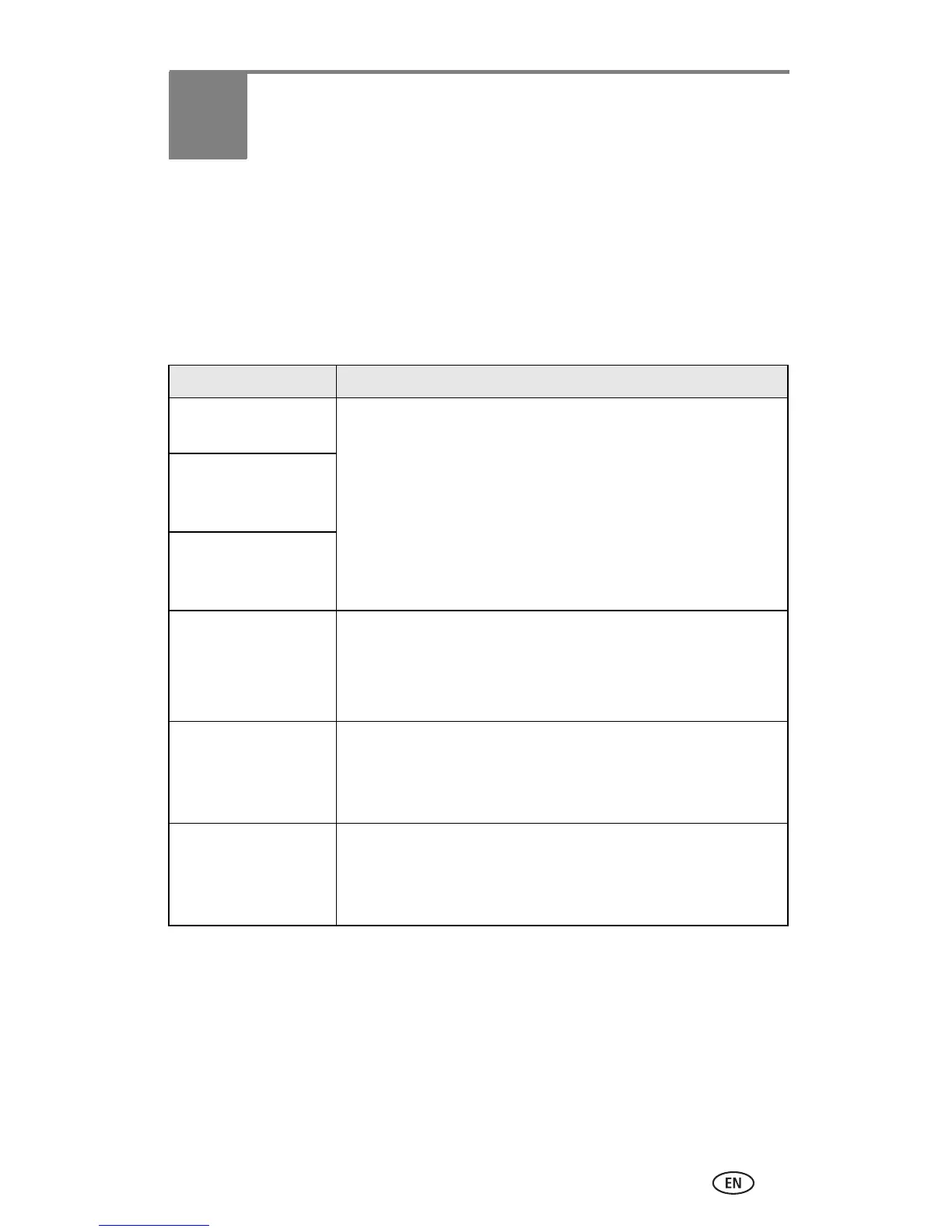39
7 Troubleshooting
When you have questions about your camera, start here. Additional technical
information is available in the ReadMe file located on the Kodak EasyShare
software CD. For updates to Troubleshooting information, see
www.kodak.com/go/ls753support.
Camera problems
If... Try one or more of the following
The camera does not
turn on
■ Remove, then reinsert the battery (page 2).
■ Recharge the battery (page 2).
■ Place the camera on a Kodak EasyShare camera or printer
dock (sold separately), then try again.
■ Connect the camera to a Kodak 5-volt AC adapter
(sold separately), then try again.
The camera does not
turn off and the lens
does not retract
Camera buttons and
controls do not
function
The camera screen
does not turn on
■ In any capture mode, press the OK button.
■ Turn the camera off, then on again.
To change the camera-screen display from on to off, see
Customizing your camera on page 20.
In Review, a blue or
black screen is
displayed instead
of a picture
■ Transfer the picture or all pictures to the computer
(page 37). Format the internal memory or card after
transfer (page 21).
The pictures
remaining number
does not decrease
after taking a picture
■ Continue taking pictures. The camera is operating
normally.
(The camera estimates the number of pictures remaining after
each picture is taken, based on picture quality and content.)