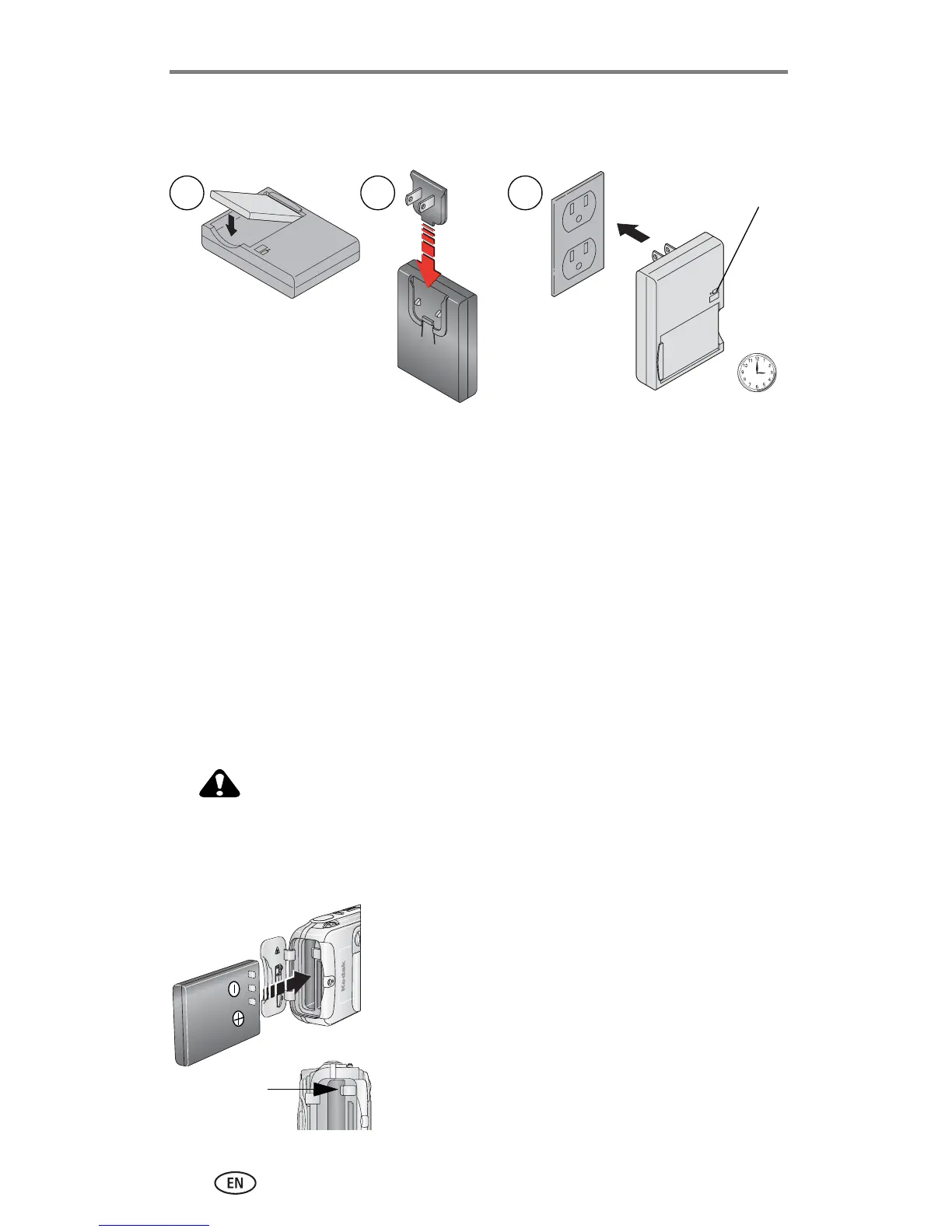Getting started
2
Charging the battery
Charge the Li-Ion rechargeable battery before first use.
1 Insert the battery into the charger.
2 Insert the plug that matches your electrical outlet.
3 Plug the charger into the outlet.
4 Remove the battery and unplug the charger when the light turns green.
Charging takes approximately 3 hours.
For expected battery life, see page 3.
You can also charge the battery using an optional Kodak EasyShare printer
dock or camera dock. Purchase these and other accessories at a dealer of
Kodak products or visit www.kodak.com/go/accessories.
Loading the battery
CAUTION:
Use only a Kodak EasyShare Li-Ion rechargeable battery
(KLIC-5000) and orient it as shown.
NOTE: When you remove the battery, make sure the camera is turned off.
1 Open the battery door.
2 Orient the battery as shown, and push it in.
3 Close the battery door.
4 To remove, slide the release tab and pull the
battery out.
1 2 3
Red = charging
Green = fully charged
3 hours or less
release tab