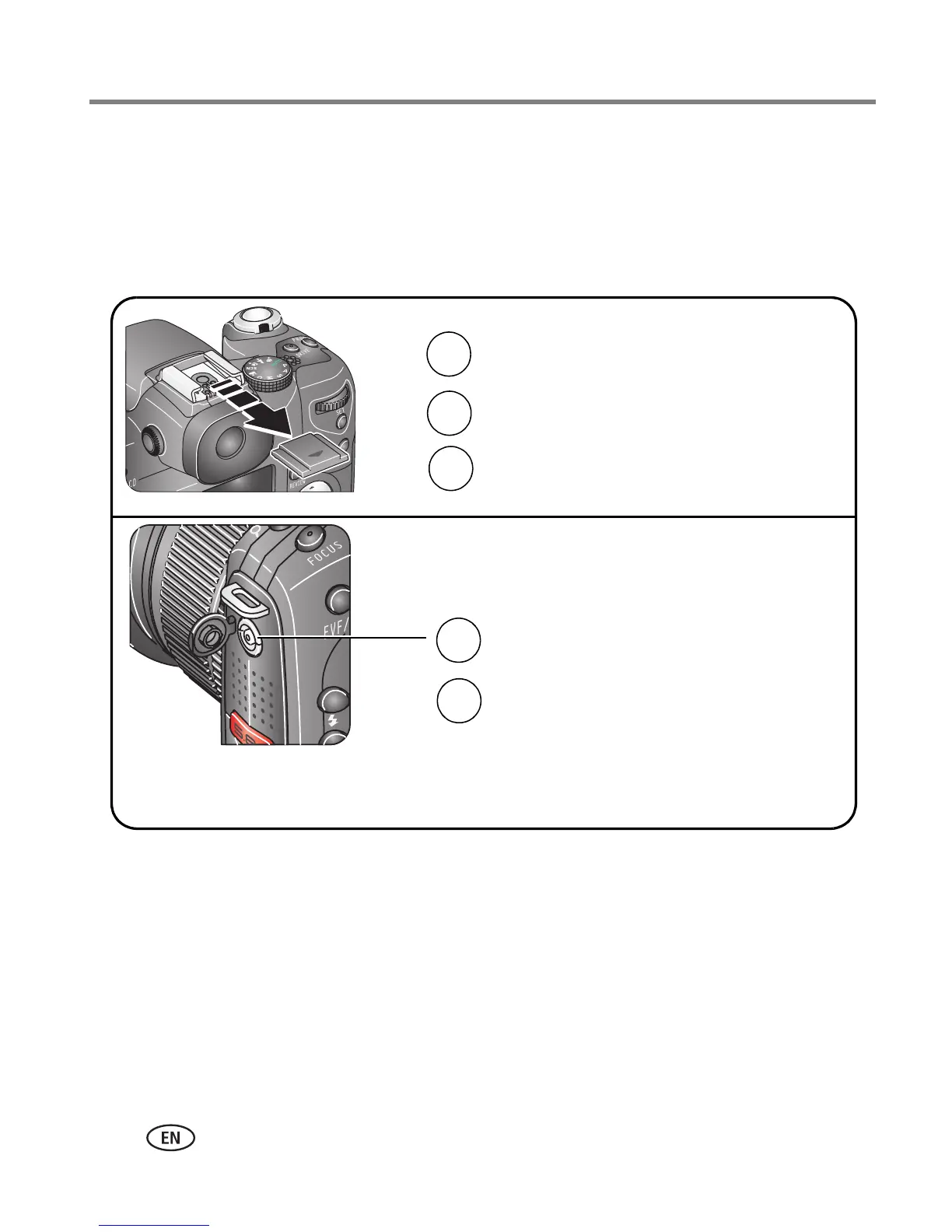11 www.kodak.com/go/support
Taking pictures and videos
Using an external flash unit
When you want additional or specialized lighting, use an external flash unit (sold
separately), that uses a Hot-shoe unit or an External flash connector. You can use the
camera’s built-in flash and external flash at the same time to provide extra fill flash.
NOTE: Refer to your external flash unit user’s guide for details.
External flash connector
Hot-shoe unit
1
2
3
Plug your external flash cable into
the External flash connector port.
Slide off the Hot-shoe cover.
Mount the flash unit to the Hot shoe.
Turn on the external flash unit.
2
1
Turn on the external flash unit.
NOTE: The connector accepts all
standard
external flash cables,
maximum 500 volts.
