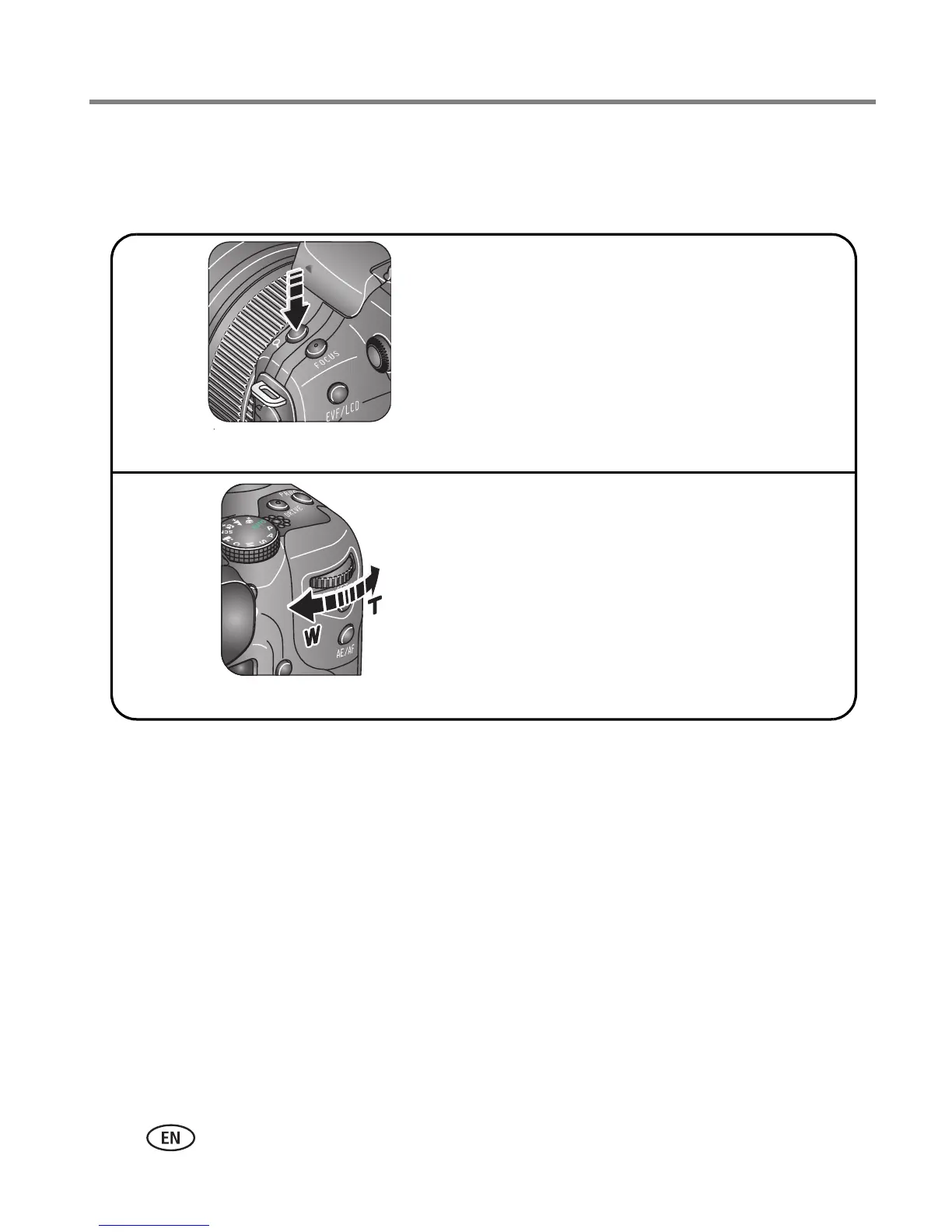15 www.kodak.com/go/support
Taking pictures and videos
Magnifying a picture during review
Use either the Digital zoom button or the Command dial to magnify your pictures.
• Press Digital zoom to
Command dial
Digital zoom button
increase the magnification.
• Turn Command dial
to increase or decrease
the magnification.
• Press OK to return to 1X.
• Press OK to return to 1X.
Magnify 1X–10X (1X increments)
Magnify 1X–10X (1X increments)
