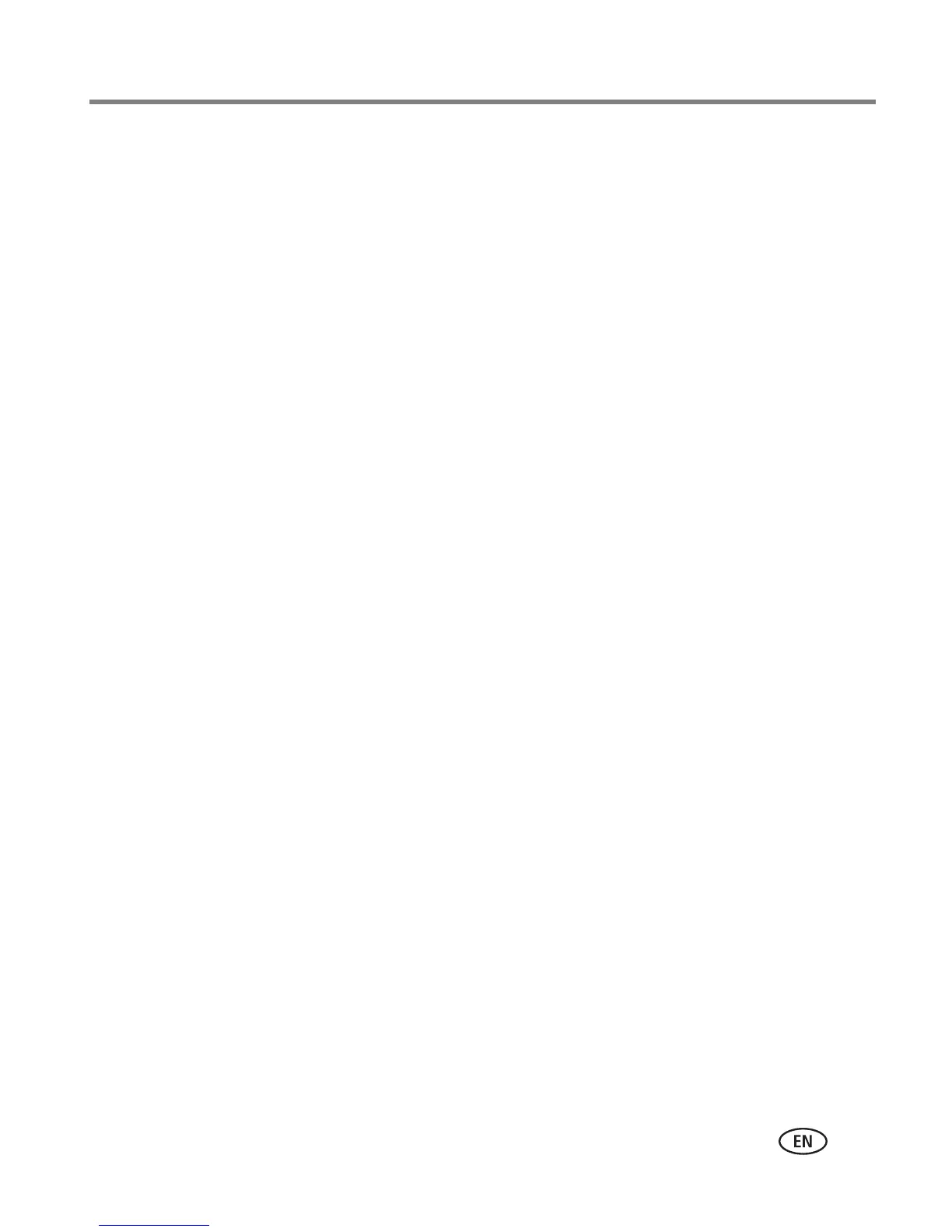www.kodak.com/go/support iii
Table of contents 1
1 Setting up your camera .........................................................................1
Attaching the strap and lens cap ...................................................................1
Attaching the lens hood ................................................................................1
Charging the battery .....................................................................................2
Loading the battery.......................................................................................2
Turning on the camera ..................................................................................3
Setting the language and date/time, first time ...............................................3
Setting the language and date/time, other times............................................4
Storing pictures on an SD or MMC card .........................................................4
2 Taking pictures and videos ....................................................................5
Taking a picture ............................................................................................5
Using optical zoom .......................................................................................9
Using the low-light Auto Focus (AF) LED......................................................10
Using the flip-up flash.................................................................................10
Using an external flash unit.........................................................................11
Reviewing pictures and videos.....................................................................12
Protecting pictures and videos from deletion................................................16
3 Transferring and printing pictures .......................................................18
Installing the software.................................................................................18
Transferring pictures....................................................................................19
Printing from a Kodak EasyShare printer dock or your computer...................20
Printing from an optional SD or MMC card ..................................................20
Ordering prints online .................................................................................21
Direct printing with a PictBridge enabled printer ..........................................21
Dock compatibility for your camera..............................................................23
