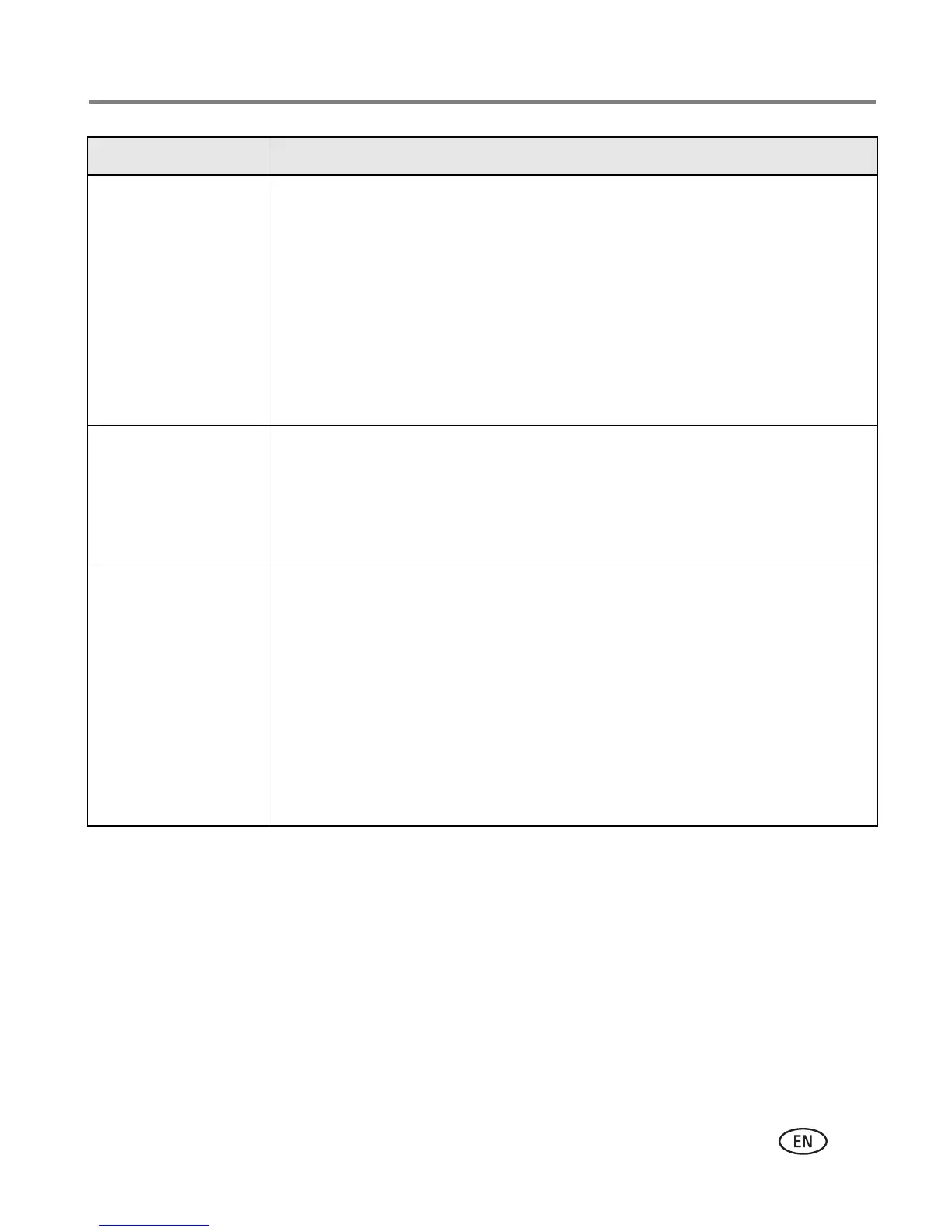Troubleshooting
www.kodak.com/go/support
54
Nothing happens
when you try to print
(over a Wi-Fi
wireless network)
■ Make sure you are using a Kodak Wi-Fi
®
card. Other brands of Wi-Fi
cards are not supported.
■ Inspect the Wi-Fi card to make sure it is not damaged. Do not
attempt to use if it appears damaged.
■ Make sure the Wi-Fi card is properly inserted and the card slot light
is lit (page 37).
■ Make sure the wireless device you are trying to print from is Wi-Fi
compatible and is working properly. See your device user’s guide for
details.
Nothing happens
when you try to print
(from an infrared
device)
■ There is an obstruction blocking the infrared sensor. Remove the
obstruction. Point the infrared device at the infrared sensor, then try
again.
■ Move within range of the infrared device. See your device user’s
guide for details.
Printing is slow
NOTE: When printing a large number of prints, printing may slow down to prevent the
print head from overheating.
■ Make sure the printer dock is not placed in direct sunlight or is not
operating in a high-temperature environment (higher than
95 °F, or 35 °C).
■ Make sure the cooling vents are not blocked or dirty (page 1).
■ Close unnecessary software applications.
■ Make sure your computer meets the minimum system requirements.
Upgrade your system if necessary.
Problem Cause and/or solution
