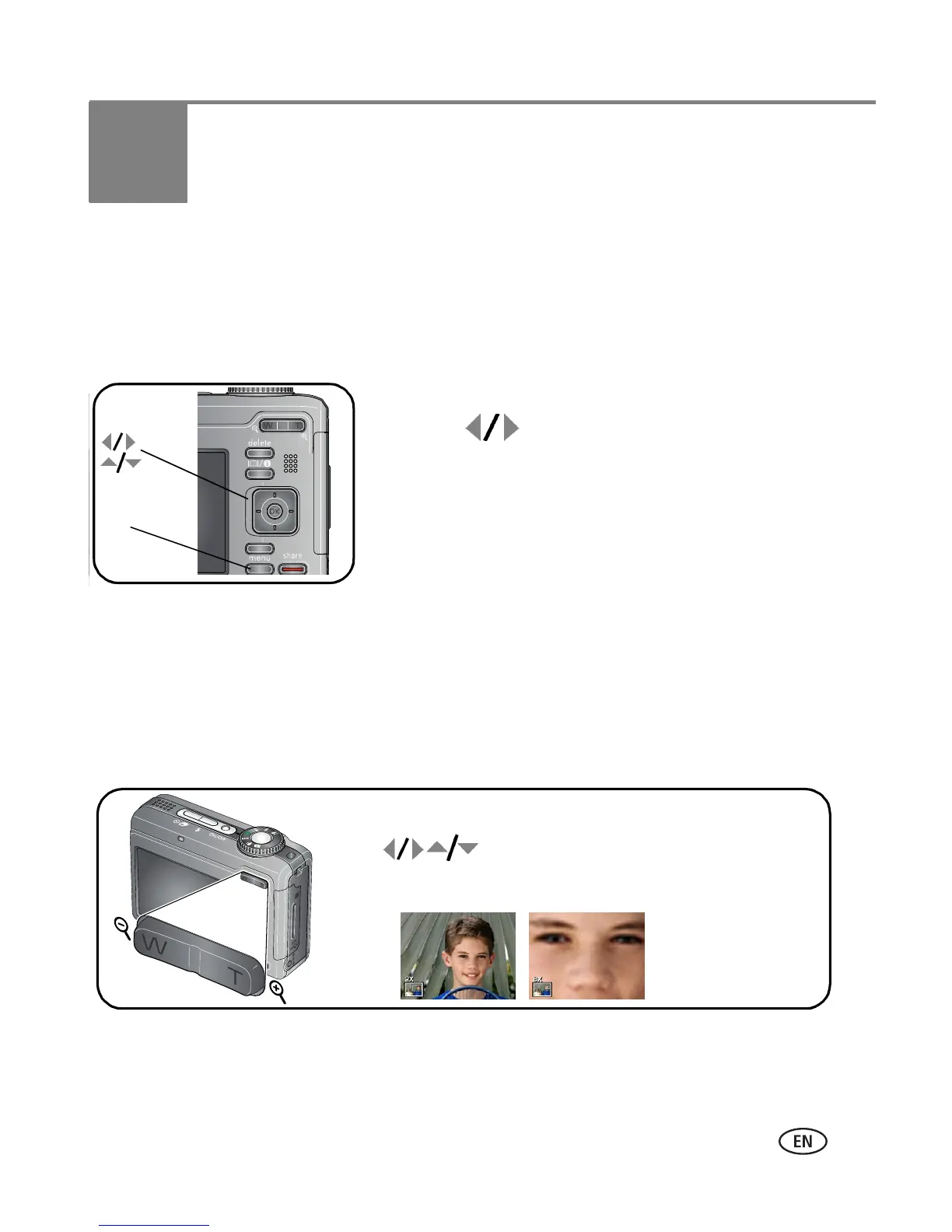www.kodak.com/go/support 19
3 Working with pictures/videos
Reviewing pictures/videos
Press the Review button to view and work with your pictures/videos. Press Review
again to exit.
1 Press the Review button.
2 Press to view previous/next picture/video.
To save battery power, use an optional Kodak
EasyShare dock or Kodak 3-volt AC adapter. (See
www.kodak.com/go/z885accessories.)
NOTE: Pictures taken at the 7.1 MP (3:2) and 2.2 MP (3:2) picture size are displayed at a 3:2 aspect ratio
with a black bar at the top
and bottom of the screen (16:9 aspect ratio has black bars at the left and
right).
A video’s duration is displayed at the top of the LCD.
Magnifying a picture during review
NOTE: If you press the W button while at 1X, the view changes from single-picture to multi-up thumbnails.
(See page 29.)
Review
magnify 2X - 8X.
T
view other parts of the picture.
return to 1X.
OK
