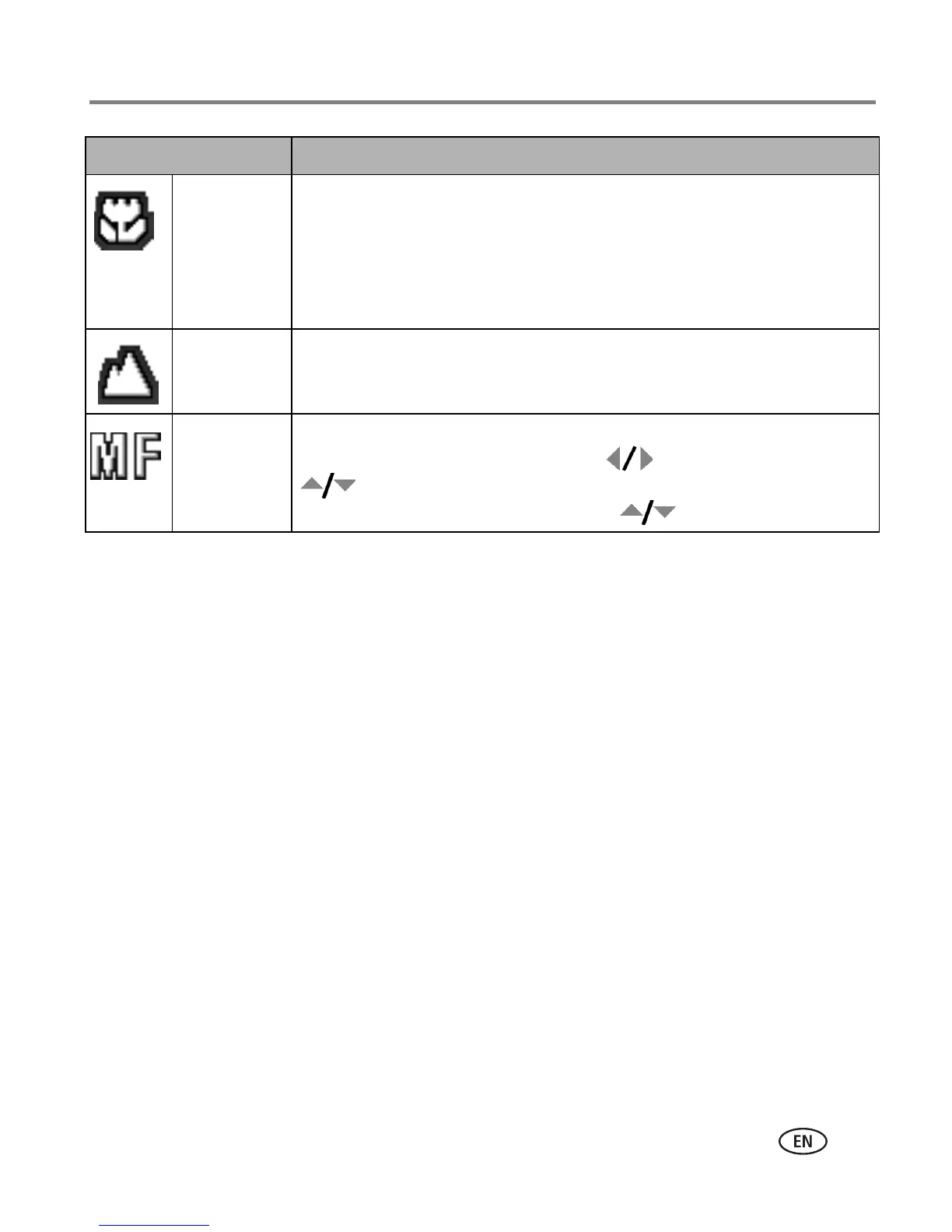Doing more with your camera
www.kodak.com/go/support
47
Macro Sharpness and detail in pictures at close range. Use available light
instead of flash, if possible. The camera automatically sets the focus
distance depending on the zoom position. The close-up distances are:
Wide angle: 7.9–27.6 in. (0.2–0.7 m)
Telephoto: 19.7 in.–39.4 in. (0.5–1.0 m)
Infinity Distant subjects. Auto-focus framing marks are unavailable.
Manual Focus is at center position. A magnified image appears on the screen
when using the 4-way button. Press to change settings and
to change the focus mode. When MF icon appears, press OK
to display focal length indicator. Press to adjust the setting.
Focus mode Description
