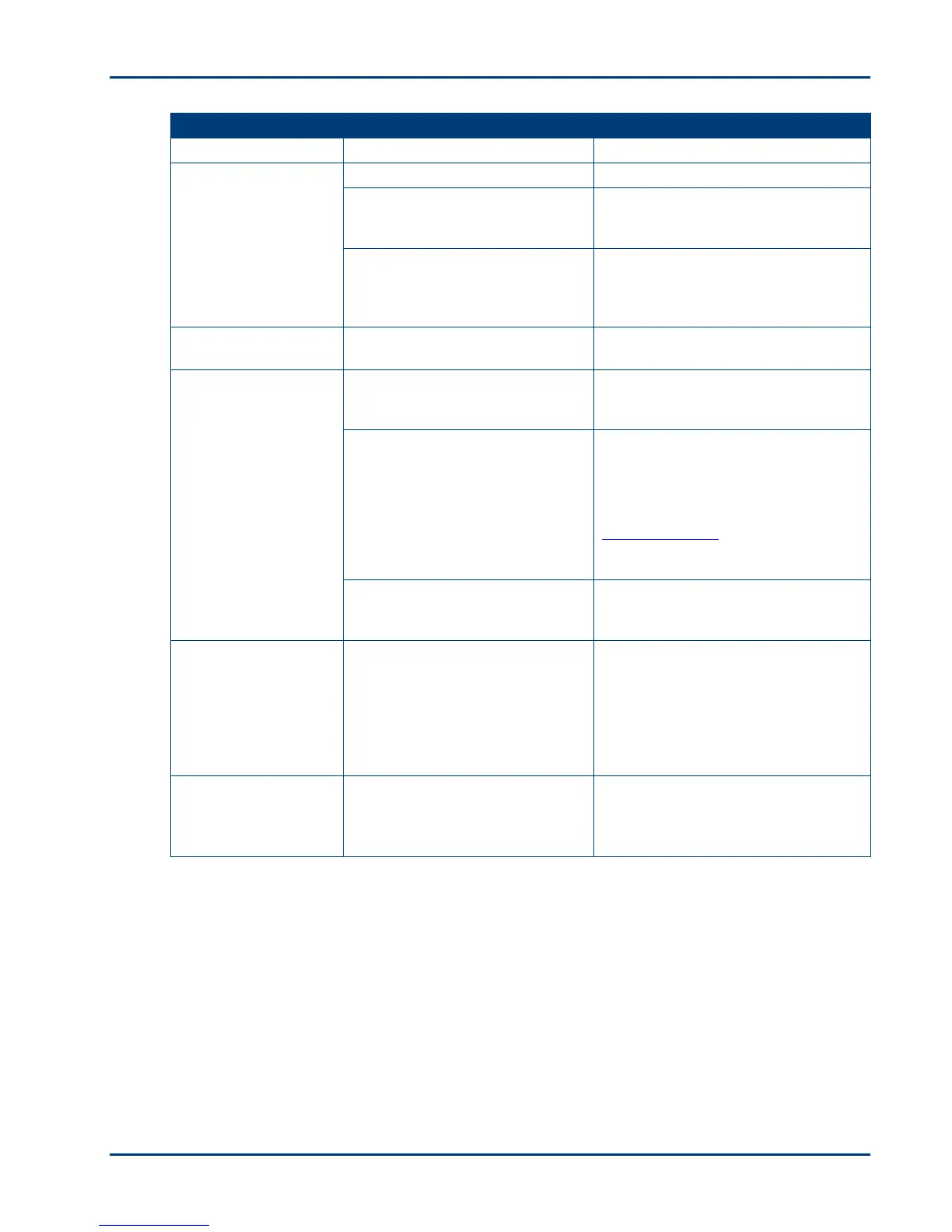Chapter 1
6 Kodak ESP·3 All-in-One
The printer is turned off.
Press On/Off to turn the printer on.
The printer does not have power
applied.
Ensure that the power lead is
properly plugged into the back of the
printer.
The printer needs attention.
Disconnect the power for 5 seconds
and reconnect the power. If the
problem persists, contact Kodak for
assistance.
The On/Off light is
steady green.
The printer is properly powered
up, on and ready.
None. You may start printing,
copying, scanning or other tasks.
None. Normal operation when
performing a print, copy, scan or
other job request.
The printer is initialising.
None. Please wait and allow the
printer to complete the initialisation
process (about 30 seconds). If the
flashing green persists, you may
have an issue with the printer. Visit
www.Kodak.com for additional
troubleshooting steps or contact your
local Kodak call centre.
The On/Off light is
flashing green.
The printer is calibrating.
None. Please wait and allow the
printer to complete the calibration
process (about 5 minutes).
The On/Off light is
steady amber.
The printer has detected an error
condition.
Disconnect power for 5 seconds and
reconnect power. If the condition
persists, check the Quantity display
for additional codes. Contact Kodak
for assistance.
Check the Status Monitor (Windows)
on your computer for a message.
The On/Off light is a
flashing red.
The printer has detected an error
condition that needs your
attention.
Please check for other lights and
follow the instruction for that light.
Check the Status Monitor (Windows)
on your computer for a message.