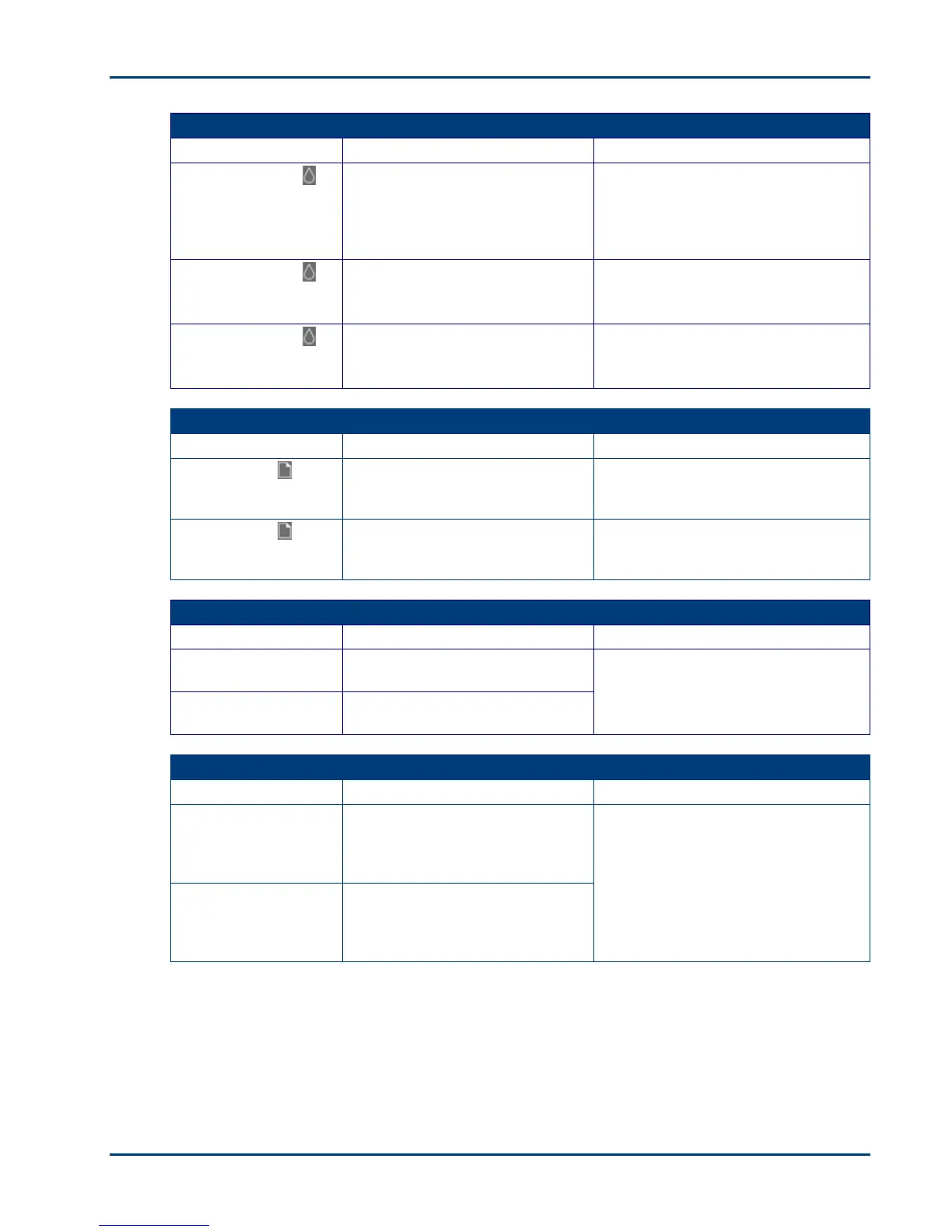Product overview
User guide 7
Check Black Ink
light is off.
Normal operation. This light
should be off when a black ink
cartridge has been properly
installed and has enough ink to
print.
Check Black Ink
light is flashing red
slowly.
The black ink cartridge ink level is
low.
Check the ink level in the Home
Centre or on the Printer Status
Monitor (Windows).
Check Black Ink
light is flashing red
rapidly.
The black ink cartridge needs
attention.
Insure that the black ink cartridge is
installed properly.
Normal operation. This light
should be off when paper is
properly loaded in the paper tray.
Check Paper light
is flashing red.
The paper tray is out of paper,
there is a paper jam or the wrong
size paper is loaded.
Load the paper tray with paper, clear
the paper jam or load the correct size
paper. Press Copy to continue.
Indicates a document will be
copied in colour.
Indicates a document will be
copied in black and white.
Press Copy Colour button to choose
colour or black-and-white output.
100% and Fit to Page lights
Indicates a copied document or
photo will match the size of the
original as long as the loaded
paper is the same size or larger.
Indicates a copied document or
photo will fill the output page with
the image, cutting off what will not
fit.
Press Copy Print Size button to
choose 100% or Fit to Page.