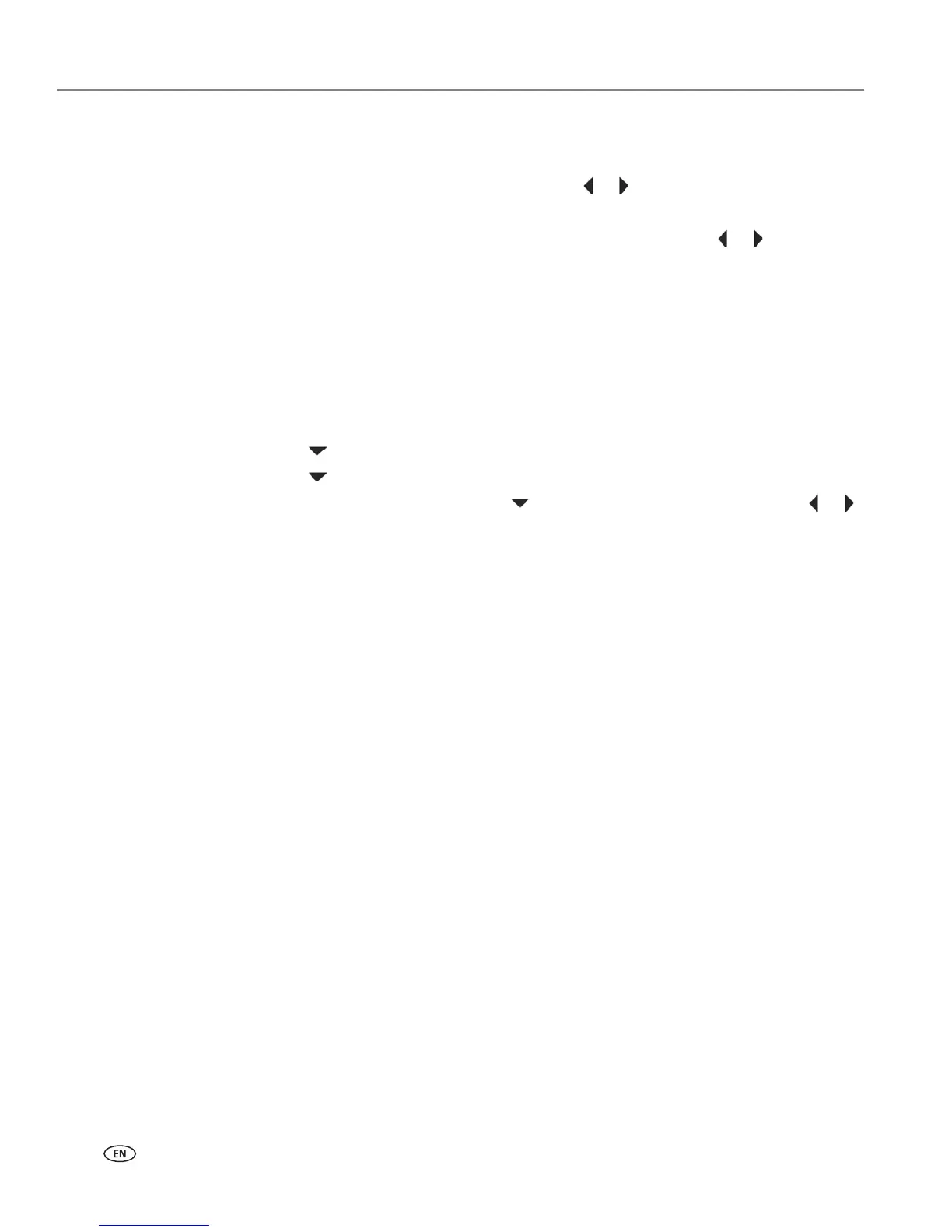Printing
14 www.kodak.com/go/aiosupport
Viewing pictures on a memory card
When you insert a memory card into the memory card slot on your printer, the
pictures on the card appear on the LCD. Press or to scroll through the pictures.
If the printer is idle for more than two minutes, the LCD will revert to the status
display. To view the pictures again, press any button, then press or .
Finding pictures on a memory card
Your printer can help you locate pictures on a memory card by the date the picture
was taken or last saved.
To locate pictures:
1. Insert the memory card into the memory card slot.
2. Press Home.
3. Press to select View / Print Photos, then press OK.
4. Press to select Find Photos, then press OK.
5. In the View by Date menu, press to select Year, Month, or Day; press or
to select the specific year, month, or day.
The number of photos found for the date you specified appears under the menu
name. To view these pictures, press OK.
6. To view these pictures, press OK.
