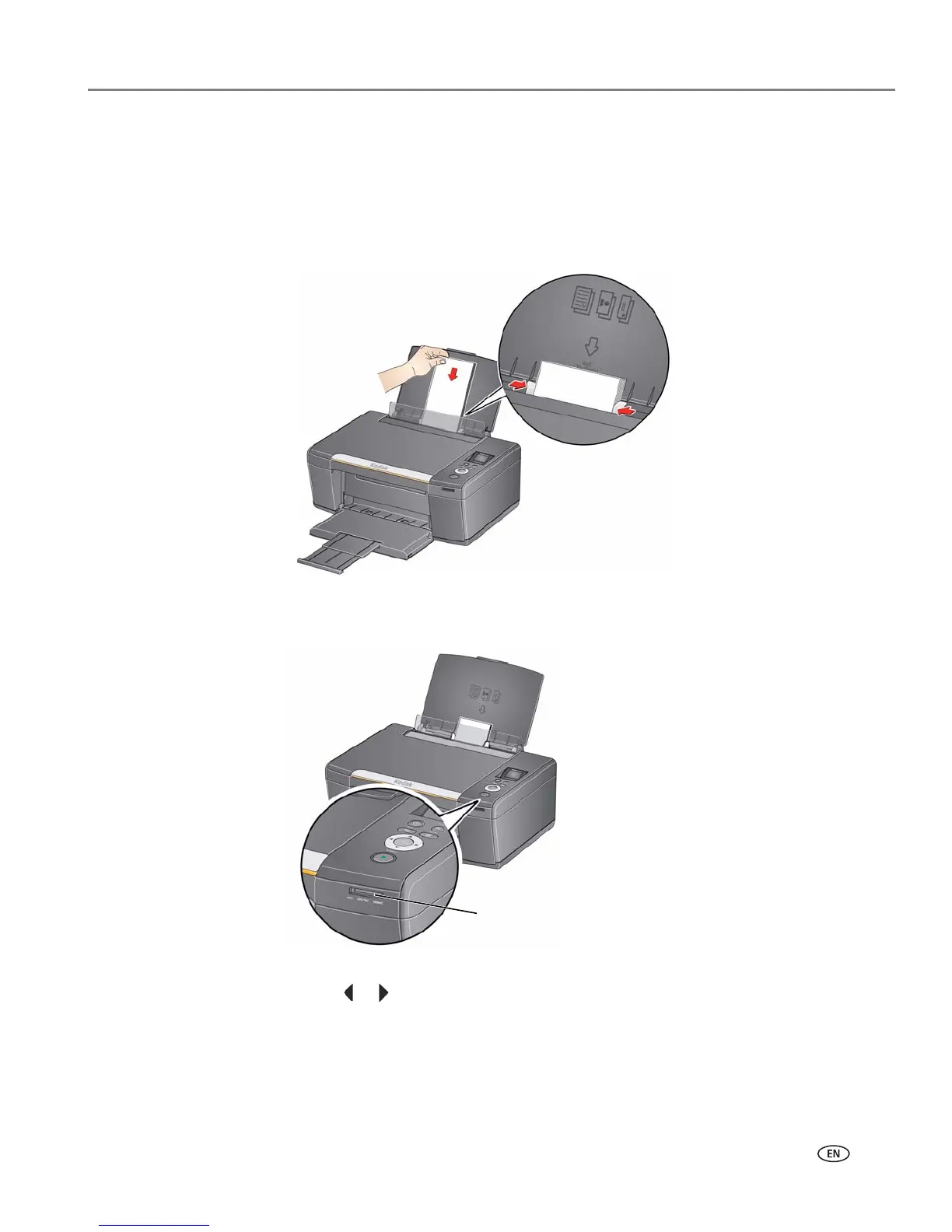www.kodak.com/go/aiosupport 15
KODAK ESP C110 All-in-One Printer
Using default settings to print a picture
To print a picture from a memory card using the factory default settings:
1. Load photo paper (
short side first) into the center of the input tray with the
glossy side toward you (see Loading photo paper, page 9), and move the
paper-edge guides until they touch the paper.
2. Insert the memory card into the memory card slot.
3. Press or to display the picture you want to print.
4. Press Start to begin printing.
The printer prints one 4 x 6 in. / 10 x 15 cm picture.
IMPORTANT: To prevent loss of data from your memory card, do not remove it from the
printer while printing.
