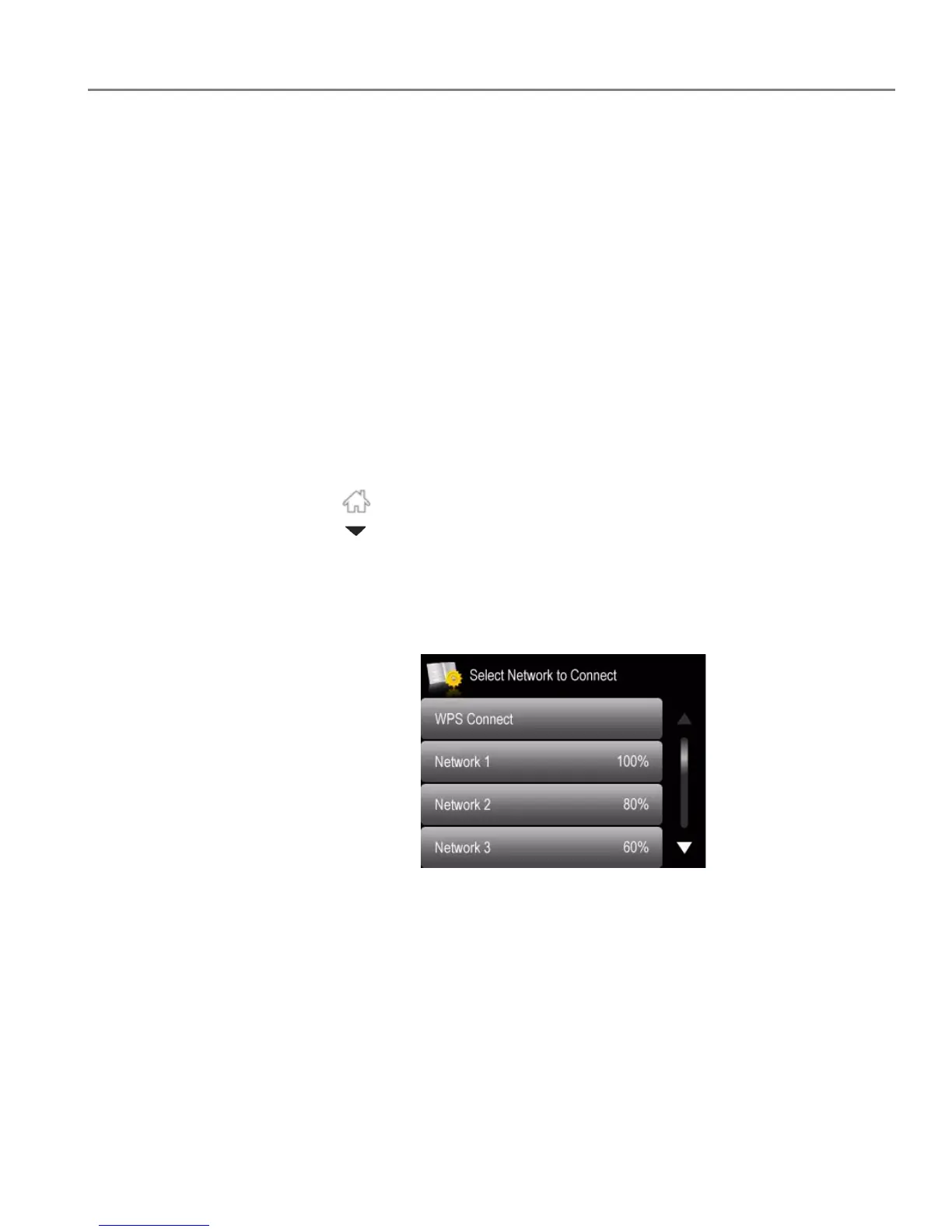www.kodak.com/go/aiosupport 11
KODAK HERO 4.2 All-in-One Printer
When the printer is successfully connected, the Wi-Fi connectivity LED will stop
blinking and remain lit.
The printer with a wireless connection is listed as the name of the printer plus a
number (for example, KodakHERO4.2+XXXX)
7. If you haven’t installed the KODAK All-in-One Printer Software:
a. Go to www.kodak.com/go/aiodownloads.
b. In the results list, click the link for KODAK All-in-One Printer Software for
your computer’s operating system.
c. Follow the on-screen instructions.
Connecting to a WPS wireless router
If your router supports Wi-Fi Protected Setup (WPS), use WPS Connect. WPS lets
you configure your printer for a wireless network by pressing buttons or entering a
PIN.
To connect to a network using WPS:
1. Press .
2. Touch , then touch
Network Settings.
3. Touch
Wi-Fi Setup Wizard.
NOTE: The Wi-Fi radio turns on automatically when you select Wi-Fi Setup Wizard.
4. Touch
WPS Connect.
