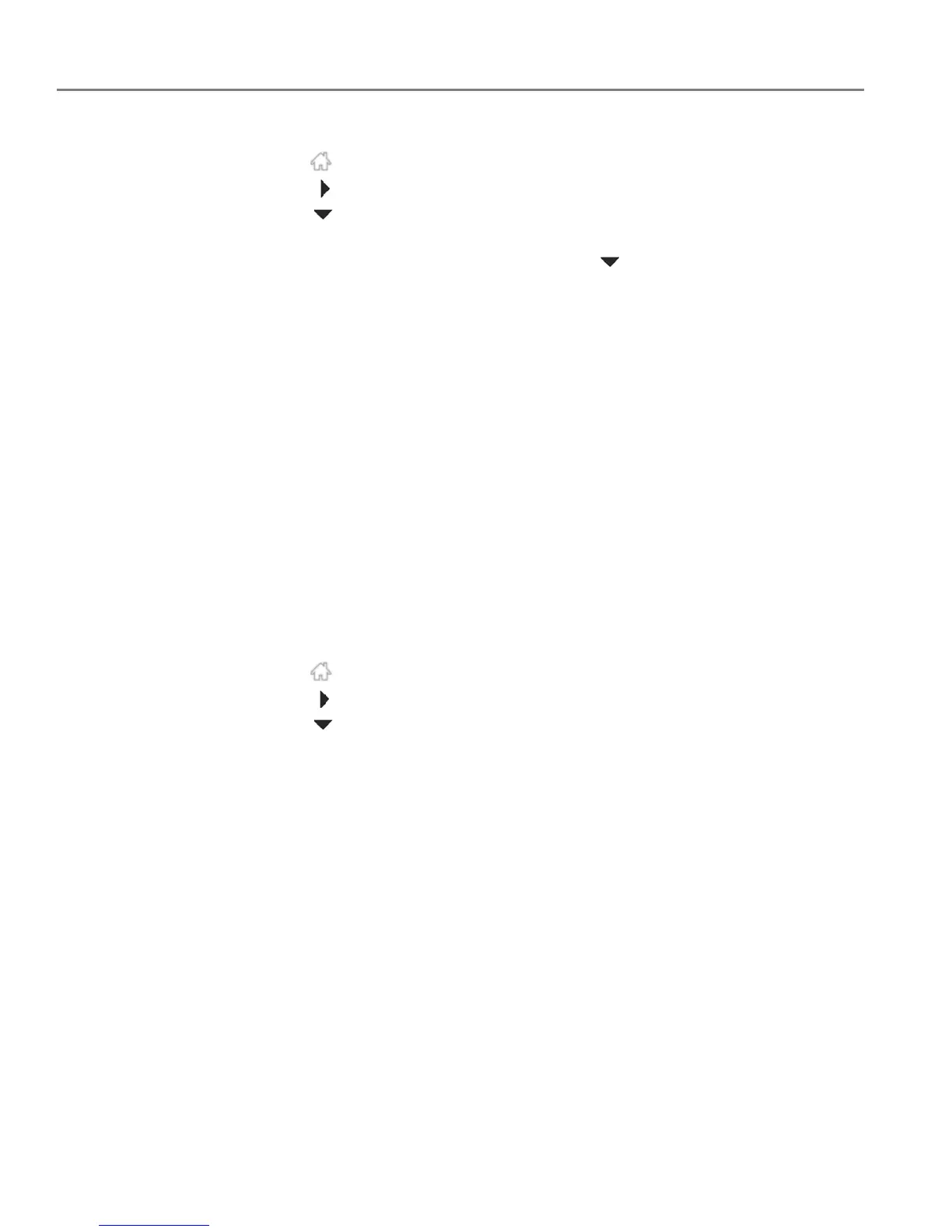Networking Your Printer
20 www.kodak.com/go/aiosupport
Viewing your Wi-Fi Direct Network Configuration
1. Press .
2. Touch , then touch
Network Settings.
3. Touch , then touch
Manage Wi-Fi Direct.
4. Touch
View Wi-Fi Direct Configuration. The Wi-Fi Direct settings appear on the
LCD. To scroll and review the settings, touch .
•Wi-Fi Direct Hotspot
•SSID
•Security String
• IP Address
• Subnet Mask
• Channel
•Region
• MAC address
•No. of devices connected
5. When you are done, touch
OK.
Changing Wi-Fi Direct Settings
Your printer is assigned a network name (SSID), security string, and IP Address. You
can change these settings, but you must reconnect your device to your printer after
you make changes.
1. Press .
2. Touch , then touch
Network Settings.
3. Touch , then touch
Manage Wi-Fi Direct.
4. Touch
Advanced Wi-Fi Direct Settings.
5. Touch
Ye s .
6. Touch the setting you want to change:
SSID, Security String, or IP Address.
7. Enter a new value, then touch
OK to return to the Advanced Wi-Fi Direct
Settings.
8. Reconnect your device or computer to your printer; use your new settings.
