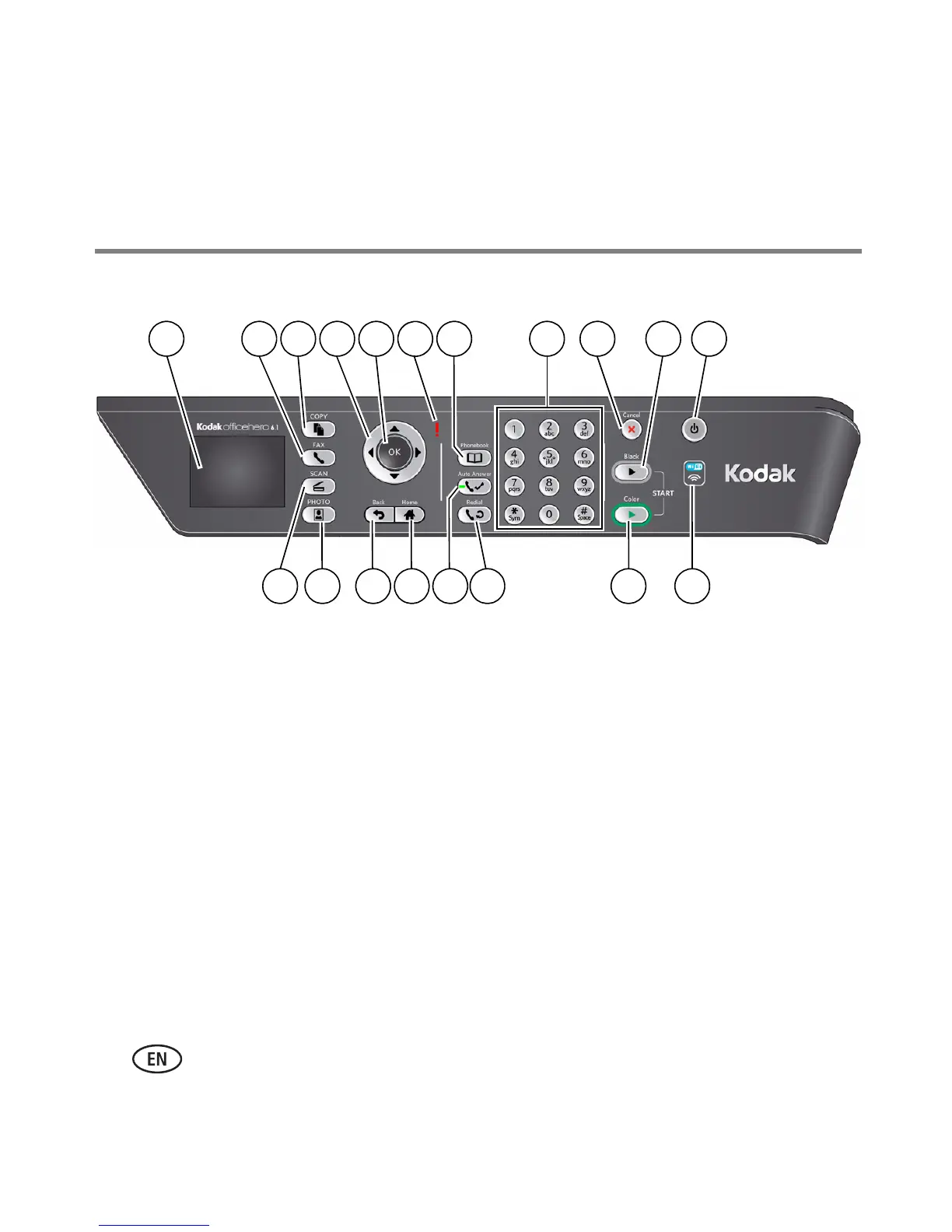Printer Overview
4 www.kodak.com/go/aiosupport
Control panel
Feature Description
1 LCD Displays pictures, messages, and menus
2 Fax button Lets you enter a phone number for sending a fax, or
choose the Fax Options menu
3 Copy button Displays the Copy Options menu
4 Navigation buttons Used to navigate menus and scroll through pictures
5 OK button
Selects a menu item, accepts a setting, and continues with
the current operation
6
Attention light
Blinks when an error occurs
43
6
5
7 8 9 101 112
121718 15 1416 1319
