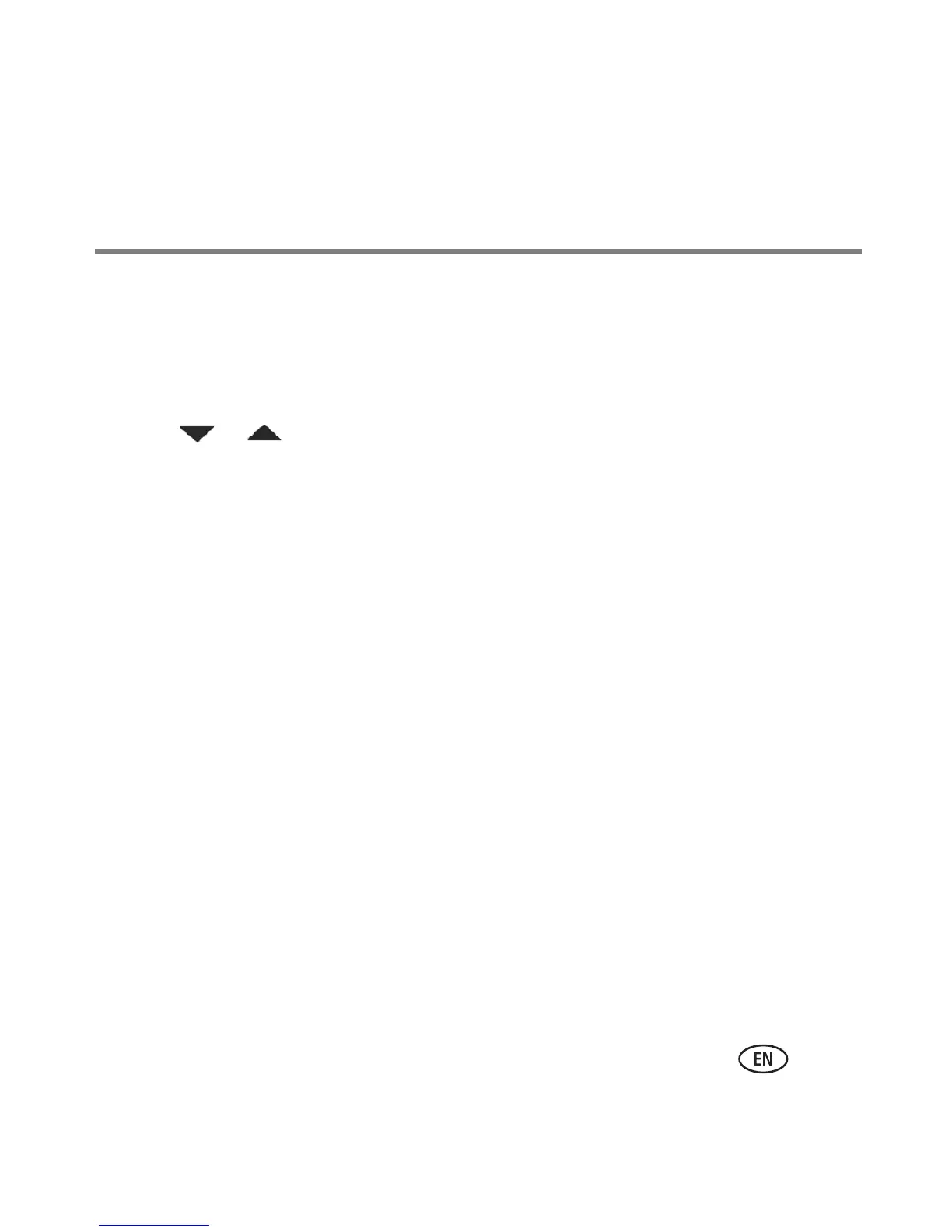Basic Functions
19
Copying
To make a copy:
1 Place the original(s) in the automatic document feeder or on the scanner glass.
2 Press Home.
3 Press or to select Copy Document or Copy Photo.
4 Press Start Black to make a black-and-white copy, or press Start Color to make a
color copy.
Using the ADF, you can copy single-sided or double-sided originals to produce
double-sided copies.
For more information about copying and duplexing, see the Extended User Guide at
www.kodak.com/go/hero6_1manuals.
