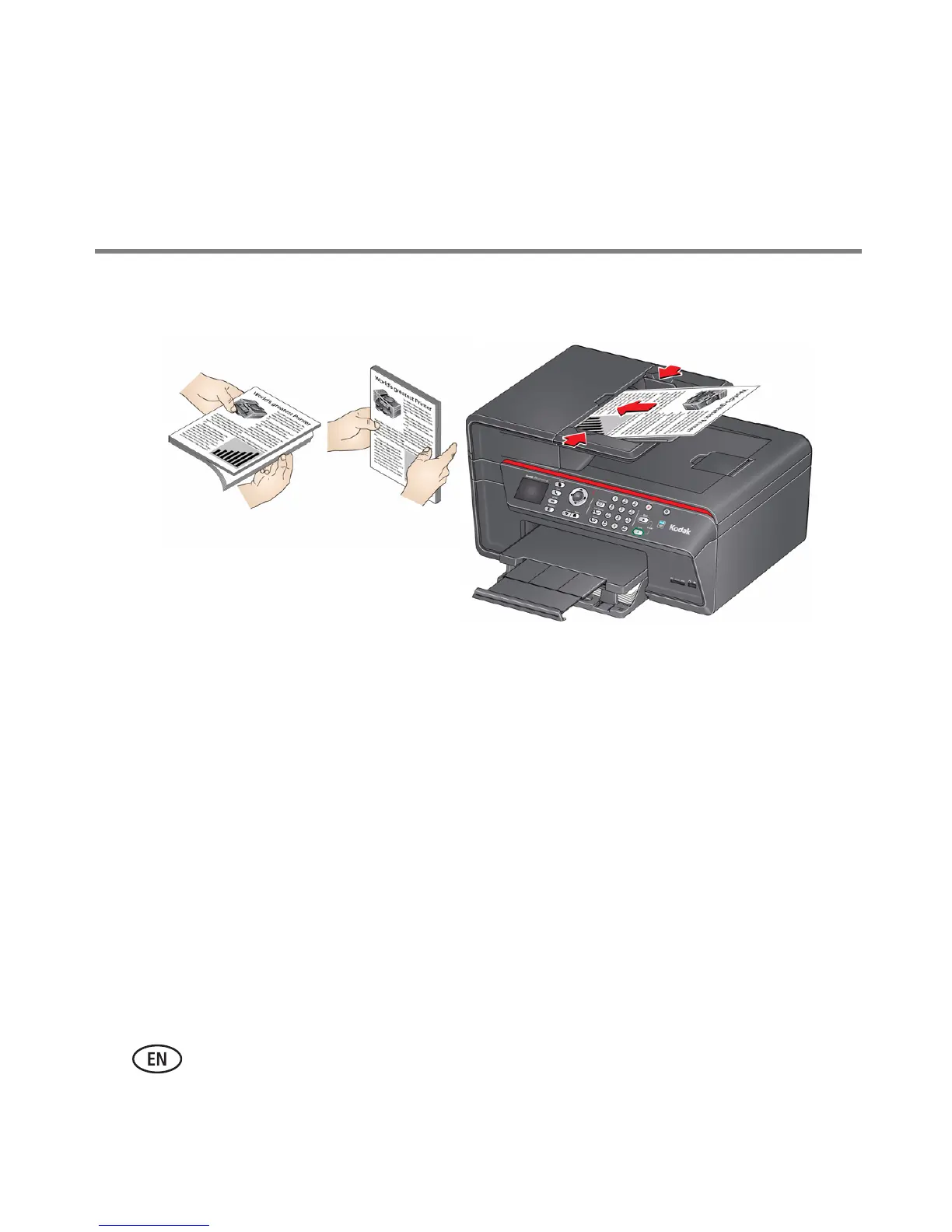Basic Functions
14 www.kodak.com/go/aiosupport
2 Fan and stack the originals, then insert them face up in the ADF.
3 Move the ADF paper-edge guides until they touch the paper.
When you begin copying, scanning, or faxing, the ADF feeds the originals automatically.
You can use the ADF to copy, scan, or fax single-sided or double-sided originals.
For more information about using the ADF and duplexing, see the Extended User Guide
at
www.kodak.com/go/hero6_1manuals.
