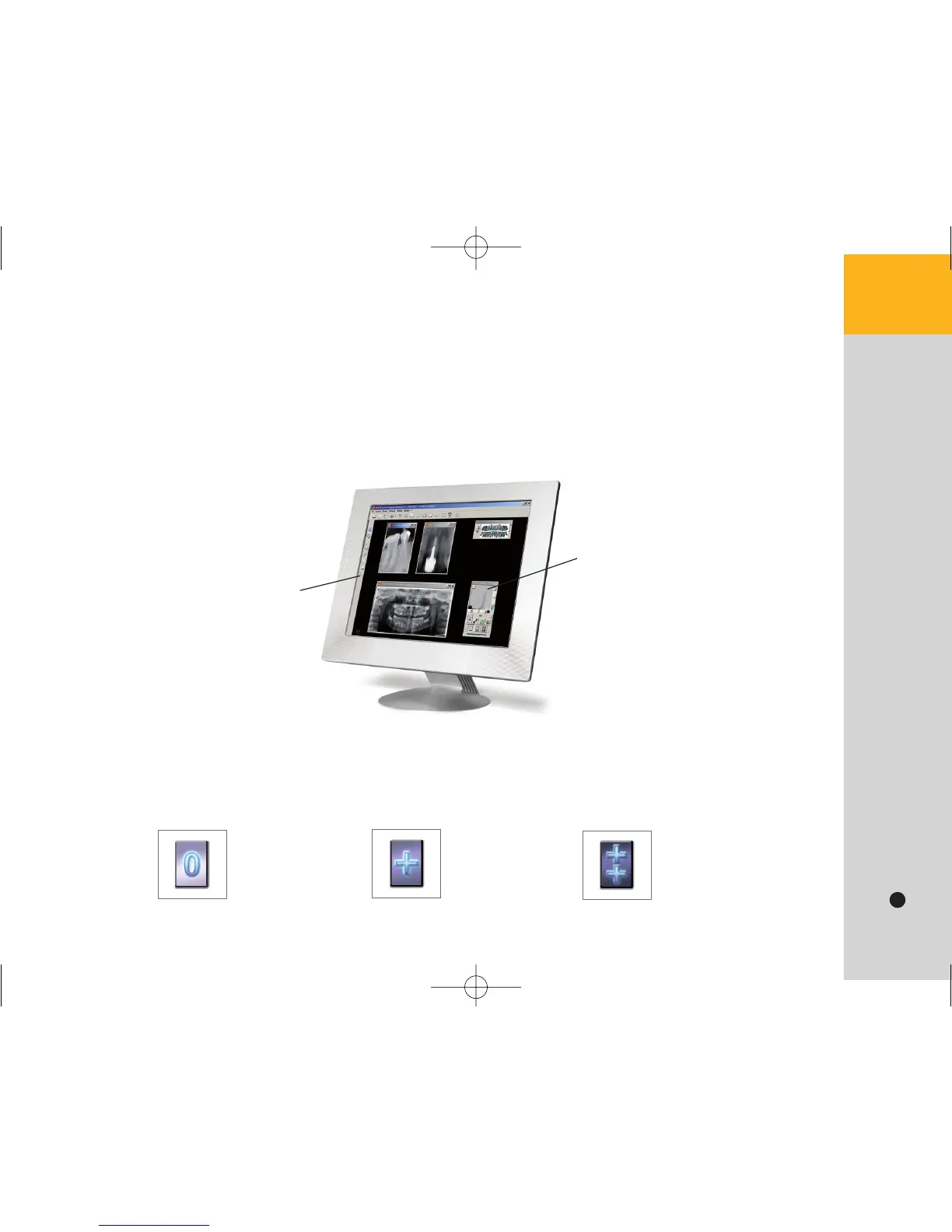7
Enhancing the digital image
The RVG digital images contains a vast quantity of information. To explore the images fully, use the
tools in teh Kodak dental imaging software.
Managing image contrast
The contrasts can be managed, after image acquisition, in a simple and automatic way using the
“Perio”, “Endo” and “DEJ” buttons to enhance the different zones of interest.
Endo
Dentine-Enamel
Junction
Perio
Filters and main tools
Image contrast
