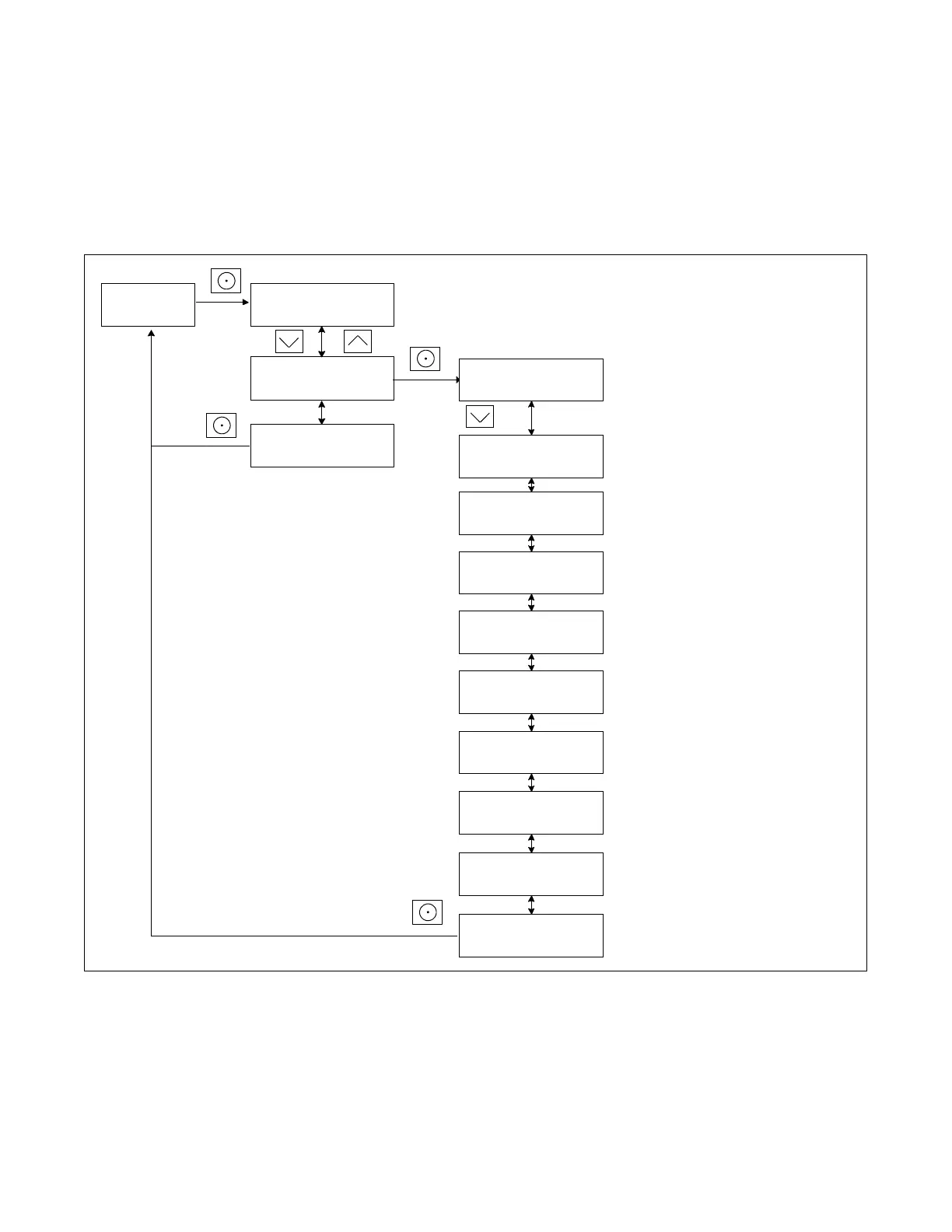TP-7092 8/18 51Section 3 RDC2 Controller Operation
3.20 Load Control Menus
The Load Control menu displays the status of the load
management device inputs and outputs, and allows a
test of the load control output relays. This menu appears
only if a load management device (load shed kit or
Model RXT transfer switch with the combined
interface/load management board) is connected.
Generator current is displayed as a percent of the
maximum generator capacity. The load control module
adds and sheds loads based on the generator current.
The test function cycles the relays in the order of their
priority. For detailed information, refer to the instructions
provided with the load shed kit. For the RXT combined
interface/load management board, refer to the RXT
automatic transfer switch Operation and Installation
Manual.
Input 1:
In/Active
Output 1:
Add/Shed
Input 2:
In/Active
Output 2:
Add/Shed
Output 3:
Add/Shed
Output 4:
Add/Shed
Output 5:
Add/Shed
Output 6:
Add/Shed
Test Outputs
Push Select
(blinking)
<---- Return
tp6810
Load ---->
Control
Load ---->
Control 1
<---- Return
Generator
Current: 123 %
Figure 3-25 Load Control Status Menu
