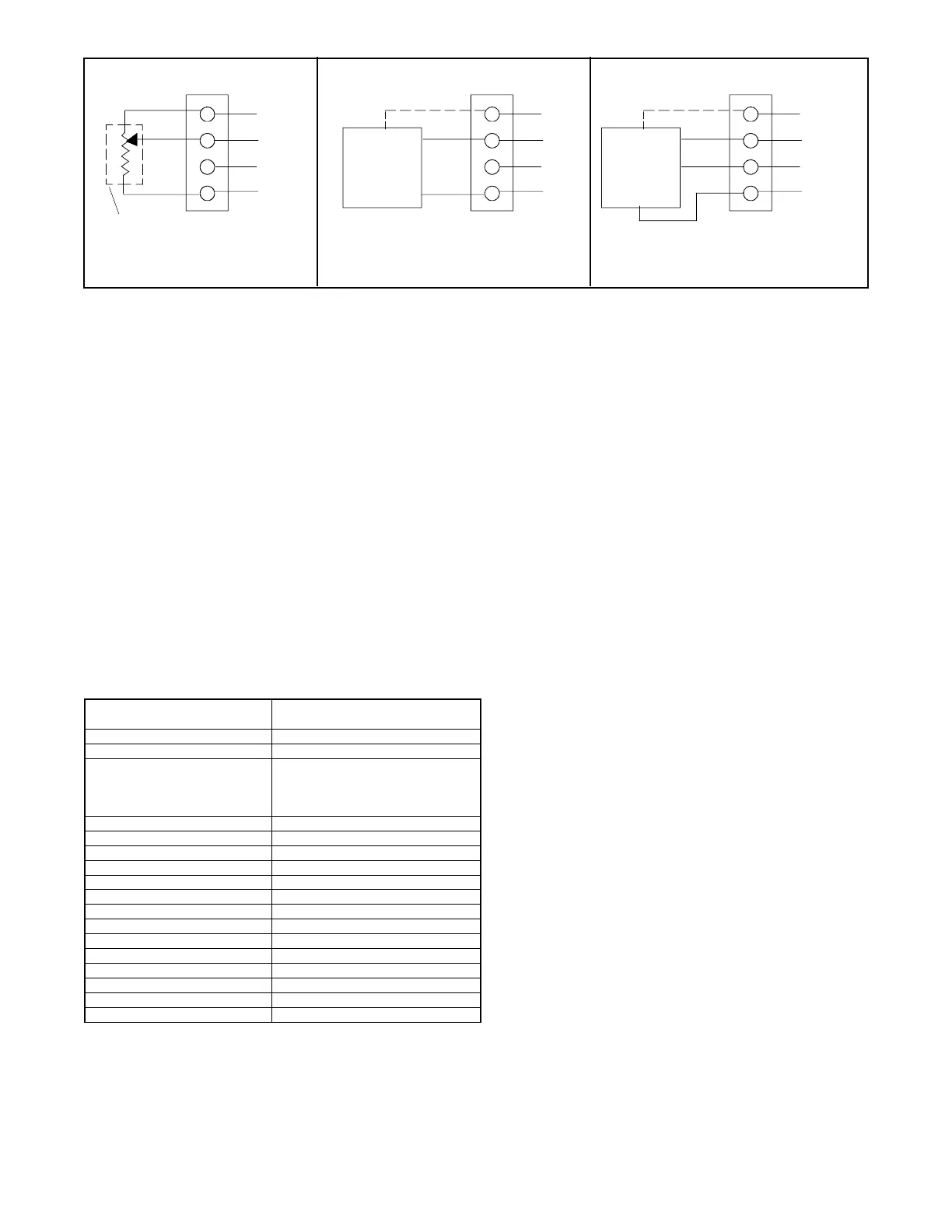138 TP-6694 6/22
Figure 68 Dry Contact Kit Analog Input Connections P36
Program the inputs and outputs using SiteTech™
Use a computer with Kohler SiteTech™ software to assign functions to digital and analog inputs and outputs. Each input and
output corresponds to a controller connection. Verify that the settings are appropriate for the connected sensor, switch, or
equipment. Do not change factory-set inputs and outputs without verifying the input and output connections.
Refer to Introduction-List of Related Materials for the SiteTech™ Software Operation Manual part no.
SiteTech™ input and output parameters C1 through C14 are designated for use on the four input/fifteen output module. See
Figure 69.
Test Dry Contact Relays
Verify the dry contact relay function by using the following procedure when troubleshooting.
1. Remove the user-supplied device wiring from the relay dry contact terminals.
2. Test the relay operation by connecting an ohmmeter across the NO and C terminals on the relay terminal strip.
3. Use a jumper wire to ground the selected fault terminal on the controller connection terminal strip. The relay contacts
should close and the ohmmeter should display a low resistance reading (continuity).
4. Install the user-supplied device wiring on the relay dry contact output terminals
