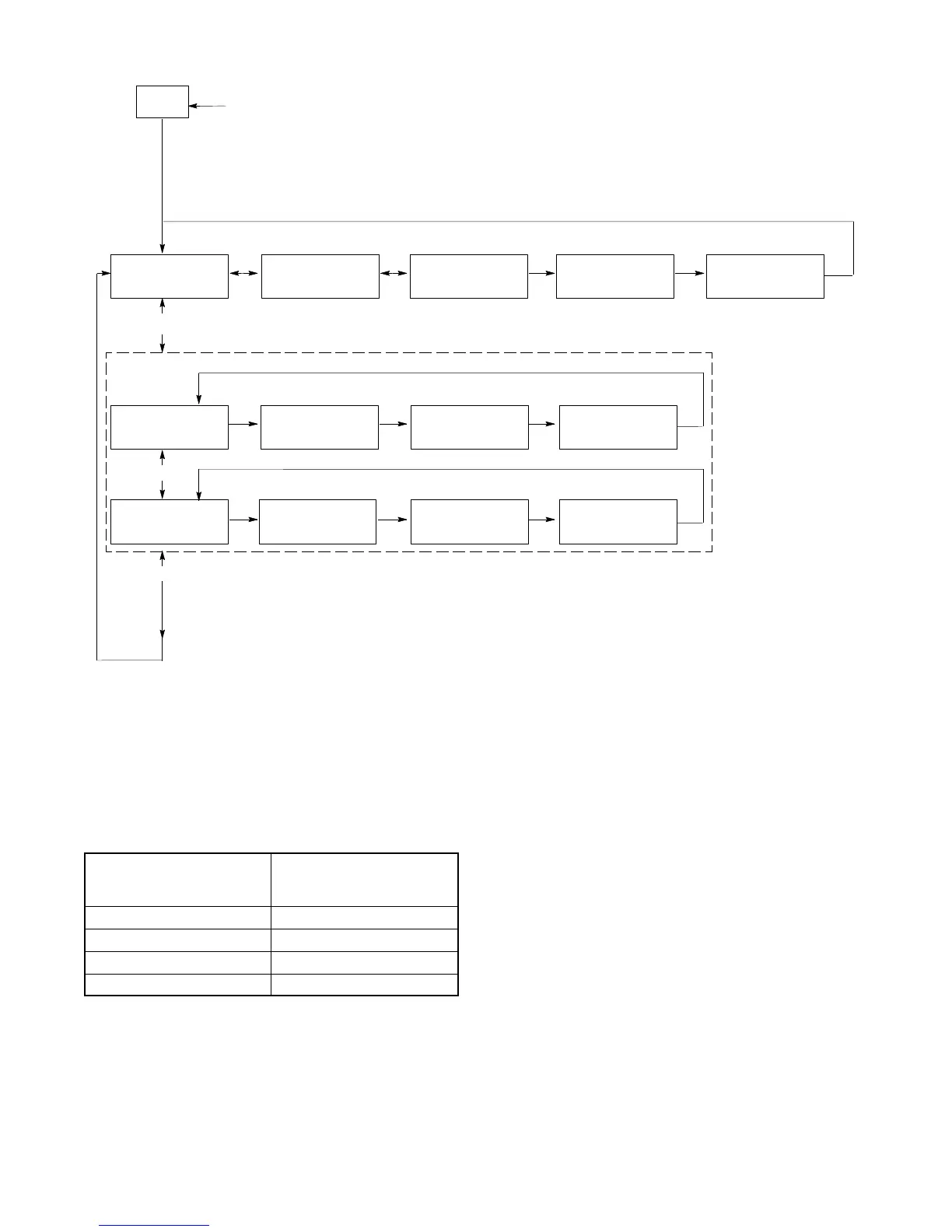TP-6772 2/14b 41Section 2 Operation
2.10.12 USB Flowchart
USB: SAVE
PARAMS & LOG
USB: LOAD
PARAMS
USB: LOAD
SOFTWARE
CONFIRM
SAVE: NO
Rotate Knob
Rotate Knob
Push
Knob
Rotate Knob
USB Stick
Present
CONFIRM
SAVE: YES
Rotate
Knob
Saving...
Push
Knob
Save
complete
Filename
PUSH TO LOAD
Push
Knob
Loading...
Push
Knob
Load
Complete
Filename
PUSH TO LOAD
Push
Knob
Loading...
Push
Knob
Load
Complete
Skipped if Genset is Running
Note: Ignored until generator set stops running.
Note: Before inserting a mass-storage device (USB
host connector), power off and then power on the
controller.
See Figure 2-19 for tested/approved manufacturer’s
USB flash drive types that work with the ADC IId
controller.
CustomUSB
(Kohler Power Systems
Part Number KW-A202)
2-GB “spin” full size
Imation 4-GB full size
Lexar 4-GB full size
PNY 4-GB full size and micro
Verbatim 4-GB full size and micro
Figure 2-19 ADC IId USB Identification
