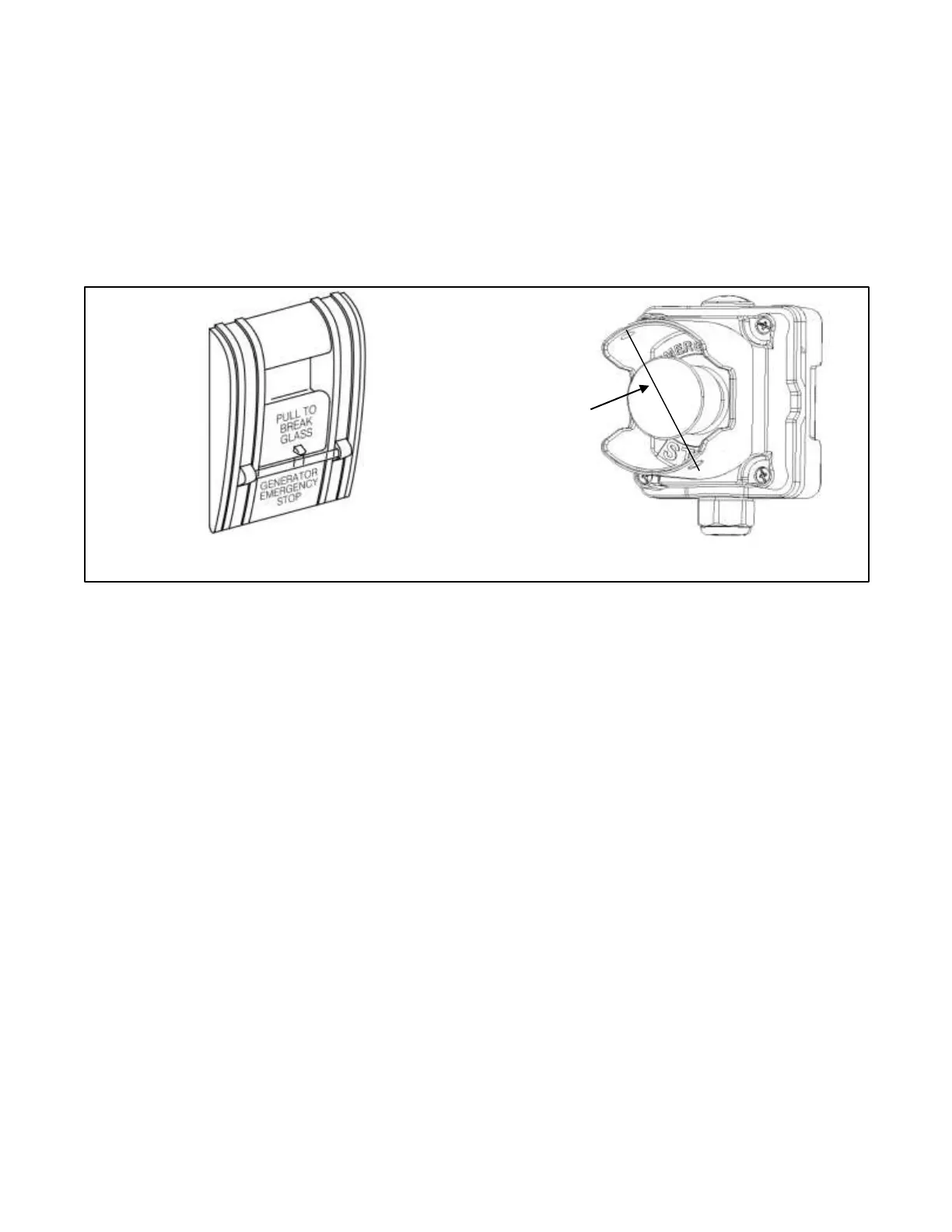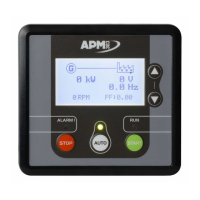TP-6694 9/20 143
Lockout/Tagout
The emergency stop button can be locked in the STOP position. Insert a lock through two openings in the yellow shroud to
prevent the stop button from being pulled out. See Figure 78. Remove the lock for normal operation.
A lock is not required in order to keep the switch activated. The switch button will stay depressed until it is pulled out by the
operator.
Resetting the Emergency Stop Switch
To reset the E-stop switch, remove the locking device and pull the button out. Reset the controller by pressing and holding the
OFF/RESET button for 3 seconds.
Figure 78 Remote Emergency Stop Switches