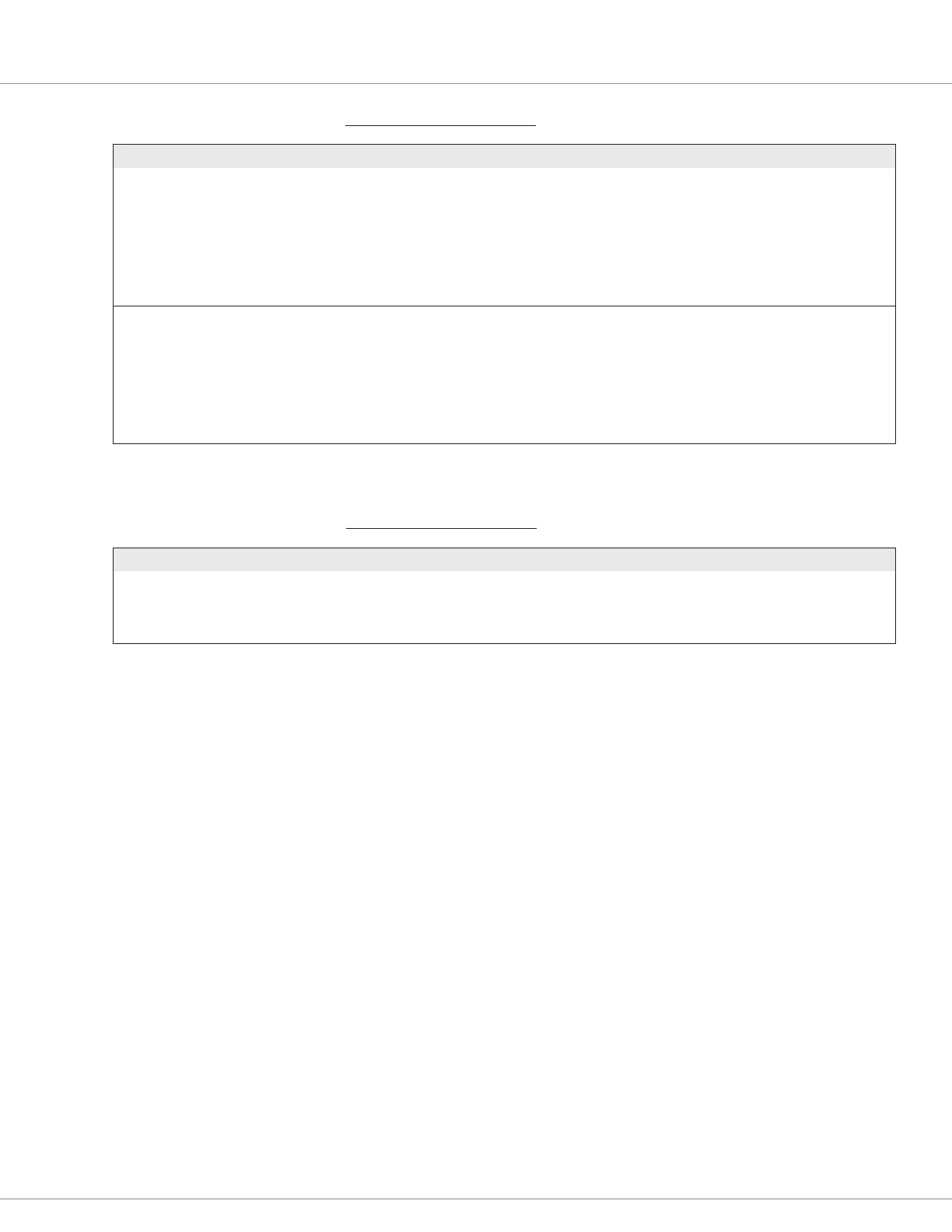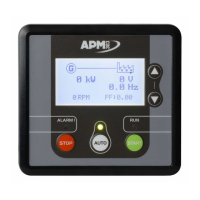5 — SYSTEM MONITOR MENU
Curtis AC F2-A, F4-A, F6-A Motor Controllers – FOS 4.5 – April 2022 Return to TOC
pg. 158
SYSTEM MONITOR MENU: FAULT HISTORY
VARIABLE DISPLAY RANGE DESCRIPTION
Clear History
Fault_History_Clear_Command
0x20F0 0x01
0 – 1 (increment to clear)
0 – 1
Changing this variable from 0 to 1 will clear the controller’s Fault History.
Faults in the menu will clear, and the parameter will automatically revert to
a value of 0 when complete.
See Chapter 7, Diagnostic and Troubleshooting.
SYSTEM MONITOR MENU: VEHICLE, cont’d
VARIABLE DISPLAY RANGE DESCRIPTION
Distance Since Stop
Distance_Since_Stop
0x37C8 0x00
0.0 – 1000000.0
0 – 40000000
Distance traveled by the vehicle starting from a stop. In effect, this
parameter uses the vehicle as a tape measure.
For example, if the vehicle travels 300 feet forward and then 300 feet in
reverse, the distance would be 600. The distance is continuously updated
and will stop (and restart) when Motor_RPM = 0.
For accurate distance measurements, the Speed to RPM parameter must
be set correctly. Units are meters or feet, depending on the setting of the
Metric Units parameter.
Distance Fine
Distance_Fine_Long
0x37C7 0x00
0.0 – 4000000.0
0 – 40000000
Position measurement. The net distance from the forward and reverse
directions. (In other words, if the travel is 20 inches forward and then
20 inches in reverse, the distance would be zero.).
Continuously updated, this distance will roll over when the variable goes
over the limits. Resets to zero on key cycle. Units are decimeters or inches,
depending on the setting of the Metric Units parameter.
For accurate distance measurements, the Speed to RPM parameter must be
set correctly.
