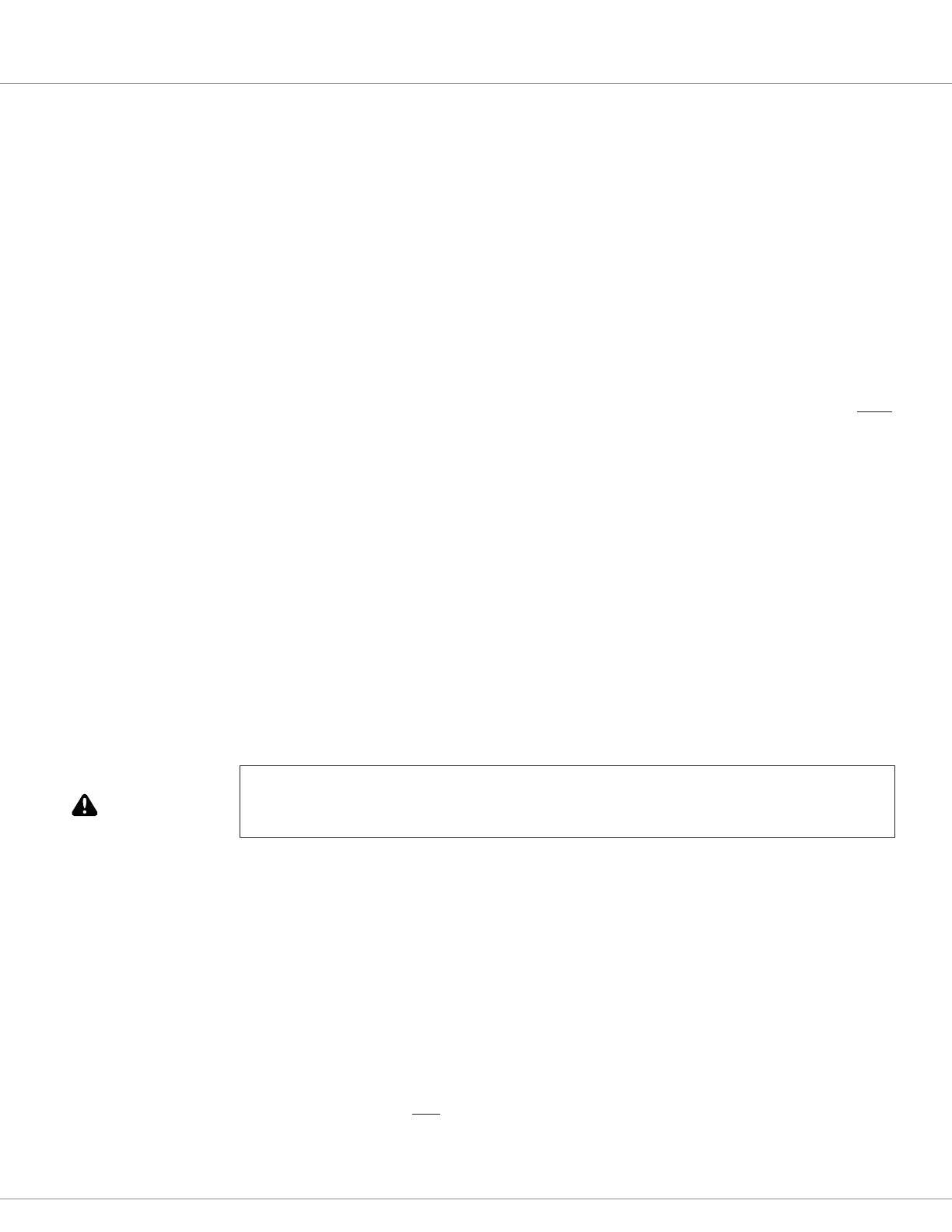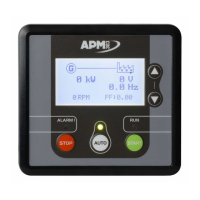6 — COMMISSIONING
pg. 177
Return to TOC Curtis AC F2-A, F4-A, F6-A Motor Controllers – FOS 4.5 – April 2022
1.1 Motor Type = > 0 indicates a Curtis characterized motor from the motor table.
1.2 Motor Type = 0 is for manually entering motor data values.
1.3 Motor Type = –1 is the default and will run the full autocharacterization routine.
Programmer: Motor Setup » Motor Technology: 0 = ACIM.
Programmer: Motor Setup » Induction Motor (ACIM): Motor Type.
2. Set the Feedback Type (Quadrature encoder or sin/cos encoder).
Programmer: Motor Setup » Position Sensor Type: = quadrature encoder.
3. For Motor Type = –1, set the induction motor poles.
Programmer: Motor Setup » Induction Motor (ACIM) » Characterization Tests » Motor Poles.
3.1 When setting this parameter in Programmer, set this to the number of motor poles.
3.2 When setting this parameter via CAN or VCL, set this to the number of motor pole pairs.
Steps 4 – 6 are not relevant if using a Motor Type >=0 with a quadrature encoder as the motor does
not move and it does not use the current and speed parameters.
4. Enter the desired Max Test Speed for the characterization test. Set this to the maximum
motor speed in the application. Note, this speed might not be achieved, depending on system
characteristics; this is normal.
Programmer: Motor Setup » Induction Motor (ACIM) » Characterization Tests » Max Test Speed.
5. Enter the desired Max Test Current for the characterization test. A typical setting is 70% (70% of
the maximum motor or controller rating, whichever is higher). Generally, this is only reduced
if motor heating during the test is a problem, or resonance in the motor occurs at high currents.
Programmer: Motor Setup » Induction Motor (ACIM) » Characterization Tests » Max Test Current.
6. Using the Programmer, clear the Fault History.
Programmer: System Monitor » Faults History » Clear History.
7. Engage Interlock.
Programmer: System Monitor » Inputs » Interlock (= On).
8. Set Test Enable = On.
Programmer: Motor Setup » Induction Motor (ACIM) » Characterization Tests » Test Enable.
9. Set Test rottle = +1 (positive).
Programmer: Motor Setup » Induction Motor (ACIM) » Characterization Tests » Test Throttle.
Aer approximately 30 or more seconds, the motor will begin to rotate. It is critical to verify the
motor is turning in the FORWARD vehicle direction. If it is not, set Test rottle = 0, wait for
the motor to come to a stop, then set Test rottle = –1 (negative).
These next steps may cause the motor to move (see Table 20).
Do not take the vehicle down off the blocks.
WARNING
