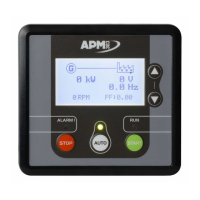7 — DIAGNOSTICS AND TROUBLESHOOTING
Curtis AC F2-A, F4-A, F6-A Motor Controllers – FOS 4.5 – April 2022 Return to TOC
pg. 228
Table 24 Fault Code Troubleshooting Chart, cont’d
FLASH
CODE
FAULT NAME
(Curtis Integrated Toolkit™)
POSSIBLE CAUSES SET/CLEAR CONDITIONS FAULT ACTIONS
8-8
0x88
Encoder Pulse Error
Encoder_Pulse_Error
0x2234
Fault Type(s): 1
1. Encoder Steps parameter does not
match the actual motor encoder.
2. Verify parameter settings: AC
Motor Setup » Quadrature Encoder
» Encoder Steps.
Set: Detected wrong setting of
the Encoder Steps parameter.
Clear: Ensure the Encoder
Steps parameter matches the
actual encoder.
Reset Controller.
ShutdownVehicle:
ShutdownMotor
ShutdownMainContactor
ShutdownEMBrake
ShutdownThrottle
FullBrake
ShutdownPump
Dual Drive
Same, both motors
8-9
0x89
Parameter Out of Range
Parameter_Out_Of_Range
0x2811
Fault Type(s):
Reports the CAN Object ID
of parameter.
1. Parameter value detected outside
of the limits.
2. Use CIT or the 1313HHP to view
the parameter's range and adjust
the parameter’s value.
Set: Parameter detected
outside of limits.
Clear: Bring parameter within
its limits.
ShutdownVehicle:
ShutdownMotor
ShutdownMainContactor
ShutdownEMBrake
ShutdownThrottle
FullBrake
ShutdownPump
Dual Drive
Same, both motors
9-1
0x91
Bad Firmware
Bad_Firmware
0x2815
Fault Type(s): 1
The rmware in the controller
is incorrect.
1. The CRC of the application or OS
does not match.
2. The application was built with an
incompatible OS version.
Set: The loaded software is not
compatible with the controller
hardware.
Clear: Load the matching
software.
Verify that the controller model
matches the cdev version for
the project and the VCL Studio
application.
ShutdownAll:
ShutdownMotor
ShutdownMainContactor
ShutdownEMBrake
ShutdownThrottle
ShutdownInterlock
ShutdownDriver1
ShutdownDriver2
ShutdownDriver3
ShutdownDriver4
ShutdownDriver5
ShutdownDriver6
ShutdownDriver7
ShutdownPD
FullBrake
ShutdownPump
ShutdownCoilSupply
ShutdownVehicle
ShutdownLower
ShutdownLift
Dual Drive
Same, both motors
9-2
0x92
EM Brake Failed To Set
EM_Brake_Failed_to_Set
0x2321
Fault Type(s): 1
1. Vehicle movement sensed after the
EM Brake has been commanded
to set.
2. EM Brake will not hold the motor
from rotating.
Set: After the EM Brake was
commanded to set and time
has elapsed to allow the
brake to fully engage, vehicle
movement has been sensed.
Clear:
1. Activate the Throttle (EM
Brake type 2).
2. Activate the Interlock (EM
Brake type 1).
Position Hold is engaged
when Interlock = On.
Fault Action:
None, unless a fault action
is programmed in VCL.
Dual Drive
Same, both motors

