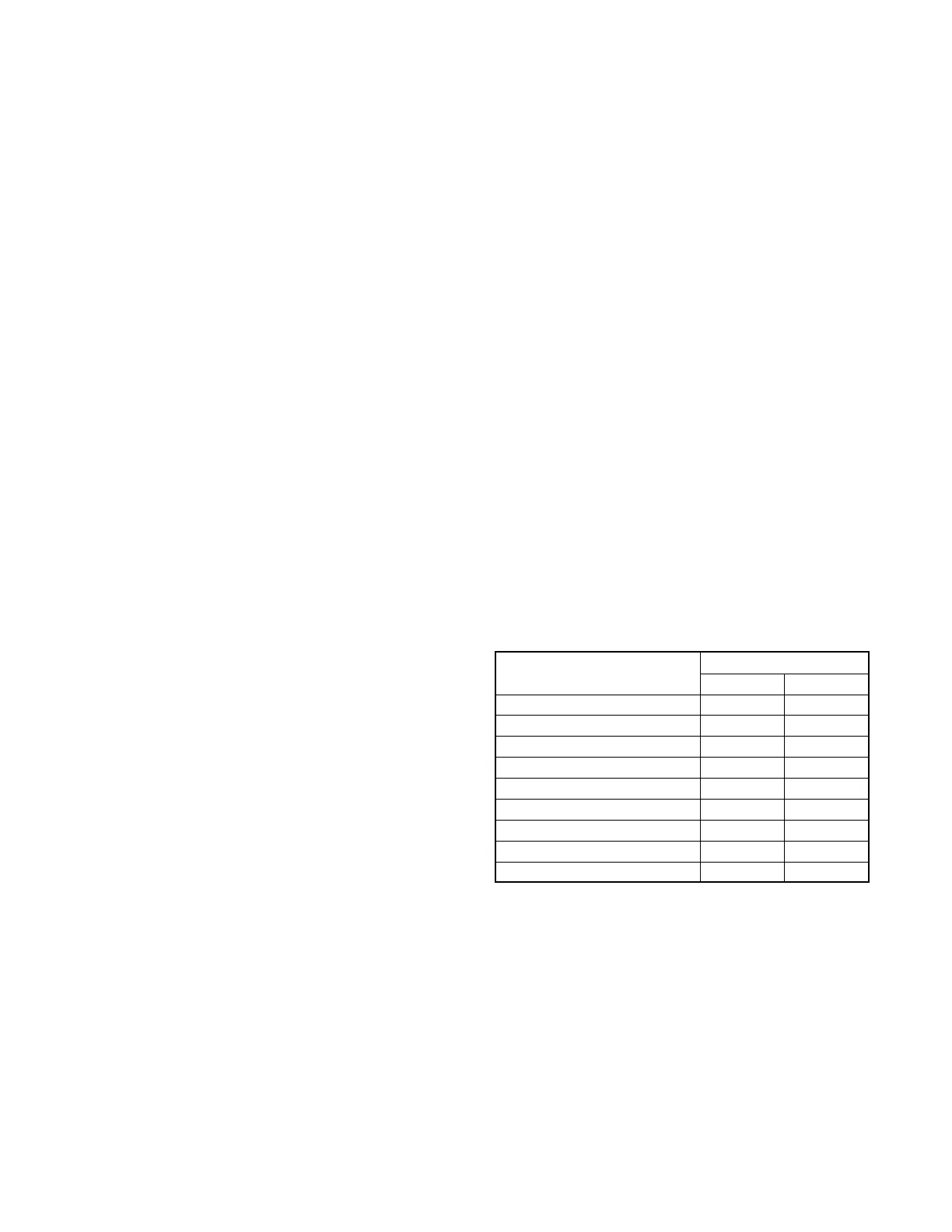TP-6447 10/12 17Section 2 Installation
Making line or auxiliary connections. Hazardous voltage
can cause severe injury or death. To prevent electrical
shock deenergize the normal power source before making
any line or auxiliary connections.
Grounding electrical equipment. Hazardous voltage can
cause severe injury or death. Electrocution is possible
whenever electricity is present. Ensure you comply with all
applicable codes and standards. Electrically ground the
generator set and related equipment and electrical circuits.
Turn off the main circuit breakers of all power sources before
servicing the equipment. Never contact electrical leads or
appliances when standing in water or on wet ground because
these conditions increase the risk of electrocution.
NOTICE
Foreign material contamination. Cover the transfer switch
during installation to keep dirt, grit, metal drill chips, and other
debris out of the components. Cover the solenoid mechanism
during installation. After installation, use the manual
operating handle to cycle the contactor to verify that it
operates freely. Do not use a screwdriver to force the
contactor mechanism.
2.6.1 Source and Load Connections
Determine the cable size. Refer to the transfer switch
dimension drawing to determine the size and number of
conductors that can be used. Make sure that the cables
are suitable for use with the transfer switch lugs.
Watertight conduit hubs may be required for outdoor
use.
Drill the entry holes. Cover the internal components of
the ATS to protect them from metal chips and
construction grit. Then drill entry holes for the
conductors at the locations shown on the enclosure
drawings. Remove debris from the enclosure with a
vacuum cleaner.
Note: Do not use compressed air to clean the switch.
Cleaning with compressed air can cause debris to
lodge in the components and damage the switch.
Install and test the power conductors. Leave
sufficient slack in the conductors to reach all of the
power connecting lugs on the power switching device.
Test the power conductors after pulling them into
position and before they are connected to verify that they
are not defective and that they were not damaged during
installation.
Connect the cables. Be careful when stripping
insulation from the cables; avoid nicking or ringing the
conductor. Clean cables with a wire brush to remove
surface oxides before connecting them to the terminals.
Apply joint compound to the connections of any
aluminum conductors.
Refer to the wiring diagram provided with the switch.
The connection points on the contactor are labeled
Normal, Emergency, and Load. Be sure to follow the
phase markings (A, B, C, and N). For single-phase
systems, connect to A and C.
Note: Connect the source and load phases as
indicated by the markings and drawings to
prevent short circuits and to prevent phase-
sensitive load devices from malfunctioning or
operating in reverse.
Verify that all connections are consistent with drawings
before tightening the lugs. Tighten all lug connections to
the torque values shown in Figure 2-10. Carefully wipe
off any excess joint compound after tightening the
terminal lugs.
Socket Size Across Flats, in.
Bolt Torque
Nm Ft. lb.
1/8 5 4
5/32 11 8
3/16 14 10
7/32 16 12
1/4 23 17
5/16 31 23
3/8 42 31
1/2 57 42
9/16 68 50
Figure 2-10 Tightening Torque for Lugs