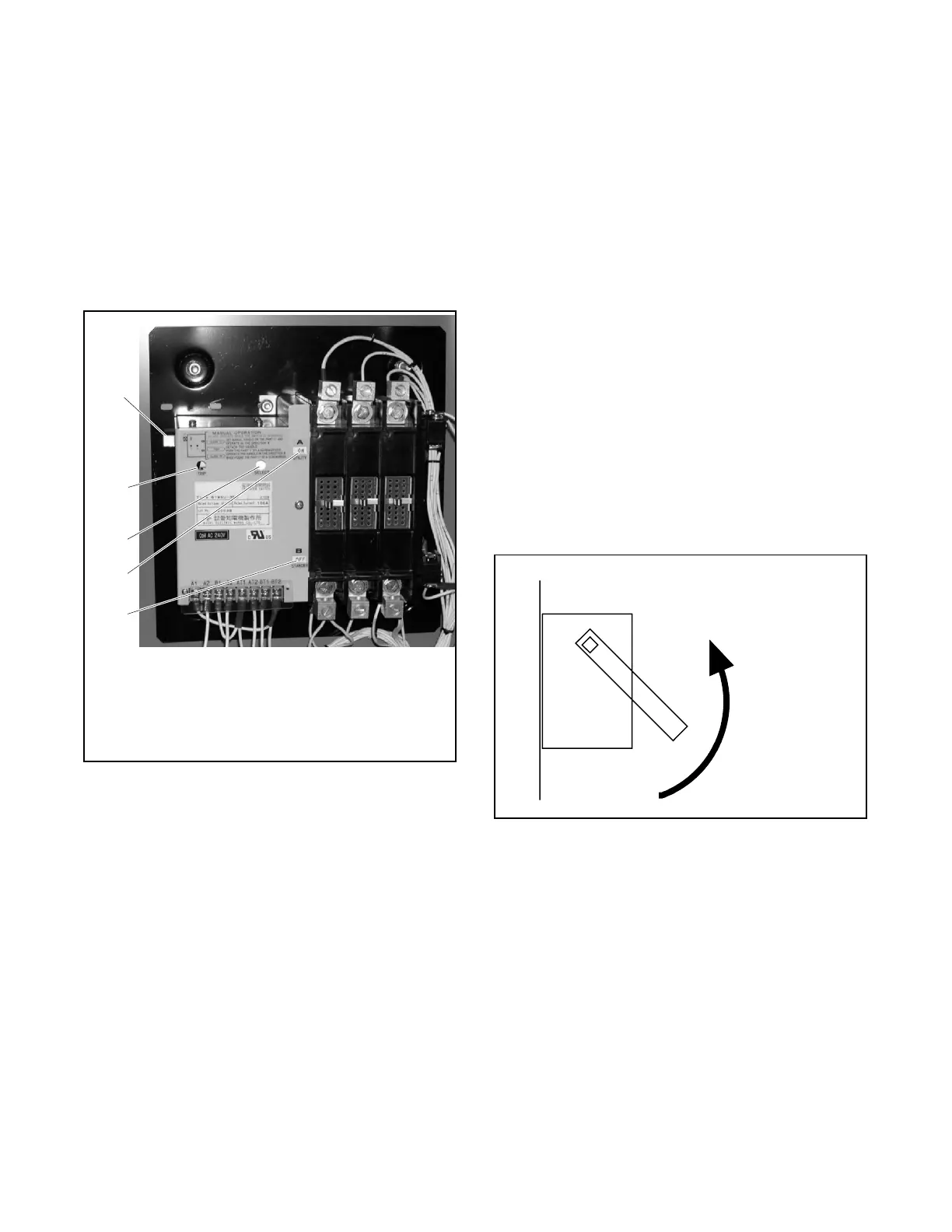TP-6447 10/12 15Section 2 Installation
2.4.2 Manual Operation Procedure,
Programmed-Transition Switches
Note: Never use the manual operation handle to
transfer the load with the power connected.
Disconnect both power sources before manually
operating the switch.
1. Check the contactor position, indicated by the A
and B position indicators. See Figure 2-8. One
position indicator will display ON to indicate the
source position. If both indicators display OFF, the
transfer switch is in the OFF position.
1
tp6225
1. Shaft (attach handle here)
2. Trip button
3. Select button
4. Source 1 (A) position indicator (ON/OFF)
5. Source 2 (B) position indicator (ON/OFF)
2
3
4
5
Figure 2-8 Manual Operation, Programmed-
Transition Switches (handle not shown)
2. If the transfer switch is not in the OFF position, use
a screwdriver or other tool to push the TRIP button.
See Figure 2-8. Check that both position indicators
display OFF.
3. Slide the manual operating handle (provided with
the switch) over the shaft on the left side of the
switch. See Figure 2-8.
4. Move the switch to the A (Source 1) or B (Source 2)
position as follows:
a. To move the switch to position A (Source 1),
move the manual operation handle up and then
release the handle. Verify that the A position
indicator displays ON.
b. To move the switch to position B (Source 2), use
a screwdriver or other tool to push the SELECT
button. Hold the SELECT button in and move
the manual operation handle up and then
release the handle. Verify that the B position
indicator displays ON.
Note: Always move the manual operation handle
UP and then release it.
5. Remove the manual operation handle and store it in
a convenient location.
6225
Move handle up and
then release.
Figure 2-9 Manual Operating Handle, Programmed-
Transition Switches
