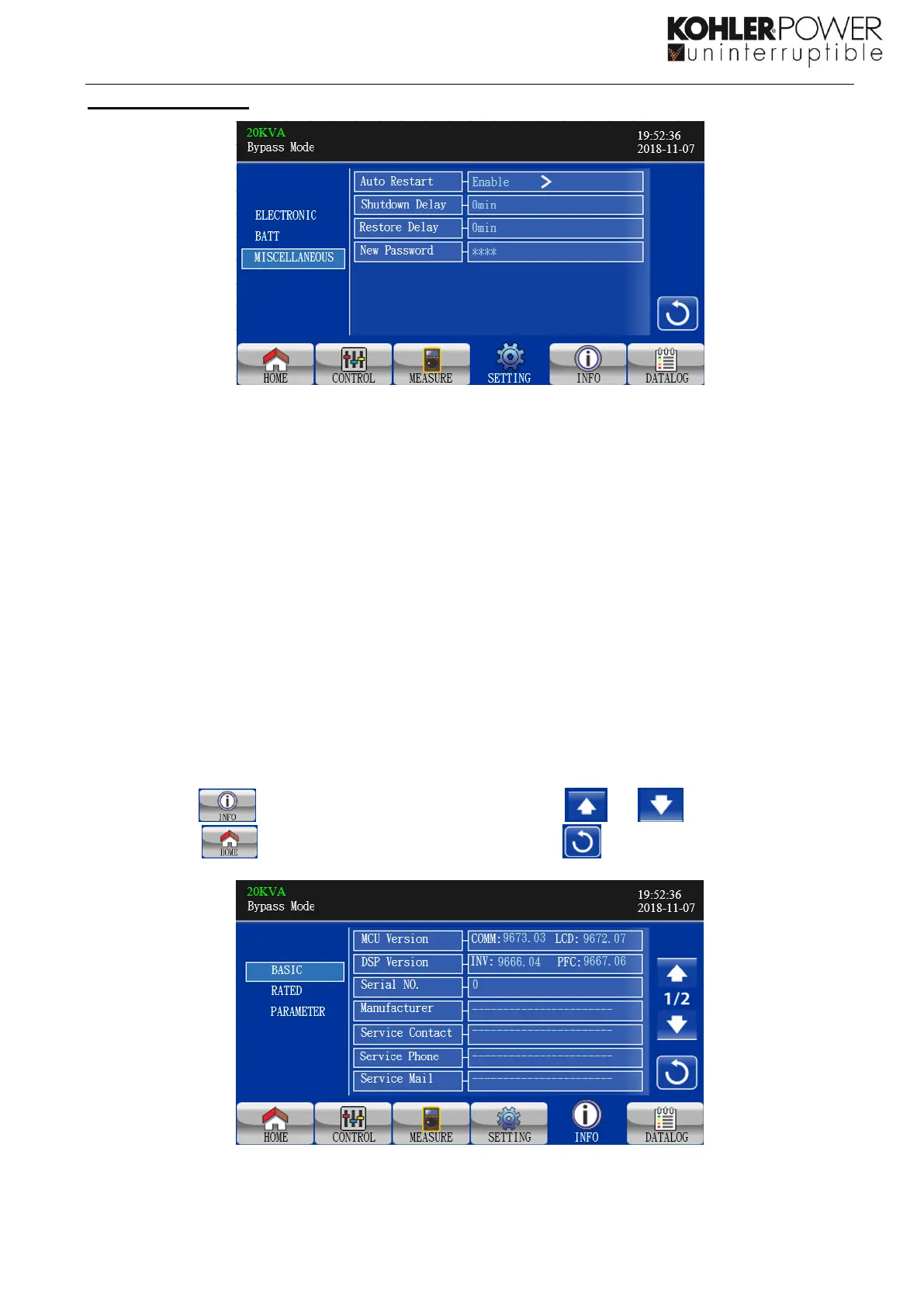23
MISCELLANEOUS
Miscellaneous setting page
➢ Auto Restart:
◼ Enable: After “Enable” is set, once UPS shutdown occurs due to low battery and then utility
restores, the UPS will return to line mode.
◼ Disable: After “Disable” is set, once UPS shutdown occurs and the utility restores, the UPS will
not automatically turn on.
➢ Shutdown Delay Min: UPS will shut down in setting minutes. The countdown will start after confirming
the pop-up screen.
➢ Restore Delay Min: UPS will automatically restart in setting minutes after the UPS shuts down.
➢ New Password: Set up new password to enter “ADVANCE➔ User” menu.
3-2-5. Information screen
Touch the icon to enter information page. Touch the icon or to browse information.
Touch the icon to return to main screen. Touch the icon to go back to previous menu.
Basic Information Page1
