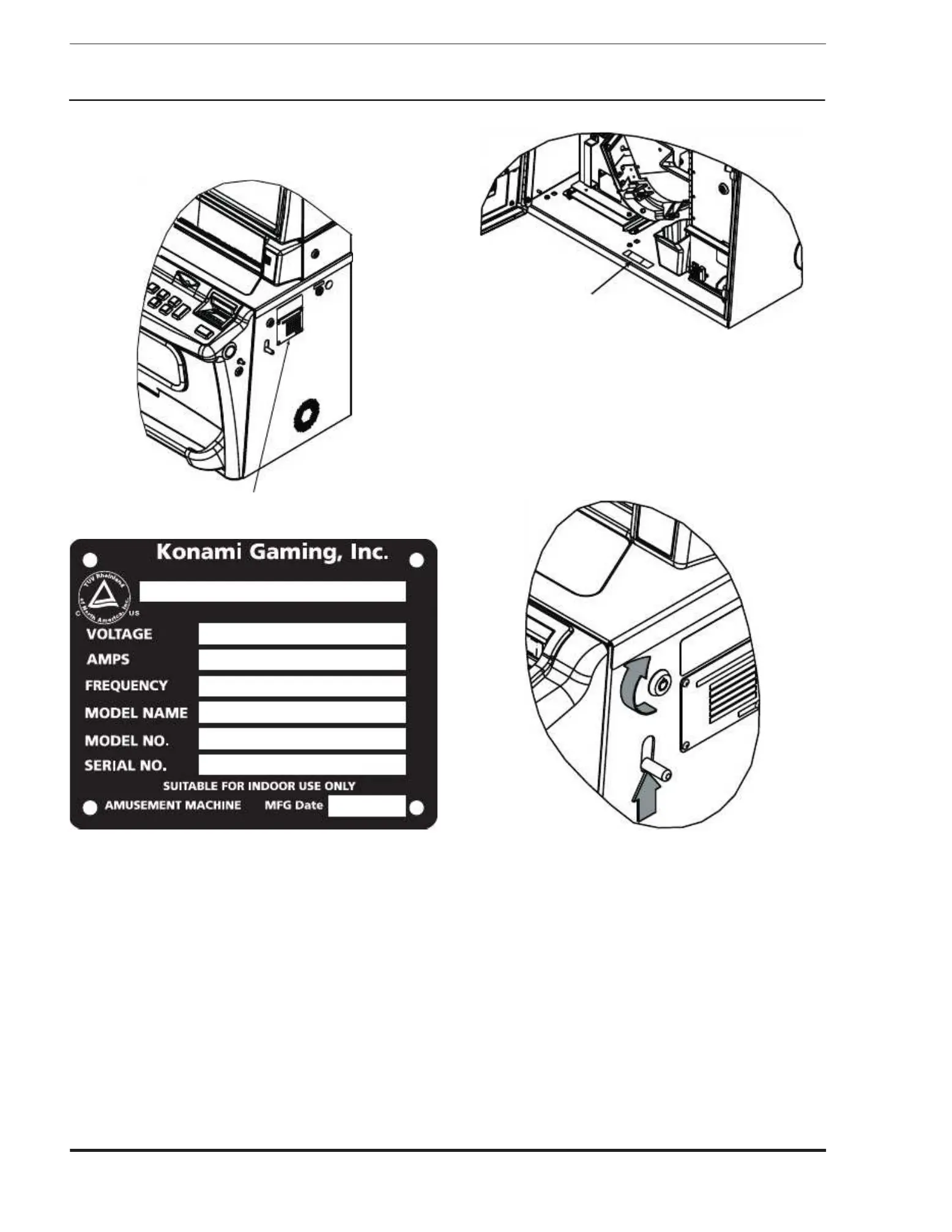SECTION 2 - SET-UP & OPERATIONS
Using The Serial Number Plate
The Serial Number Plate for the cabinet is installed on the upper
outside of the Main Cabinet.
585 Trade Center Drive, Las Vegas, NV, USA 89119
The Serial Number Plate is installed on the upper right side of
The information displayed on the Serial Numb
: Series name of the cabinet
: Cabinet-specic number.
: Usage environment for the cabinet.
Referring To The Stamped Serial Number
The serial number is stamped or engraved on the front inside
of the cabinet. This serial number
is identical with the serial number
found on the Serial Number Plat
e. If you nd a different serial number,
contact your KGI representative immediately.
Opening and Closing the Doors
To open the Main Door, insert the key into the cylinder on
the right side of the cabinet. Turn the key 90° clockwise. Pull up the
Main Door lever with the key turned. Open the door by pulling the
To close the Main Door, close the door with the Main Door
lever pulled up. Turn the key 90° counter-clockwise. Remove the
