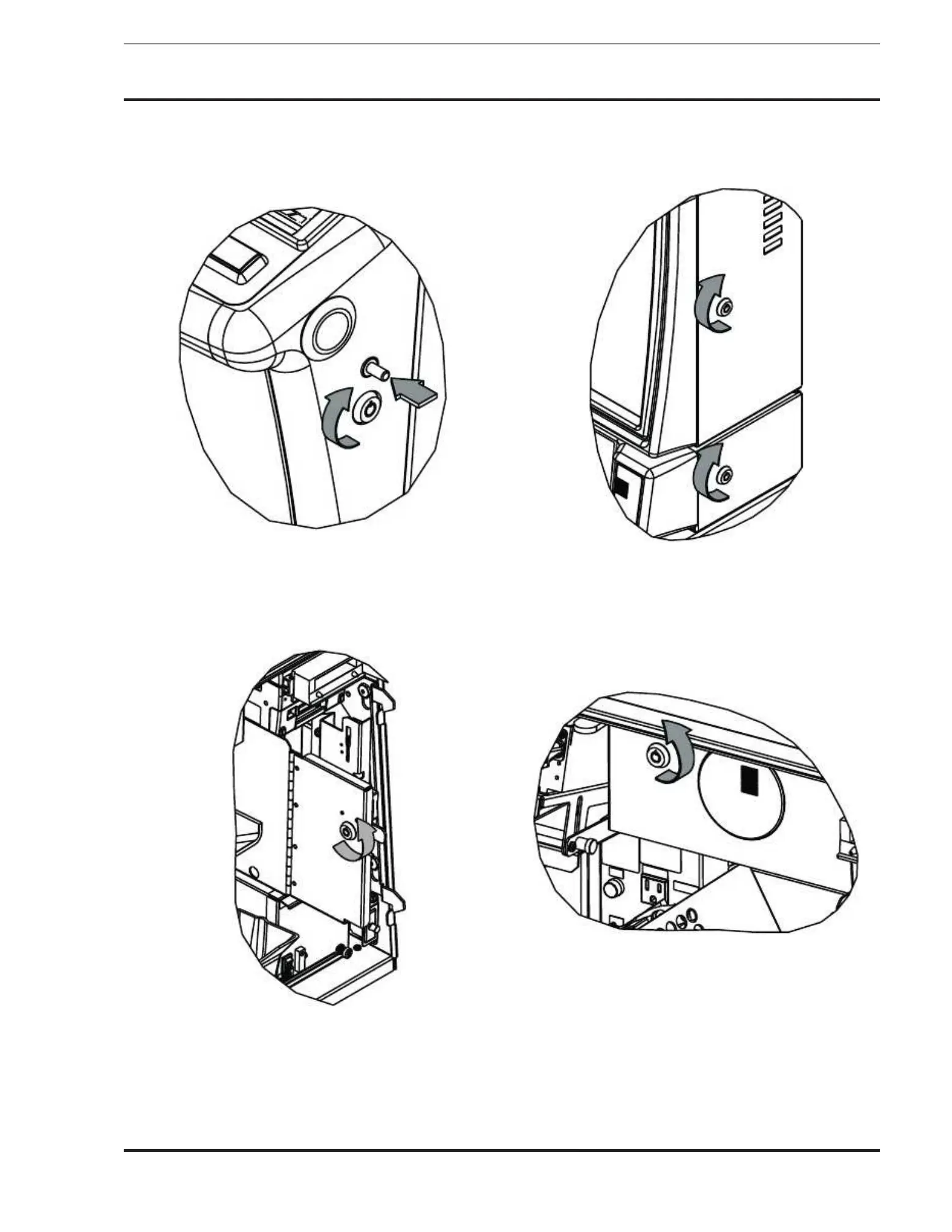SECTION 2 - SET-UP & OPERATIONS
To open the Belly Door, insert the Sub-Door key into the
Sub-Door key cylinder on the right of the Main Door. Turn the key
90° clockwise. Press the Sub-Door open button with the
To close the Belly Door, close the door while pressing the Sub-
Door open button with the key turned clockwise. Turn the key 90°
To open the Bill Validator Door, insert the key into the cylinder
for the Bill Stacker door key on the Bill Stacker Door. Turn the Bill
Stacker Door key 90° counterclockwise. Open the Bill Stacker Door.
To close the Bill Validator Door, close the Bill Stacker Door.
Turn the Bill Stacker Door key 90° clockwise. Remove the Bill Stacker
Door key from the cylinder.
To open the Display or System Doors, turn either key 90°
clockwise and open the door.
To close the Display or System Doors, close the respective
the key 90° counter-clockwise.
The following describes how to open the
To open the Logic Unit Door, insert the Logic Unit door key into
the cylinder on the front of
the Logic Unit. Turn the key 90° counter-
clockwise. Open the Logic Unit door by pulling the logic door
you and up to clear the mounting tabs.
To close the Logic Unit Door, insert the Logic Unit door tabs
into the slots and pivot into the locking position. Turn the logic door
key 90° clockwise. Remove the Logic Unit Doo
